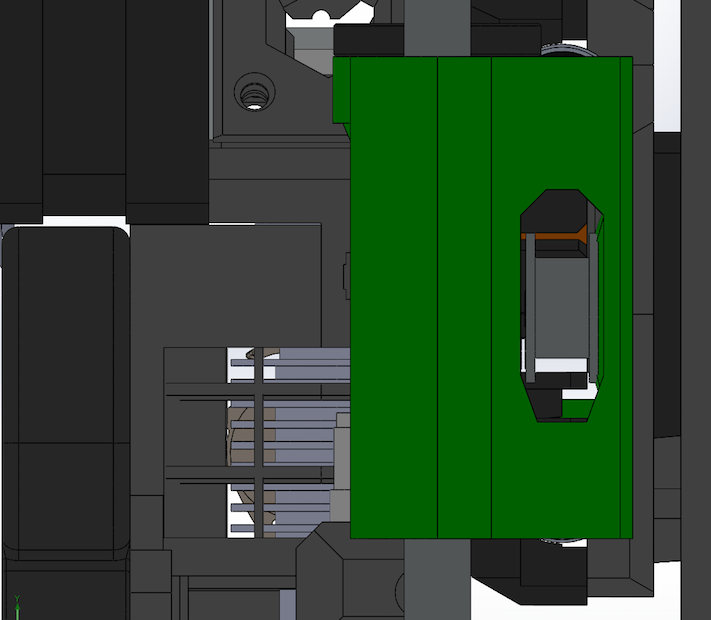Squeaky mk3?
Is the mk3 supposed to squeak/squeal and click while printing? I got the preassembled version. Seems to work ok otherwise, except for the min temp error which was cleared when I did a pid sensor calibration
Re: Squeaky mk3?
What you talkin' bout Willis?
Re: Squeaky mk3?
In addition to the occasional PSU rattling,
after tightening my x-axis belt,
they are indeed squeaking.
I identified the source as the x-axis idler. I think the belt is rubbing against the plastic maybe? Or maybe the pulley needs some oil on its washers?
The MK2 forums said that it might be a design flaw, as some of the MK2 machines had the same problem. I'm a noob though, so I have no idea who to believe.
Re: Squeaky mk3?
I would not put any oil there!
But maybe other stuff might help? Teflon spray or silicon spray? And I would sand the 3d printed parts down where the idler sits if they show any artifacts...
Re: Squeaky mk3?
It is most likely a design-quirk of the belt drive, not necessarily a flaw.
I've owned motorcycles in the past with belt drive, and if the front and rear pulley were not perfectly aligned, the belt would wander to one side and rub against the inside of the side plates and squeak.
Having belt driven axis' I suspect that the Prusa I3 printers aren't any different - check the alignment by looking down the belts. If necessary readjust the pulleys and idlers to get the belts running straight. Then there should be minimal rubbing.
If the belts persist to squeak then you can try a fix that Harley owners use: small amounts of paraffin wax on the idlers and pulleys, but be sparse, you don't want lumps of paraffin dropping on your prints 😉
Re: Squeaky mk3?
yeah, my x-axis belt is definitely pulling to the side of the idler pulley. And by that, I mean its basically pulling right up against the forward wall of the idler pulley (in the direction of the LCD screen).
I tried adjusting the motor pulley way low on the shaft, then adjusted it way high on the shaft. Both results produced similar drifting of the belt (toward the front of the idler pulley). Hell, I even completely loosened the belt, moved the belt manually with my hand... and no matter what I seemed to do, it drifted toward the front of the machine. *shrug*
I'm reluctant to take apart the X AND Z axis just to oil/wax up squeeky pulley... It is quite annoying though.
Re: Squeaky mk3?
Getting the axis' perfectly aligned can be tricky business. Learned that with a Mk2 clone we were building at work.
The skewing I suspect is down to the 3D printed nature of the motor and idler mounts. Since the motor shaft is only supported inside the motor, the pull from the belts skew the shaft a tiny amount which pulls the belts forward into contact with the front edge of the pulleys and idlers. Fixing this issue would mean completely redesigning the X and Y axis, so realistically the only thing you can do is remedy the symptoms.
Since you know it's the front edge, you can try and apply a small amount of wax to the front edge of the belt, in the areas you know come into contact with the pulleys.
Re: Squeaky mk3?
Had the same problem with my MK2S - squeaking sound from x-axis pulley (very annoying). I found out, that the sound came from the belt rubbing against the inside of the pulley side. The solution, in my case, was to move the belt a little out of the holder and have the belt running more centered on the pulley.
Have a look at my models on Printables.com 😉
Re: Squeaky mk3?
One of the things that surprised me was the X/Z axis carriage did not have spacers to the bearing ID race suspending and physically separating the pully from the mounting blocks to keep the pully surfaces from wiping against the block.
Perhaps this is the source of the sounds?
Seems like fairly standard protocol to physically restrain and separate a idler in the Y axis.
And that anemic frail surface to retain the pully bolt was pretty questionable... despite no warning on the manual (quite the opisite IIRC, manual asked to pull down a nut if required!), fortunately users made it very clear to be cautious and i was able to construct it without issue.
At least they used proper sized bearings compared to many kits I have seen.
Perhaps the solution to that might be to used external flanged bearings that assemble externally into the block allowing spacers to a shaft mounted idler, which would also allow a perfectly symmetrical distance between left/right belt separation distances? Would get rid of that easily broken surface the current screw sits against as well to a far more robust surface the bearings could rest against.
Re: Squeaky mk3?
I see... hmm... could that explain why I see some crazy wobble on my belt from the Extruder Assembly to Idler Pulley?
Sorry for shaky cam and vertical video :/
Anyway, if you can stomach the video, you can see the belt wobble and tilt left to right (about the x-axis travel direction), as the motor pulls on it. Maybe I'll try what others suggested, and pull the belt a couple milometers outward from the little grippy-gap-wrap inside the extruder assembly. That might pull the belt slightly toward the rear of the printer, fixing the squeaking.
PS. Belt is plenty tight! So no worries there!
Re: Squeaky mk3?
I have this issue too. The X idler pulley is getting pulled towards the front of the printer and rubbing against the plastic, causing a squeak. The belt is also getting ground down by friction on the flange of the idler pulley, leaving bits of black dust.
I put a few drops of oil between the idler pulley and the plastic, and that helped reduce the squeak, but not 100%. The belt is still getting worn down. I'm hoping someone finds a more permanent solution. I think the design of the X axis right side plastic part needs to be changed.
Re: Squeaky mk3?
Is it the angle of the idler axis that makes the belt migrate, or is it just the idler position?
Re: Squeaky mk3?
Might try to add a small lip on the inside of the X idler that the inner race of the bearing presses against instead of the flat inner surface it looks to have right now.. Plus not insert the belt quite so far into the X carriage, to keep it from being too far towards the front of the printer.
Re: Squeaky mk3?
Does the idler have a bearing (roller, ball, etc) or is it parent metal running on the bolt?
Edit: never mind. I just got a good look at the picture in the assembly manual, it looks to be a ball brg.
Re: Squeaky mk3?
Thanks everyone for the help it was the x axis belt rubbing but it fixed itself by rubbing away the plastic, now I just have the PSU clicking sound
Re: Squeaky mk3?
I see... hmm... could that explain why I see some crazy wobble on my belt from the Extruder Assembly to Idler Pulley?
Sorry for shaky cam and vertical video :/
Anyway, if you can stomach the video, you can see the belt wobble and tilt left to right (about the x-axis travel direction), as the motor pulls on it. Maybe I'll try what others suggested, and pull the belt a couple milometers outward from the little grippy-gap-wrap inside the extruder assembly. That might pull the belt slightly toward the rear of the printer, fixing the squeaking.
PS. Belt is plenty tight! So no worries there!
Had the same problem on both my MK2 and my MK3, a simple workaround is to lubricate the side of the belt with a silicone based lube (I'm using o-ring lube). Gets rid of both the anoying rattling and the belt wobble.
Re: Squeaky mk3?
Seems like a better and more permanent solution would be to redesign the X idler end part. 🙂
Re: Squeaky mk3?
Seems like a better and more permanent solution would be to redesign the X idler end part. 🙂
Yes.... that would be the best aproach.
I have this problem too =/... Tried everything to align the belt in a way it wouldnt try to slide to the front but to no avail.
Re: Squeaky mk3?
Mine sequeaks too: left when the extruder is left and right when the extruder is right.