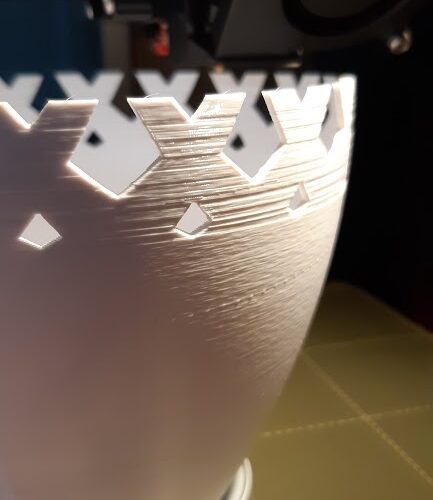RE: Slicer software BUG
This is very bad printing result.
This is definitely a software bug. Probably in the slicer.
RE: Slicer software BUG
I don't entirely agree (yet). The lower part of the print's surface finish is very rough, suggesting you may need to review your printer assembly (unless this is what the STL looks like.) The Mk3(s) is capable of much better surface finish on smooth walls. Until that is rectified, it is hard to tell what is a slicing issue and what is a hardware issue.
Usual culprits to check:
Belt tensions
Grub screws, mounts on pulleys/idlers
Other printer screws
Filament feed
Print an included pre-sliced gcode. Does it have the same issues?
RE: Slicer software BUG
@vintagepc
This is an out-of-the-box pre-assembled printer. I specifically bought this to AVOID mounting/calibration issues.
Yes, the included models printed equally bad.
I'm 1000 euro disappointed.
RE: Slicer software BUG
@k-anders-ostlund
It looks like a vase to me. 😉 Please describe in detail what exactly do you think is wrong.
If you want us to check something, please add the project (3MF) file, so we can at least see the object, settings and material used.
Often linked posts:
Going small with MMU2
Real Multi Material
My prints on Instagram
RE: Slicer software BUG
@nikolai-r
The stripiness after the first cut-trough pattern is awful.
Adding "media" failed. How can I append a project file?
RE: Slicer software BUG
Compress the file into a zipfile. and attach the zipfile
regards Joan
I try to make safe suggestions,You should understand the context and ensure you are happy that they are safe before attempting to apply my suggestions, what you do, is YOUR responsibility. Location Halifax UK
RE: Slicer software BUG
@nikolai-r
Sorry. Here is the file (Fusion 360)
RE: Slicer software BUG
@nikolai-r
Here is the stl file.
RE: Slicer software BUG
Sorry one more time 🙂
Here is the ZIP file.
RE: Slicer software BUG
Try slowing down, particularly external perimeters. I use 25mm/s. It makes a big difference on consistency. You should also calibrate your filament and linear advance filament settings.
RE: Slicer software BUG
@bobstro
Thanks. Will try that.
RE: Slicer software BUG
Even a pre-assembled 3D Printer is not a toaster oven. You can't just fire it up and print.
It takes a willingness to learn, attention to detail, and regular (daily if not more often) maintenance.
That includes cleaning the build plate.
Your printer can do great work - but it all comes back to the effort you are willing to put into it.