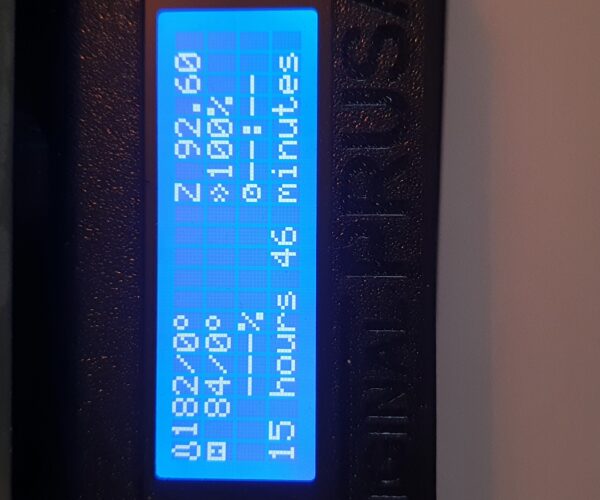RE: pre heat error
@karl-herbert
Thank you so much for helping me. You explain it very good.
There is always hope!
RE: pre heat error
Bying cartridge higher than recomended could lead to two scenarios
1. the fuses will burn out
2. you can damage the power supplier, which is nod dimesioned for 50W and higher,
You must take in account, when you are heating nozzle and bed together (most when preheating , than the nozzle and bed are heated on full throttle 100% of PWM) there is a rather high power consumption. So I would prefer to buy the correct one.
even an old man can learn new things 🙂
Standard I3 mk3s, MMU2S, Prusa Enclosure, Fusion 360, PrusaSlicer, Windows 10
PRUSA MINI+ Prusalink + Prusa Connect
RE: pre heat error
@zoltan
You're right. I forgot to mention that I am using a 500 Watt Meanwell power supply and therefore I am not fully suck out the power supply when all components run at the same time. I think that the Einsy will have no problems with the 50 watt cartridge since i have been working with it for some time.
In case of original Prusa PSU i would prefer to buy originale spareparts (E3D or similar).
Statt zu klagen, dass wir nicht alles haben, was wir wollen, sollten wir lieber dankbar sein, dass wir nicht alles bekommen, was wir verdienen.
Temperature sensor melted
Hello to everyone,
I have just one week from the moment I receive my i3 mk3s 3d printer, first one in my life (I am a total beginner in 3d printing, but a fast learner :D).
Everything was going just right until today after almost 16 hours of PETG printing (230C extruder, 90C bet) as seen in picture attached. I tried to start a new print when printer give me a Bed Heating Error, after I read some posts on forum and from help.prusa3d.com I decided to look for heated bed thermistor as is in prusa instruction. After I disassembled the heat bed I turned around and totally surprised when I saw something lokking like melted thermistor cable. I removed the Golden Kapton Tape waiting to see some soldering place of thermistor to the heating bed, nothing was soldered and any sign of soldering place as you all can see in pictures attached.
I really don't know what and how to proceed further, if anyone had same issue and solve it please help me with info, also I really aspect a answer.
I am really disappointed due to fact that quality is not really a strong point as I expected.
After 700 EUR 4 week of waiting and just 1 week of working now I can't use it anymore and I really don't know how long will take for this issue to be solved.
Dear Mr.Prusa, please HELP !!!
RE: pre heat error
Sorry for my first post, there is some update I must do. I discovered that thermistor is not melted but somehow pulled back in time of printing, very strange because It was firmly tied up when I installed. I must find somewhere Kapton Tape with aluminum foil to stick thermistor back to heating bed.
RE: pre heat error
contact the tech support chat via e-shop. they will certainly help you
even an old man can learn new things 🙂
Standard I3 mk3s, MMU2S, Prusa Enclosure, Fusion 360, PrusaSlicer, Windows 10
PRUSA MINI+ Prusalink + Prusa Connect