Re: Firmware 3.1.2 - RC1 for Original Prusa i3 MK3
in 3.1.2RC1 and I am seeing the same problem with numbers that don't mean anything like posted earlier. X = 1761 and Y = -31549. Definitely something wrong there.... Either way I don't see an improvement in the collision detection feature. It actually seams to be worse than before...
Someone above in the comments had this same issue. I think they powered off/on and it was corrected.
Re: Firmware 3.1.2 - RC1 for Original Prusa i3 MK3
in 3.1.2RC1 and I am seeing the same problem with numbers that don't mean anything like posted earlier. X = 1761 and Y = -31549. Definitely something wrong there.... Either way I don't see an improvement in the collision detection feature. It actually seams to be worse than before...
Someone above in the comments had this same issue. I think they powered off/on and it was corrected.
I checked this morning and powered on and off in the same way and the numbers are still the same. This did not correct the issue for me. Still showing invalid results....
Re: Firmware 3.1.2 - RC1 for Original Prusa i3 MK3
Flashed the 3.1.2-RC1 firmware and have run a couple smaller prints (1-2 hrs) and everything has been fine. I am seeing the different numbers on belt status X: 1583 Y: 14463.
EDIT: Turned the filament sensor back on to use up a near empty spool, and it has been giving me false alerts every couple minutes.
Re: Firmware 3.1.2 - RC1 for Original Prusa i3 MK3
Which filament (type and color) ? I've been running3.1.2 RC1 with everything enabled (Crash Protection, Filament Sensor, Fans, etc) and no issues at all so far.
Re: Firmware 3.1.2 - RC1 for Original Prusa i3 MK3
Flashed the 3.1.2-RC1 firmware and have run a couple smaller prints (1-2 hrs) and everything has been fine. I am seeing the different numbers on belt status X: 1583 Y: 14463.
EDIT: Turned the filament sensor back on to use up a near empty spool, and it has been giving me false alerts every couple minutes.
same here, untill now never had problems with filament sensor...
cleaned it but no difference.
no matter wich filament - it allways stops and wants to change filament.
Re: Firmware 3.1.2 - RC1 for Original Prusa i3 MK3
Is anyone else frustrated how it seems that ten different printers give ten different reactions to firmware changes? I would imagine it makes it very difficult to arrive at a good firmware build with so many disparate results.
Re: Firmware 3.1.2 - RC1 for Original Prusa i3 MK3
Alfred,
Normally I would say yes, but in this case...where the user is assembling the kit (assuming most people have the kit), Then there is a wide range of issues that can occur that are not entirely firmware related. Its hard to have a firmware fix for something that might be related to assembly... even if its a small deviation.
If they only sold a pre-assembled units then QC would be a bit tighter. And i'm guessing there would be less variance. But this is part of the Rep-Rap\DIY\open source nature of this printer.
Personally I paid a the extra money for an assembled one, mainly because I don't have the time to assemble it. (Getting mine hopefully at the end of March).
It will all work out. Just re-check everything and go from there.
best of luck.
Andy
Re: Firmware 3.1.2 - RC1 for Original Prusa i3 MK3
I would like to add something I discovered over the last several days before I lost my power supply last night in my MK3. Before and after upgrading to 3.1.2-RC1 I was having a number of collisions on both x and y which ruined prints. I did buy a kit and assembled according to the instructions. I set the belt tension as accurately as I possible could through the build and also had belt tension numbers (before they were skewed in RC1) that were acceptable according to Prusa. After upgrading to 3.1.2 RC1 and still seeing this problem, I decided to loosen my belts to the point where I knew they would not slip but were still quite a bit looser than before. I then started on a successful print run without any problems for a whole day. I wonder if this might be a variable that users are experiencing where the numbers posted look like they are good but the belts might just be too tight still, to at lease help trigger a collision which otherwise would have never happened. Something to look at I guess..
Re: Firmware 3.1.2 - RC1 for Original Prusa i3 MK3
Timothy,
I don't know how the collision detection really works, but I believe that the stepper motor drivers measure the current draw from the steppers to detect collisions. If so, I would assume that the tighter the belt is, the higher the current draw will be. Then there could be a problem with a very tight belt combined with a slightly higher friction between bearings and rods.
Still, I'm just guessing here.
Re: Firmware 3.1.2 - RC1 for Original Prusa i3 MK3
If they only sold a pre-assembled units then QC would be a bit tighter. And i'm guessing there would be less variance. But this is part of the Rep-Rap\DIY\open source nature of this printer.
Andy
I'm not so certain as you about preassembled printers QC being tighter. Did you see the unboxing by Tom Sanladerer in the Tom's 3D video on youtube? Go to the 11:00 point of this video and you will see what I mean...
Re: Firmware 3.1.2 - RC1 for Original Prusa i3 MK3
Well while printing the R2 parts I had a couple of crashes as can be seen in the photo the printer managed to recover from the crashes beautifully the only evidence being filament trails to the crash sites.
Martin
Martin Wolfe
Re: Firmware 3.1.2 - RC1 for Original Prusa i3 MK3
If they only sold a pre-assembled units then QC would be a bit tighter. And i'm guessing there would be less variance. But this is part of the Rep-Rap\DIY\open source nature of this printer.
Andy
I'm not so certain as you about preassembled printers QC being tighter. Did you see the unboxing by Tom Sanladerer in the Tom's 3D video on youtube? Go to the 11:00 point of this video and you will see what I mean...
IIRC Tom's unit was a beta or repack from a trade show. My unit is a pre-assembled unit and I only found two loose screws on the y axis idler block. I have to say my unit prints unbelievable well. I'm using linear advance via octopi (pi3) and USB port. Using latest beta firmware and the prints just keep getting better and better. At some point I need to upload some photos.
Re: Firmware 3.1.2 - RC1 for Original Prusa i3 MK3
...... I'm using linear advance via octopi (pi3) and USB port. Using latest beta firmware and the prints just keep getting better and better. At some point I need to upload some photos.
I was under the impression linear advance and octoprint don't play nice together that's why it was removed from the firmware. Are you running linear advance on the modified firmware posted on this forum? And further, you're running it on a Raspberry Pi without issue?
Re: Firmware 3.1.2 - RC1 for Original Prusa i3 MK3
Edward, yes to all your questions.
Raspberry Pi3 via USB port. Octolaspe as well. I've used Slic3er, Cura and Simple3d to test various slicers. Unlike some peoples Simple3D profiles, I had to add .6mm z-hop on retractions. I know some say it isn't needed but I was having a hell of a time printing roses for my wife on valentines day. Between 37 and 50%+ the nozzle would drag until the rose was knocked over (and it took hours to get there!). Only happened with Simple3D. Once I adjusted that setting I could print without any issues.
I've used 4 or 5 different materials, CF, PLA, PETG, ABS, PLA blends all spring to mind. I also speed up the MK3 with the panel dial and have pushed it as high as 165. I usually run around 125% though.
Overall the prints are outstanding. FWIW, my MK3 is a pre-built and with the exception of 2 loose screws, I couldn't find any other build issues.
I have been bitten by the PSU "bug" but otherwise, I couldn't be happier with my second Prusa printer.
John
Re: Firmware 3.1.2 - RC1 for Original Prusa i3 MK3
Please find my unofficial LA enabled firmware below. Please remember, this is not for Octoprint USB users yet, sdcard bros only:
MK3-3.1.2-RC1-LA-ENABLED.zip
I do mostly PETG right now, and was having great luck with smaller prints or just outlines without much fill but not a great time with bigger prints. Tuned the extruder steps and first layer and it helped some but still not consistent. This firmware with LA made a much better result for me. Turned off coast/wipe/fan in S3D and with fast honeycomb infill I'm getting awesome results now without much fuss.
I ponied up for an Aircard since I was Octoprint only before, and its actually an easier workflow for me now. Mapped the Aircard as drive on the Fusion360/S3D workstation and now just start it from OctoPrint or if I have to clean up first start it from the printer.
The only thing I don't like about the SD setup is the min temp errors I get sometimes (cold basement) were easier to clear via the octoprint console over USB and then start the print again, but printing from SD it just shows up on the printer console. I've got the printer on a Z-wave outlet so just power cycle it through that if I'm remote but seems like it could be handled better in firmware.
Re: Firmware 3.1.2 - RC1 for Original Prusa i3 MK3
Edward, yes to all your questions.
Raspberry Pi3 via USB port. Octolaspe as well. I've used Slic3er, Cura and Simple3d to test various slicers. Unlike some peoples Simple3D profiles, I had to add .6mm z-hop on retractions. I know some say it isn't needed but I was having a hell of a time printing roses for my wife on valentines day. Between 37 and 50%+ the nozzle would drag until the rose was knocked over (and it took hours to get there!). Only happened with Simple3D. Once I adjusted that setting I could print without any issues.
I've used 4 or 5 different materials, CF, PLA, PETG, ABS, PLA blends all spring to mind. I also speed up the MK3 with the panel dial and have pushed it as high as 165. I usually run around 125% though.
Overall the prints are outstanding. FWIW, my MK3 is a pre-built and with the exception of 2 loose screws, I couldn't find any other build issues.
I have been bitten by the PSU "bug" but otherwise, I couldn't be happier with my second Prusa printer.
John
You're using Octoprint to print files loaded on the MK3's SD card? Or you're uploading files through the Octoprint interface? If you're uploading and printing through Octoprint, and you're getting outstanding prints every time, seems questionable that your LA is actually running like you think it is.
PRUSA hasn't rewritten the LA code yet (per Jakub.d's post at the bottom of page 2 of this thread). Until that happens, the problem of the overwhelmed EINSY cpu isn't likely to just go away. Until they re-enable LA themselves, I think it's safe to assume it's still causing serial communication issues.
Re: Firmware 3.1.2 - RC1 for Original Prusa i3 MK3
Please find my unofficial LA enabled firmware below. Please remember, this is not for Octoprint USB users yet, sdcard bros only:
MK3-3.1.2-RC1-LA-ENABLED.zip
I do mostly PETG right now, and was having great luck with smaller prints or just outlines without much fill but not a great time with bigger prints. Tuned the extruder steps and first layer and it helped some but still not consistent. This firmware with LA made a much better result for me. Turned off coast/wipe/fan in S3D and with fast honeycomb infill I'm getting awesome results now without much fuss.
Glad to hear. I can't remember where I read it, but I do recall someone saying the Slic3r PETG profiles were specifically made with LA in mind and disabling it would require several tweaks to get things decent again. The bulges that appear with it off are especially awful on glossy filament.
Pretty sure sdcard reliability is there though. Just put this together, 48~ hours or so print time (no filament sensor, no crash detection):
My MK3 Parts: [Bowden] [New Shoes] [TPU Micro Springs]
Re: Firmware 3.1.2 - RC1 for Original Prusa i3 MK3
Just put this together, 48~ hours or so print time (no filament sensor, no crash detection):
Man that is sick, nice work! Sword envy. 😎
Re: Firmware 3.1.2 - RC1 for Original Prusa i3 MK3
You're using Octoprint to print files loaded on the MK3's SD card? Or you're uploading files through the Octoprint interface? If you're uploading and printing through Octoprint, and you're getting outstanding prints every time, seems questionable that your LA is actually running like you think it is.
PRUSA hasn't rewritten the LA code yet (per Jakub.d's post at the bottom of page 2 of this thread). Until that happens, the problem of the overwhelmed EINSY cpu isn't likely to just go away. Until they re-enable LA themselves, I think it's safe to assume it's still causing serial communication issues.
I'm not going to get in a debate on this but if you read the pull requests and the back and forth on github you'll see that it's not just the LA code that needed work.
Bottom line, it works well for me and I'm very happy with the direction things are going.
Re: Firmware 3.1.2 - RC1 for Original Prusa i3 MK3
You're using Octoprint to print files loaded on the MK3's SD card? Or you're uploading files through the Octoprint interface? If you're uploading and printing through Octoprint, and you're getting outstanding prints every time, seems questionable that your LA is actually running like you think it is.
PRUSA hasn't rewritten the LA code yet (per Jakub.d's post at the bottom of page 2 of this thread). Until that happens, the problem of the overwhelmed EINSY cpu isn't likely to just go away. Until they re-enable LA themselves, I think it's safe to assume it's still causing serial communication issues.
I'm not going to get in a debate on this but if you read the pull requests and the back and forth on github you'll see that it's not just the LA code that needed work.
Bottom line, it works well for me and I'm very happy with the direction things are going.
Fair enough, I'll go look at it. I can easily believe that wasn't the only part of the code that needed work.
I don't need Octoprint badly enough at the moment to go back to testing it out, but if other folks have serial printing working reliably with LA enabled I'm sure we'd all love to hear about it.