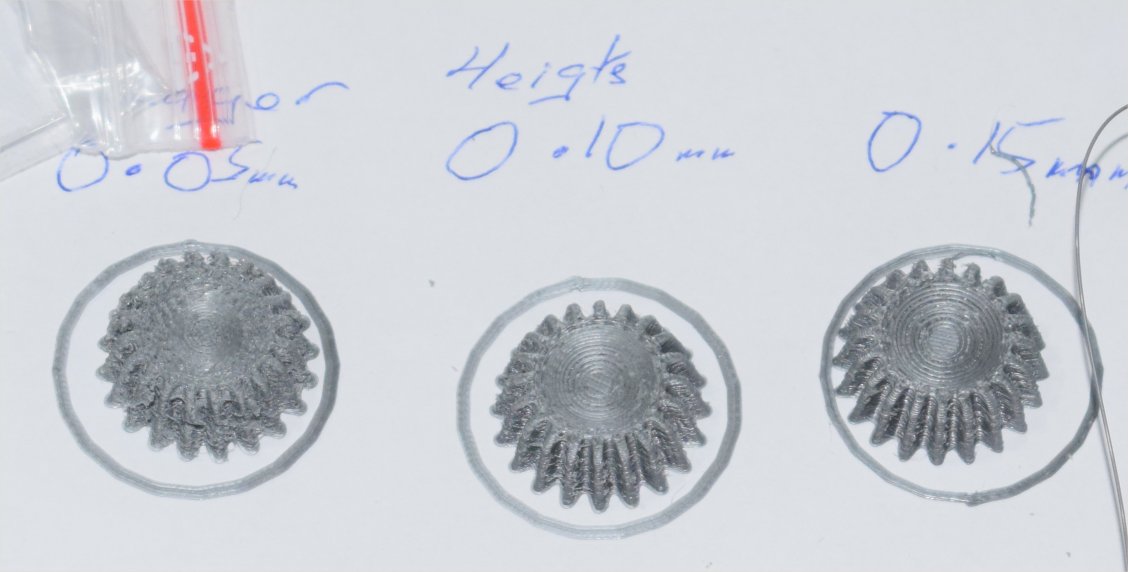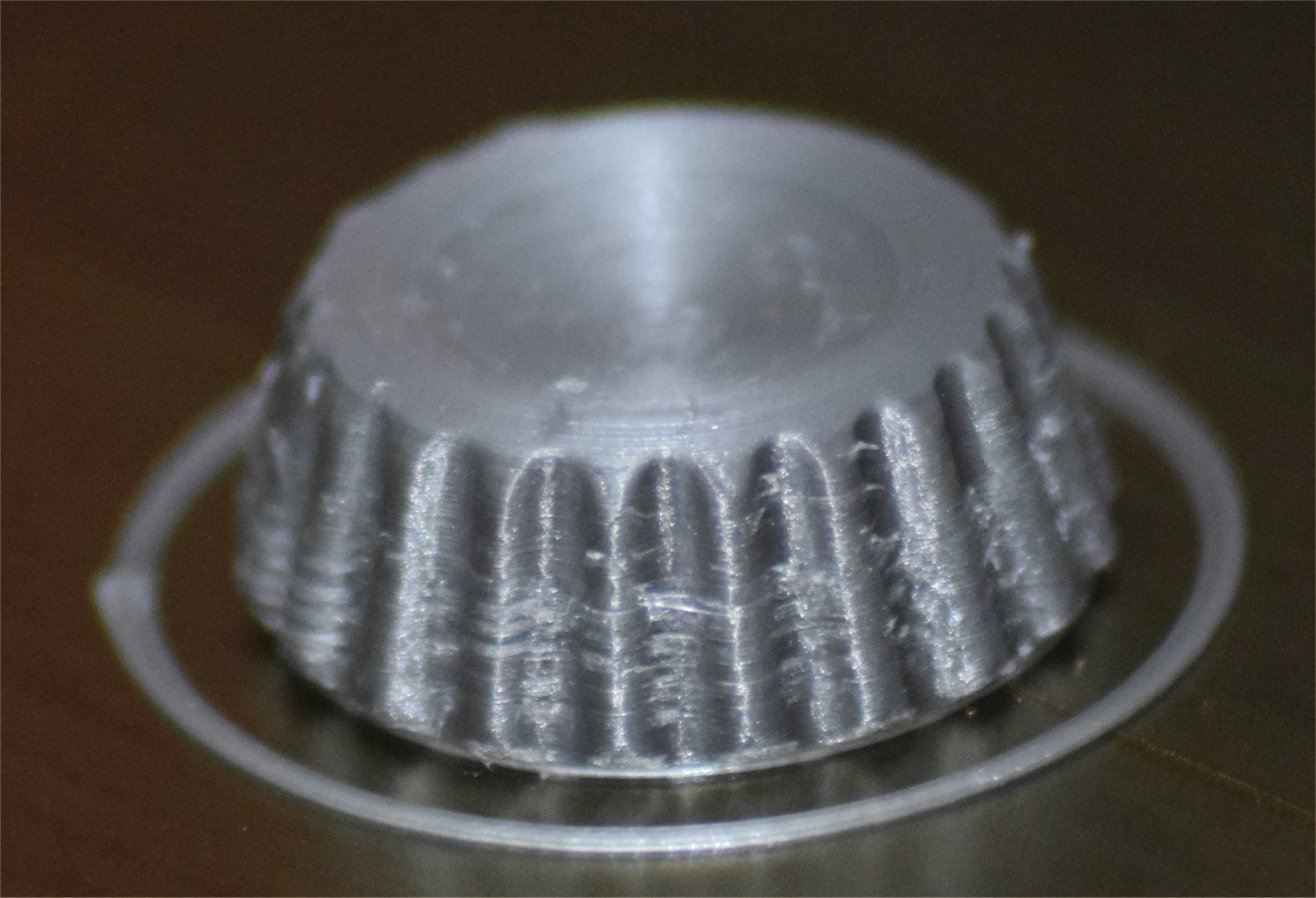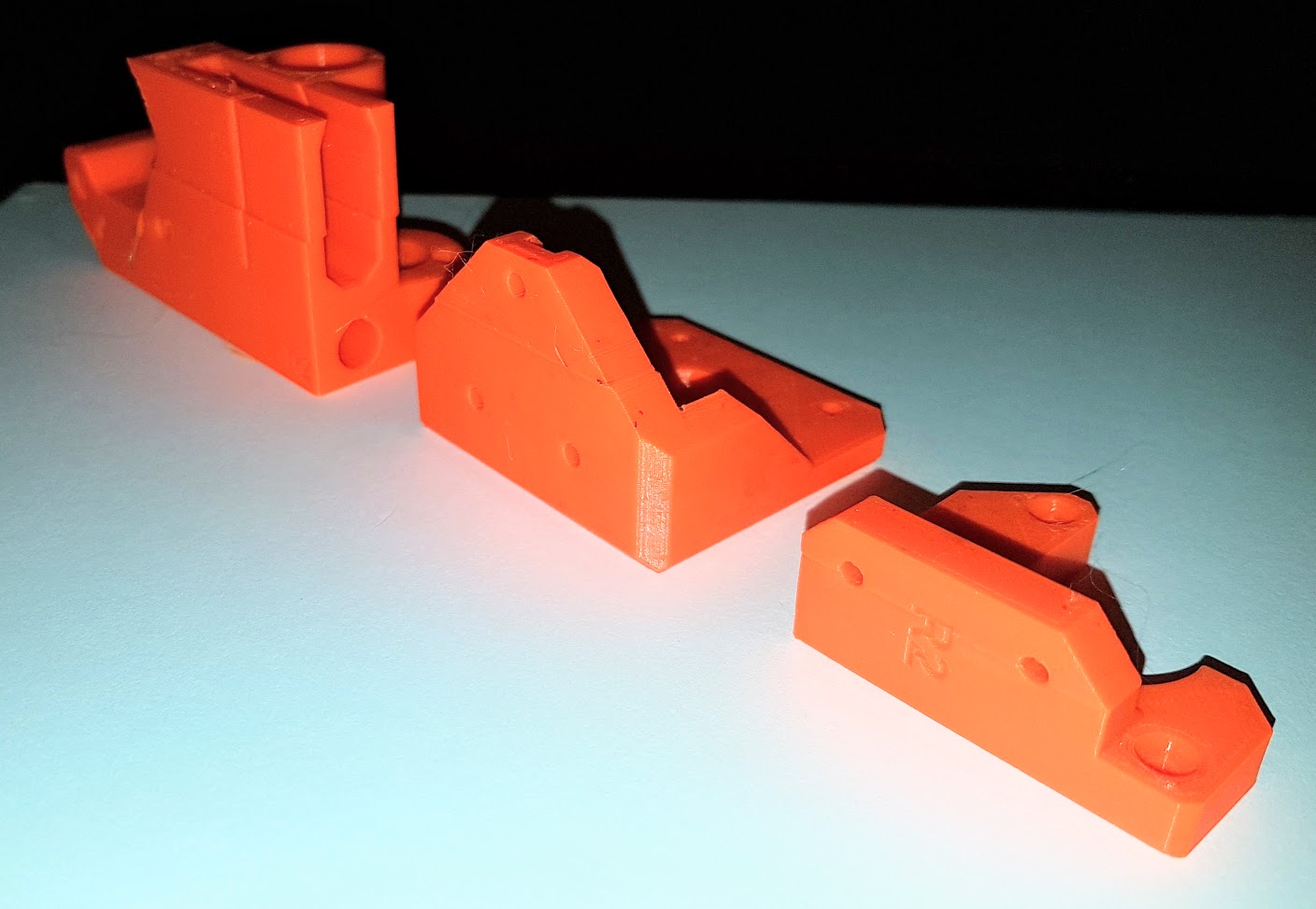Firmware 3.1.2 - RC1 for Original Prusa i3 MK3
UPDATE: There is newer and final version of this firmware, please proceed here:
https://shop.prusa3d.com/forum/original-prusa-i3-mk3-f30/firmware-3-1-2-final-for-original-prusa-i3-mk3-t14716.html
Hi guys,
the new release candidate is out! Note this is a test build for advanced users 😎
What is new:
Improved rehoming
When the printer detects a crash or recovers from power loss, the system needs to rehome and sometimes rehoming wasn't accurate. This is fixed, but you need to re-run selftest.
Fixed extruder multiplier precision
We've discovered inaccurately counted E coordinate in case the extruder multiplier was set with G-code M221. This could lead to under extrusion on small layer heights (50um layer thickness).
Fan checks synchronization
While printing shapes with long linear movements at very low speeds, the system could alert you with false fan error. We fixed this issue in the current release.
Supported printers:
This firmware supports Original Prusa i3 MK3
Download link: https://github.com/prusa3d/Prusa-Firmware/releases/tag/v3.1.2-RC1
Firmware flashing guide: http://help.prusa3d.com/l/en/article/r5ByKgVm69-firmware-upgrade-and-flashing
Full changelog: https://github.com/prusa3d/Prusa-Firmware/releases/tag/v3.1.2-RC1
Please report any bug here: https://github.com/prusa3d/Prusa-Firmware/issues
As always, we wish you happy printing and look forward to your feedback! 😉
Re: Firmware 3.1.2 - RC1 for Original Prusa i3 MK3
Well the 0.05mm layer height printing is a massive improvement and is now usable. See photos below
Design drawing of part used in test

The photos under 3.1.1 are of my initial design of the part and the 3.1.2 RC1 are of the current design.
Now if I could just solve the slight stringing it would be perfect.
Unfortunately 3.1.2 RC1 is still problematical on the fan issue for me. I ran the self check/calibration wizard after updating the firmware and it reported the fans as OK. However when it came to printing an fan failure was erroneously reported on the transition from layer two to layer three. So I am still having to leave fan checking turned off.
However just for the usable 0.5mm layer fix I am very pleased with the progress being made.
Regards,
Martin
Martin Wolfe
Re: Firmware 3.1.2 - RC1 for Original Prusa i3 MK3
Now if I could just solve the slight stringing it would be perfect.
What is your print temperature and retraction settings? Which slicer are you using?
Stringing could be due to higher print temps than needed, improper fan cooling (which sounds like you are having issues with) and not enough retraction from plastic still oozing out of the nozzle from pressure built up from the extruder gears.
I'm sure you probably knew that, just trying to help and just in case it helps someone else who didn't know
1) try printing with a lower temperature so the plastic is cools down to solid state quicker
2) Several "fixes"
a) Fix underlying fan issue
b) Slow print time per layer (or print multiple at the same time)
c) try a different fan duct or what I'm using is an air accelerator for the blower (I haven't printed much with it, but stringing wasn't that bad for me to begin with.
3) Increase retraction in your settings. The default I think is 0.8mm, try 1.5mm and see if that helps. Don't go too far though, as you can cause a jam that way. Another thing you could try is increasing retraction speed, but it could be limited by the firmware on how high it really retracts... I haven't ever needed to touch that.
Re: Firmware 3.1.2 - RC1 for Original Prusa i3 MK3
I am using the Prusa3D Slic3r MK3 with the default Prusa PLA and printer settings. So that is First layer 215/60 and the rest 210/60 with the fan off for the first layer and at 100% for the rest and it is running. I ran a test print using the whistle yesterday when I first hit the fan problems and it came out perfect no stringing and the bridging for the top came out fine.
Martin
Martin Wolfe
Re: Firmware 3.1.2 - RC1 for Original Prusa i3 MK3
Is linear advance feature still disabled?
I am looking forward to getting it back 😀
Have a look at my models on Printables.com 😉
Re: Firmware 3.1.2 - RC1 for Original Prusa i3 MK3
Can you enable LA for does of us not using USB to print please 🙂
Re: Firmware 3.1.2 - RC1 for Original Prusa i3 MK3
Is just a self test needed to calibrate, or should I do the whole XYZ calibration again?
Re: Firmware 3.1.2 - RC1 for Original Prusa i3 MK3
Is just a self test needed to calibrate, or should I do the whole XYZ calibration again?
Your calibration settings should stay when you update. But you will need to self test again because of the new homing feature, my guess it inputs new values.
Re: Firmware 3.1.2 - RC1 for Original Prusa i3 MK3
Is linear advance feature still disabled?
I am looking forward to getting it back 😀
Can you enable LA for does of us not using USB to print please 🙂
3.1.2 RC1 won't compile with LIN_ADVANCE defined, I am working on getting a pull request in to fix (Edit: https://github.com/prusa3d/Prusa-Firmware/pull/503 ). Looks like they renamed a function and skimmed over changing it in an linear advance defined section:
Old code in ConfigurationStore.cpp, calculate_volumetric_multipliers() no longer exists because it was renamed:
#ifdef LIN_ADVANCE
if (level >= 10) {
EEPROM_READ_VAR(i, extruder_advance_k);
EEPROM_READ_VAR(i, advance_ed_ratio);
}
calculate_volumetric_multipliers();
#endif //LIN_ADVANCE
My change to match up with what they did elsewhere:
#ifdef LIN_ADVANCE
if (level >= 10) {
EEPROM_READ_VAR(i, extruder_advance_k);
EEPROM_READ_VAR(i, advance_ed_ratio);
}
calculate_extruder_multipliers();
#endif //LIN_ADVANCE
After that change it compiles with no issue, and I have it printing a calibration cube now without problems. Make sure you do self test again, as it does have a "calibrating home" step where it bumps X and Y limits several times to determine this. Please find my unofficial LA enabled firmware below. Please remember, this is not for Octoprint USB users yet, sdcard bros only:
My MK3 Parts: [Bowden] [New Shoes] [TPU Micro Springs]
Re: Firmware 3.1.2 - RC1 for Original Prusa i3 MK3
Belt Status is broken. After a self test, X=1835 Y=13875
Re: Firmware 3.1.2 - RC1 for Original Prusa i3 MK3
3.1.2 - RC1 - Self test now fails with filament sensor wiring error. This is with a working filament sensor under 3.1.1 Final.
Also confirm belt status gone awry. Now reads X = 1698, Y = 21540.
Edit: Flashed back to 3.1.1 Final. Self test still fails with filament sensor wiring error 😡
Edit 2: Power cycle clears filament sensor wiring error. Phew! Belt status back in normal range.
Re: Firmware 3.1.2 - RC1 for Original Prusa i3 MK3
3.1.2 - RC1 - Self test now fails with filament sensor wiring error. This is with a working filament sensor under 3.1.1 Final.
Also confirm belt status gone awry. Now reads X = 1698, Y = 21540.
Edit: Flashed back to 3.1.1 Final. Self test still fails with filament sensor wiring error 😡
Edit 2: Power cycle clears filament sensor wiring error. Phew! Belt status back in normal range.
Did you do a reset after updating to 3.1.2 RC1? I understand that often helps.
Re: Firmware 3.1.2 - RC1 for Original Prusa i3 MK3
Sorry for a little bit of OT,
Well the 0.05mm layer height printing is a massive improvement and is now usable. See photos below
I just printed a treefrog and it came out crappy:
Surface is totally messed up. I used the latest Slic3r PE with 0.05 setting. Treefrog is scaled to 80% size of original.
As a comparison I printed the treefrog gcode file supplied on the SD card (Prusa original) and it came out fine.
Stock firmware 3.1.1.-201. Could this be a firmware issue? My frog looks quite like the leftmost knob in Martin's image.
- Martin
- Martin
Re: Firmware 3.1.2 - RC1 for Original Prusa i3 MK3
Did you do a reset after updating to 3.1.2 RC1? I understand that often helps.
No reset, just the Self Test as per the release notes
Re: Firmware 3.1.2 - RC1 for Original Prusa i3 MK3
Stock firmware 3.1.1.-201. Could this be a firmware issue? My frog looks quite like the leftmost knob in Martin's image.
- Martin
3.1.1 or 3.1.2? The fix was in 3.1.2.
Re: Firmware 3.1.2 - RC1 for Original Prusa i3 MK3
3.1.1 or 3.1.2? The fix was in 3.1.2.
3.1.1 - out of the box from PR. I just realized that the first post explained that this version would fix a case of underextrusion with 0.05 mm layers, so this was a dumb question of mine, sorry... But I guess with the issues reported here, I'll wait until the RC makes it to a full release and in the meantime stay clear of 0.05mm layers.
- Martin
- Martin
Re: Firmware 3.1.2 - RC1 for Original Prusa i3 MK3
Over the last several days (primarily printing from Octoprint) I have had layer shifts in almost every print. I found that they were mostly caused from Y and X crash detects because I was printing a very complex print and I believe I needed to lift the Z on retraction a little bit. Once I did this the prints started to get a lot better. Every once in a while I still get a crash detect in the print and then a layer shift. I also noticed that this happens with the filament sensor where it re-homes and then ends up in a layer shift. I am going to load the new 3.1.2 - RC 1 and give it a try and will post the results when I give it a good test...
Re: Firmware 3.1.2 - RC1 for Original Prusa i3 MK3
I've been having loads of issues with layer shifts recently, to the point where getting a successful print taller than about 10mm is becoming difficult, so was pretty excited when I saw this update yesterday. Unfortunately during probably my 5th attempt to print some of the new R2 parts it's happened again today.
I do have crash detection switched on as I hadn't read about the issues it seems to be causing so will switch that off and try again, but I'm going to have to order some more filament the way this is going!
All prints are from the SD card, belts are reading 240/265, everything moves smoothly with the motors off and I haven't spotted any cable snags etc. while I've been watching it! Self test was run after the firmware update and with no issues. I've checked back over photos of the prints on the bed and I've had shifts in X and Y, 0.5-0.7mm each time and at different heights. Not a great photo but the right hand Y motor holder has a shift right through the screw holes and the other two are a bit clearer. First two were on 3.1.1, X end motor holder on 3.1.2 and the print cancelled when I spotted the shift.
Re: Firmware 3.1.2 - RC1 for Original Prusa i3 MK3
Over the last several days (primarily printing from Octoprint) I have had layer shifts in almost every print. I found that they were mostly caused from Y and X crash detects because I was printing a very complex print and I believe I needed to lift the Z on retraction a little bit. Once I did this the prints started to get a lot better. Every once in a while I still get a crash detect in the print and then a layer shift. I also noticed that this happens with the filament sensor where it re-homes and then ends up in a layer shift. I am going to load the new 3.1.2 - RC 1 and give it a try and will post the results when I give it a good test...
Update --
So I installed 3.1.2 RC1 from 3.1.1 release and decided to do a factory reset and start from scratch. I went through the whole calibration and did notice a difference in the wizard this time checking for home. I started a print I have been having trouble with layer shifts on and decided not to print from OctoPrint this time and print from SD to eliminate any of this in the test. I finally had to stop the print about 3.5hrs in when I had 2 Y axis collisions detected and 2 really bad layer shifts. The layer shifts I had on this print when running from 3.1.1 were only at max about .5 to 1mm off but this time i was probably 2mm off in the layer shift. After I canceled the print I decided to investigate anything I could think of to see why I am having so much trouble with this print. When I was running 3.1.1 my belt tension was within the recommendation. 235/265 if I remember right. I decided to check them in 3.1.2RC1 and I am seeing the same problem with numbers that don't mean anything like posted earlier. X = 1761 and Y = -31549. Definitely something wrong there.... Either way I don't see an improvement in the collision detection feature. It actually seams to be worse than before...
Re: Firmware 3.1.2 - RC1 for Original Prusa i3 MK3
Linear Advance will be enabled as soon as the code is rewritten and performing as expected 🙂
More on this issue is here: https://www.prusaprinters.org/original-prusa-i3-mk3-2-months/
Layer shifts did you pass the "wave" test during the assembly?
Y-axis http://manual.prusa3d.com/Guide/2.+Y-axis+assembly/507?lang=en#s8300
X-axis (new x-carriage) http://manual.prusa3d.com/Guide/4.+Z-axis+assembly/509?lang=en#s9983
X-axis (old x-carriage) http://manual.prusa3d.com/Guide/4.+Z-axis+assembly/509?lang=en#s8301