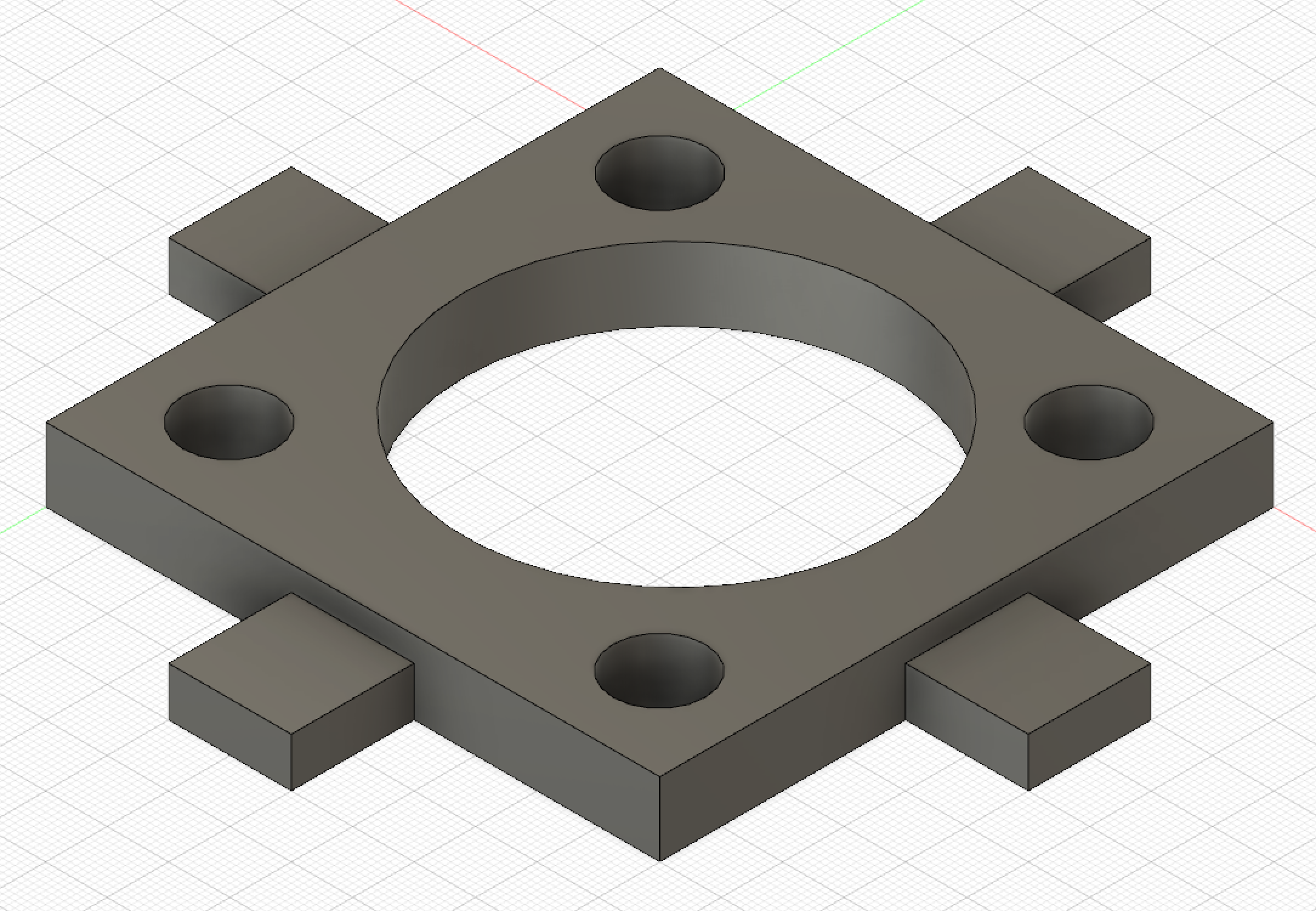Work flow Fusion 360
I'm sure I'm missing something but I've designed something in Fusion 360. It's quite simple and is just a surround for my "black hole" which is the rubber thing that you locate an upright bass or cello into. It's my first ever design and print.
Now Fusion 360 doesn't seem to have any save options which match loading options in Slic3r so the only thing I could do is save it as a file that Cura could load and then use Cura to save it as a file that Slic3r could load.......
When it printed I accepted the 20% fill and it set off..... What I ended up with is sort of the right shape but:
It stopped after the 8mm high parts and left the top of the print open. The printer basically just completed at that point as if there was nothing more.
The quality is very poor and the strength is horifically low! You can see through the base of the model.
Have I missed something obvious?
Thanks a lot
Re: Work flow Fusion 360
Right click on the body in question. Save as stl. This is done from the browser.
Re: Work flow Fusion 360
In Fusion 360, right click on the body (in the list on the left) you want to safe and click on “save as STL”
The printing issues are something else, try with the STL and use standard settings in Slic3r.
If the part prints fine and is still too weak, increase the number of perimeters, that’s more effective than infill %