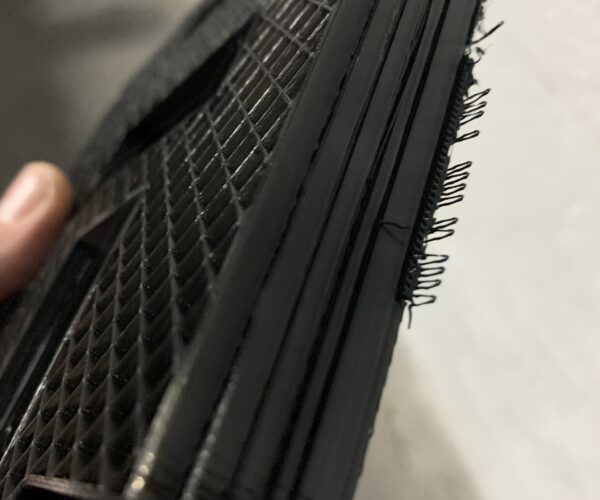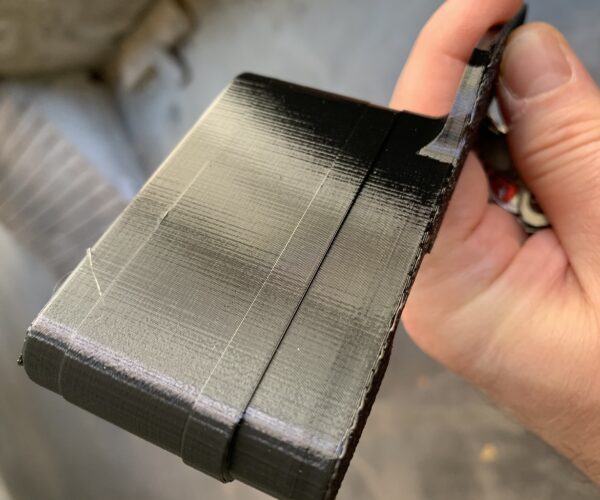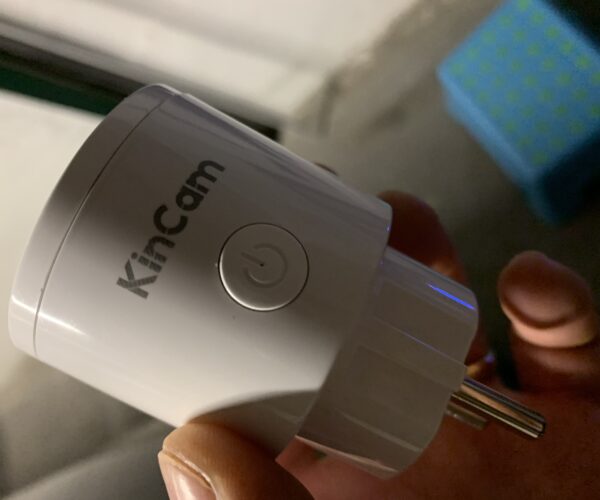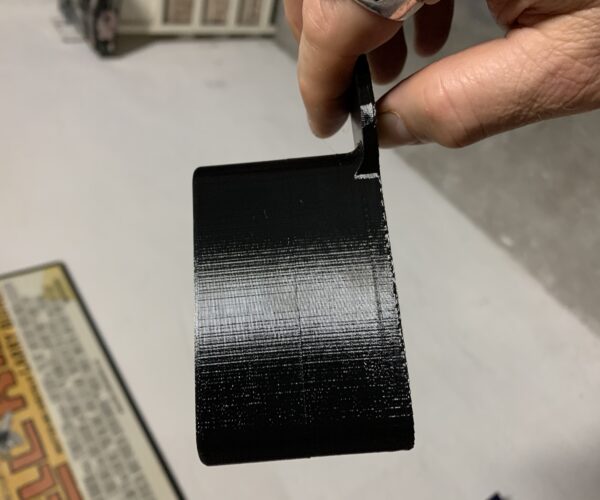RE: Weird Layer issue shift on this model.
As an additional consideration about the issue, I’m considering the printer enclosure to be responsible about this.
as recommended I installed the PSU outside the enclosure to avoid a potential heat damage, while the controller is still on the inside.
the first time I had the issue the enclosure doors were closed; I started printing with the doors open and everything went fine except for some bending in the front part of the printing due to the cooling air coming in from the outside, so I start closing the doors again but in the last 2 weeks I have the shifting reappearing.
I’m suspecting that with the increasing ambient temperature and the enclosure door closed, maybe the controller suffers the heat and miscalculate the layers. I started another print today with the doors open and would be interesting to know if the other makers having the same issue have an enclosed printer and how they keep the doors (open or closed)
I’m also start thinking that the filament sensor might be innocent in this case.....
RE: Weird Layer issue shift on this model.
Printing in progress at this time with open enclosure doors; layer shifts on Y axis already in place and others seems developing.
again: belt tensions within range, motors are tight, cleaned and lubed everything once a month since it was delivered, filament sensor off, 90 degree printing rotation on prusaslicer moved the shift from X to Y axis telling me the issue is probably at software level on big prints.
As happened to others, printing was perfect up to 2 weeks ago, now they are unreliable and that is a big concern to me
RE: Weird Layer issue shift on this model.
I am starting to suspect the controller issue as well. It does not remember home position. I tried moving the nozzle to the left manually and then running belt tensioning test from settings the values displayed before it failed self test were -190 on X axis. It should read 0 if I'm not mistaken.
RE: Weird Layer issue shift on this model.
If you've disabled the filament sensor, the firmware bug present in firmware 3.8 shouldn't be an issue. Check the obvious like cables catching or other obstructions at the extremes of bed movement, ensure filament feed path is smooth and not introducing friction.
Enclosures can be an issue as ambient temps rise above 40C due to the air cooled hotend design. Above 40C, cooling efficiency drops off and can cause PLA to soften prematurely. Might that explain the shift from 2 weeks ago?
RE: Weird Layer issue shift on this model.
If you've disabled the filament sensor, the firmware bug present in firmware 3.8 shouldn't be an issue. Check the obvious like cables catching or other obstructions at the extremes of bed movement, ensure filament feed path is smooth and not introducing friction.
Enclosures can be an issue as ambient temps rise above 40C due to the air cooled hotend design. Above 40C, cooling efficiency drops off and can cause PLA to soften prematurely. Might that explain the shift from 2 weeks ago?
I print prusament PETG only, that should have an higher melting point. Anyhow even printing with the doors opened did not solve the problem so I stopped the printing and the relevant filament waste (See enclosed picture)
tomorrow I will do again an in-deep cleaning, lubrication and tightening hoping to see some result, I’m a little frustrated about the actual waste in terms of time, filament and electricity related to this crappy printing.....
RE: Weird Layer issue shift on this model.
If the shifts vary from print to print with the same gcode, look for something mechanical. If they're always identical, you might have something odd going on in software. Try rotating the part to see if and how the shifts change. Have you checked the grub screws? Slippage is common if they're not tightened in the right order. Hopefully Joan or one of the other experts on the topic will chime in. As I recall, the screw against the flat side must be done first. Was this a kit build?
RE: Weird Layer issue shift on this model.
I'm using an old file which I have printed many times before and for me it's random, sometime it works and sometime not which pointing on mechanical issue rather than software issue. I do not use an enclosure and it happens only in X-axis and at different Z-levels.
I have tripled-checked both grub screws, belt tension etc. and it looks fine. To ensure that the pulley is not slipping on the motor shaft I'll mark the pulley and shaft with a pen next time i print.
RE: Weird Layer issue shift on this model.
I'm using an old file which I have printed many times before and for me it's random, sometime it works and sometime not which pointing on mechanical issue rather than software issue. I do not use an enclosure and it happens only in X-axis and at different Z-levels.
I have tripled-checked both grub screws, belt tension etc. and it looks fine. To ensure that the pulley is not slipping on the motor shaft I'll mark the pulley and shaft with a pen next time i print.
Move along extent of the X & Y axes and make sure there's no uneven friction. A common mistake with kits is to not lubricate the linear bearings before final assembly. The light shipping oil will last for a while, but deteriorate.
RE: Weird Layer issue shift on this model.
@bobstro
For me it was a kit build but I've had it for awhile now and it functioned perfectly. Up until I upgraded firmware and then it started having all kinds of issues and problems. I'll post a video later on showing everything moving and close ups of the grab screws on the pulley motor.
RE: Weird Layer issue shift on this model.
Made some check this morning:
grub screws ok, cleaned rods and put on new grease (all of them), checked belts tension and tight the Y one even if tension number was within the range.
printed a relative small part and got the same shit again....... I presume it is the controller messing up due to the now raised ambient temperature.
I assembled the printer kit at the end of January and up to 2 weeks ago it was working perfectly.
I DECIDED TO STOP ANY PRINTING UNTIL A SOLUTION IS FOUND
RE: Weird Layer issue shift on this model.
I made myself a question: what did change in the past weeks other than spring arriving? An answer came into my mind....
I live in a condo and the printer is in a closed garage 2 level down, in order to do not leave the printer unattended I installed a WiFi camera to survey the printer and a WiFi electrical switch to cut out the power to the printer in case of trouble. I realized the problems seems to have started since then.....
I removed the WiFi electrical switch and launched the this morning small print that went fine, tomorrow I will try the big ones and see how it goes.
I now suspect that the WiFi switch created some power flickering within the PSU screwing up the printing reference points
at this point I would suggest to check, not only the printer itself, but also the environment around it starting from the power supply
RE: Weird Layer issue shift on this model.
Had a successful long hours big part printing, I presume my real problem was the Y belt that, even within the recommended tension number rage, was not tight enough.
because my roll was near the end the last 6 hours (night printing) were done with the filament sensor on without any negative issue.
I’m back in love with my printer 😍
RE: Weird Layer issue shift on this model.
@bicio2002
Awesome to hear that! I’ve been problem free since changing a few settings... well, aside from the fact that my new shipment of filament is lost in the post somewhere. Anyway, I think I’ll turn my filament sensor back on and see if the problem returns.