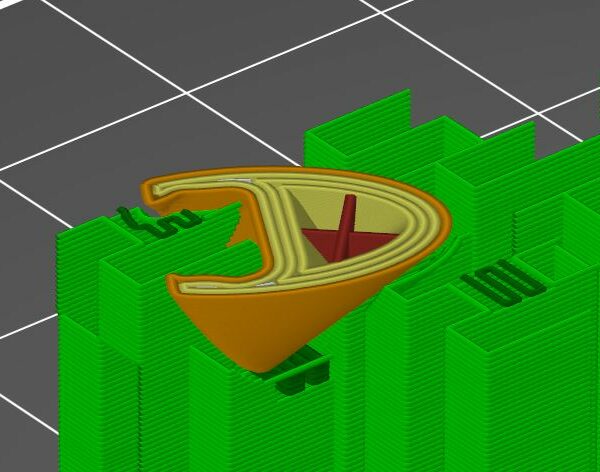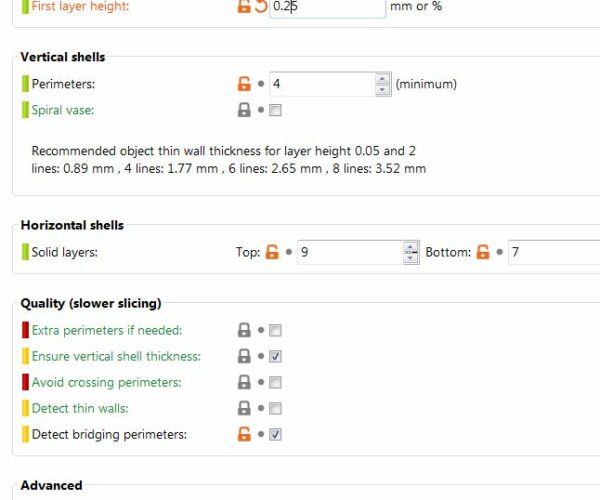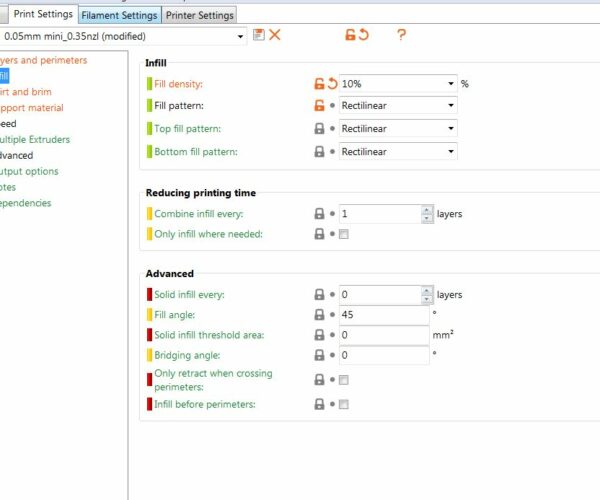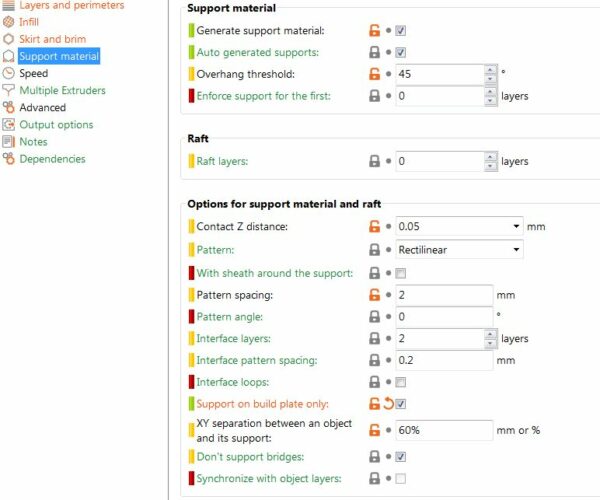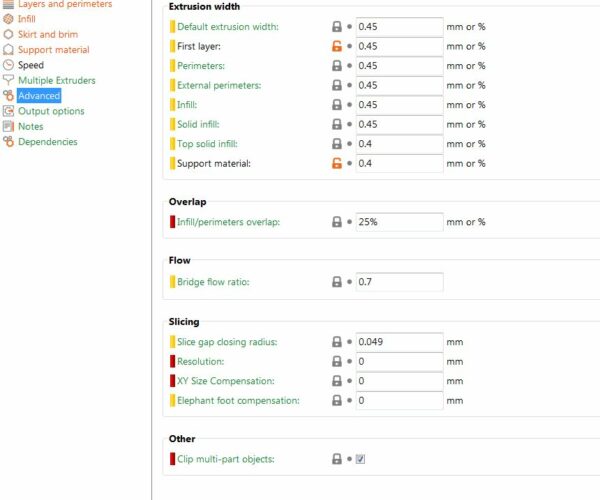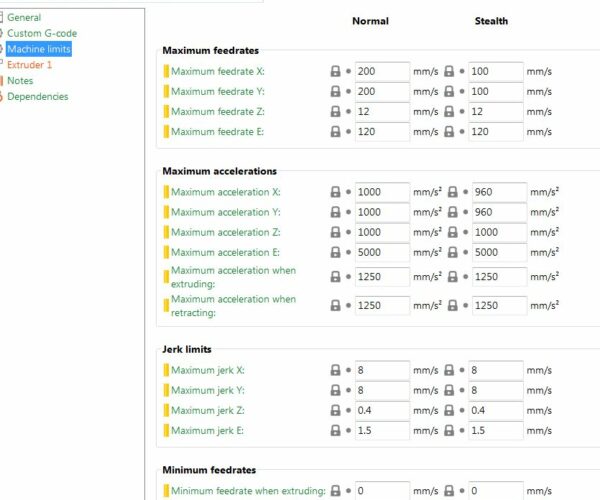to print something pointy / rounded things in the air.
Hi, using my prusa about a year, still loving it, but I am always having same problem, and couldn't figure out better solution. It's something pointy or rounded in the air. For example, you are gonna print a model of human or monster, prusa needs to start to print its fingers or elbow in the air at middle of print.
It usually start to printing the part on top of support material, then after few layer, the part pops out from the support material, and fail. Of course, if I change orientation of the print, it can be fix, but sometimes it will encounter another pointy/rounded areas in the updated orientation, and fail.
I asked prusa customer support, it is because FDM printer. Yeah, make sense. but I am wondering if there is any way to make it little better than now. I attach my screen shots of the area, also my setting, If you have any suggestion, please help me.
RE: to print something pointy / rounded things in the air.
If it's your model, or you can edit the model, one way could be to design in breakawaysupport to the model itself.
Check this print for how i mean; https://www.prusaprinters.org/prints/28010 (load in slicer and preview. the thin walls break away after printing.)
You make s thin 1-2 perims wall/cylinder/square up to the models tiny points, and let it attach with 1 perim/1 layer point.
Then you can use a small flushcutter or hot knife even to cut the support away.
You can still use this in combo with regular supports if models needs it for larger overhangs.
Prusa Mini+ kit. BondTech extruder. FW 5.1.2
Prusa MK3S+ kit. Stock. FW 3.11.0
Prusa MK3S+, used. Stock. FW 3.13.3
RE: to print something pointy / rounded things in the air.
thanks for your information, I see your support materials look different than mine. I will copy your support setting and will do test print.
"You make s thin 1-2 perims wall/cylinder/square up to the models tiny points, and let it attach with 1 perim/1 layer point."
Not sure what "1-2 perims wall/cylinder/square means.
Is that something like "Instansce 1-4" in your .3mf file?
Just make some simple model onsli3r, attach those to the areas that make the issue?
RE: to print something pointy / rounded things in the air.
That specific model is not mine, just used as an example, but i made a tiny mockup in Fusion360.
I don't have a prusa machine, but try load it in PS and slice it just to compare.
Perhaps you can make something similar on your model?
I usually don't print models, but depending on the specific model, the nozzle installed may be too large for tiny details.
Another way, might be to add a part-modifier just below the sharp points on the model, perhaps a few layers cylinder and then cut those away.
Prusa Mini+ kit. BondTech extruder. FW 5.1.2
Prusa MK3S+ kit. Stock. FW 3.11.0
Prusa MK3S+, used. Stock. FW 3.13.3