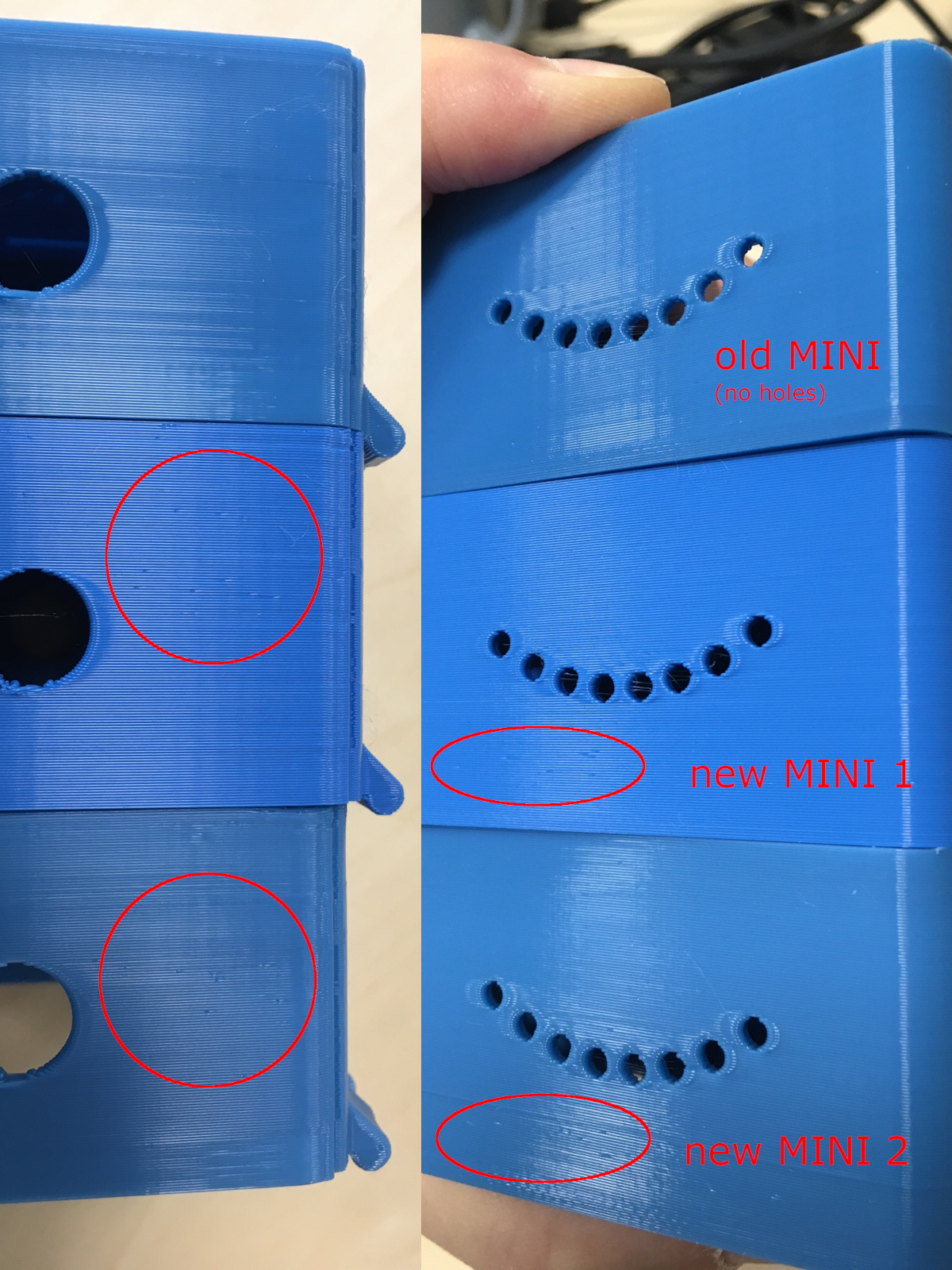Tiny holes in printed walls
I recently posted about blemishes printing clear PETG. I switched to urban grey Prusament and now I clearly see that I have tiny holes in the walls. I'm using the standard PrusaSlicer settings for PETG and the MK3S. A google search found a similar image and they said the root cause was too much retraction. Is that it, or does someone know of other causes for these holes?
I'm using the standard Prusament PETG filament override settings of 1.4 mm retraction and 0.2 z-lift.
RE: Tiny holes in printed walls
If the issue is retraction, those holes should correspond to the z-seam created as the nozzle is moved from layer-to-layer. Try changing Print Settings->Layers and perimeters->Advanced->Seam position to Aligned or Rear if it's not already. That will line up the seam transitions. The holes should line up then.
From the picture, I'm not convinced that's what you're seeing. It looks like you're having a little under-extrusion overall. I'd try slowing down your external perimeter speed (I use 25mm/s) and maybe increasing heat slightly and see if that closes up those lines. Make sure your extrusion multiplier isn't too low.
RE: Tiny holes in printed walls
@bobstro
The holes do not line up with the layer changes. They are definitely random.
I like your thought about under-extrusion. I'm using the default setting so my external perimeter speed is already 25 mm/s. Extrusion multiplier is 1. I'm printing at 250 degrees.
Some additional information:
1. The model I printed with the holes has a wall thickness of 1.2 mm (three perimeters).
2. I normally print similar models with 1.6 mm walls (and they have never had holes).
3. I reprinted this model with 1.6 mm walls and there aren't any visible holes. I assume they are hidden behind the fourth perimeter.
I would like to fix this, because originally I was printing in clear filament, and a hole, even if it's hidden within the wall will be visible.
Sounds like a little more heat, slow down a little, and increase the extrusion multiplier a bit.
Thank you for your help.
RE: Tiny holes in printed walls
In regard to item 3. above, upon closer examination I see a small number of holes on the inside wall of the model.
RE: Tiny holes in printed walls
I’m having the same issue! Did you find a solution?
RE: Tiny holes in printed walls
same here... has anyone find a solution for this issue? I don't even know how this issue is caused. I don't have this Problem with all Filaments but always with the same type of Filament...
The interesting thing is, that this happens always on the same area of an print.
RE: Tiny holes in printed walls
Unfortunately I can't recall what I did (I wish I kept better notes), but I recall increasing the retraction distance and/or printing slower than 100%.
RE: Tiny holes in printed walls
seems i have found a solution for me. In my case it was because the tension of the idler screw was too high. I loosened the screw a bit so that the head sticks out about 1mm.
RE: Tiny holes in printed walls
Is that 1mm when the filament is loaded?
RE: Tiny holes in printed walls
This week, I experienced exactly this problem, when I reduced the wall thickness from 1.6mm to 1.2mm in my model. I was printing Tianse PLA on an i3 Mk3s with a 0.4mm nozzle. What solved it for me was increasing the extrusion multiplier from 1.0 to 1.32, and drying my filament. I haven't yet confirmed whether the extrusion multiplier alone would have solved it. Note: The resulting printed wall thickness is now 1.4mm (even though the in the stl model the thickness remains 1.2mm). For my application, this is acceptable.
Things that did not seem to help: slowing the print speed, increasing the print speed, loosing the idler tension door screw, increasing heat from 210c to 215c.
RE: Tiny holes in printed walls
Prusa mini+ have this issue too... the main problem is bad nozzle, the alternative solution is reduce retraction from default (prusa mini) 3.2mm to 2.0mm, but i don't know what value in mk3s should have (i don't have the printer), you can either change the nozzle or try to lower retraction length.
RE:
Hi all,
didn't want to start a new topic with the exact same title.
We have three Prusa MINIs, one first generation from when it was fresh on the market, and two purchased a couple of months ago. With the exact same print file, the two new ones have the issue described by the thread starter, while the old one doesn't. The tiny holes are always in the same areas, though not the exact same spots. (It looks uglier in real life than in the pictures.)
According to the slicer there is nothing happening in those areas, no retractions, no seams or anything else. I tried different filaments, adjusted the heat, the retraction, flow rate, print speed, idler screw, etc, but nothing helped. It also cannot be moisture as the holes are always in the same area, and I swapped filaments between the printers with the same results. Softwarewise the only difference between the old and the new MINIs is the bootloader version, 1.0.0 vs 1.1.0. Firmware ist the same: 4.3.4
Does anyone have an idea, something that I haven't thought of?
RE: Tiny holes in printed walls
Hi there,
Exactly the same problem here, wondering if anyone here, especially Christian Heckmann solved this issue ?
I said especially this guy because I have no issue with the filament, nor the slicer, it's not on the Zseam position but in a kind of radom happening all around the print.
The nozzle is suppose to keep extruding the line, and it does, but there is these small holes... Filament is dry..
Any advise will be very much appreciated.
Best
RE: Tiny holes in printed walls
Clean the gear?
RE: Tiny holes in printed walls
Re-reading all of the above comments, there isn't anything to suggest we understand why this happens. Some folks have seen improvements trying different things. I saw an improvement by slowing down, but someone else said that didn't help. We all have different printers, filaments, and environments. It could be that you need everything to be in the sweet spot, and that any number of slight variations from that can cause this issue. If someone had lots of time they could setup and execute a DOE (Design Of Experiments) on this issue. Assuming you could identify all of the correct settings to vary, you would be able to minimize this problem. That's a lot of work, and still doesn't explain the failure mechanism.
It would be nice for an expert from Prusa to chime in on this. I imagine that they have seen it all.
RE: Tiny holes in printed walls
On yours, there appears to be a pattern. (Left middle piece). On each layer, the defect is about 2” to the left.
don’t know the printing path, but that implies a regular issue every xx” of filament.
If you have a test print with a known path, you could observe the print to figure out which spot on the printer is giving the problem.
Say perhaps a spool hang up every turn causing increased resistance and a point of low extrusion.
or a belt problem, perhaps a specific rib on the belt.
or a glitch in the Extruder gear (those are small, so problem would be more regular)
RE: Tiny holes in printed walls
It's been a while, so I can't say with 100% confidence, but I recall that all my tests using spiral vase mode came out perfect. If that's true, wouldn't that rule out most of those things?
RE: Tiny holes in printed walls
Try This , i hope it will fix your problem.
RE: Tiny holes in printed walls
There is some pretty interesting information in my original post on this topic: