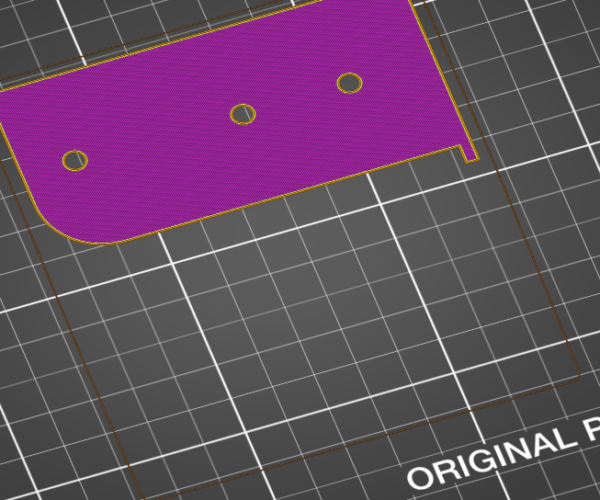SketchUp Model, odd printing
Hi there sorry I am not sure how to explain very well. I am creating some brackets to hang a shelf and I have placed holes in the design where I want screws to go.
I did this in sketchup but as can be seen by the picture, the holes are surrounded by a larger circle that looks like a gap between it and the main printing area, its not quite it is joined but looks like it will be an area of weakness in the most important points!
I have not stopped the print but wondered where I could have gone wrong, I have already created a number of things with holes that did not show this behaviour?

RE: SketchUp Model, odd printing
Hi Gareth,
It's possible that Sketchup has not rendered the design properly
Try right clicking on the model in
'3D editor view' in Prusa Slicer [Ctrl+5]
and choose
'Fix through the netfabb' option
netfabb should open a progress window
and when it finishes, close the window and try re slicing
see if the problem persists.
If this doesn't work for you,
try dropping down the File menu and choose
Export plate as STL.
then delete the original off the plate and reload the newly exported version, then re slice and see if your problem has gone away
regards Joan
I try to make safe suggestions,You should understand the context and ensure you are happy that they are safe before attempting to apply my suggestions, what you do, is YOUR responsibility. Location Halifax UK
RE: SketchUp Model, odd printing
Thanks Joan, I have not even opened netfab yet. My workflow has been create in sketchup (Ihave used it on and off for 10 years but never really got to grips with it)
Export as STL
Import into slicer, and then pretty much export GCode, although I have tinkered with infills.
I'll try your suggestion out.
RE: SketchUp Model, odd printing
In Sketchup - check to make sure the area near those holes is rendering as a single part, not individual objects. Slicer really wants a single object to slice, not multiple shells. With multiple shells, the "outside" of an object can get confusing.
ps: from Slicer, save the project as a .3mf file, put that file into a compressed ZIP, and post it here and folks can have a look as to what it really happening.
RE: SketchUp Model, odd printing
Hi I would happily upload however I have the free sketchup 2017 which does not offer .3mf as an export option?
RE: SketchUp Model, odd printing
No you place them on the bed like you would normally in Prusa Slicer, just as if you are going to slice. The go to File and Save Project As. This will save the models and all your print, filament and print settings as a .3mf file. You then zip that up and attach it.
Saving the project is the best way to debug issues as it allows people to slice with exactly the same settings you are using. No need to post pages of screen shots listing parameters etc. We can also quickly try different settings and reslice to view the preview. Also as the models can be exported from Slicer we can if required open them up in whatever other design software required to check for non manifold and other modelling issues.
RE: SketchUp Model, odd printing
Ah I see, please find attached!
RE: SketchUp Model, odd printing
Well the very first thing I notice is that the bracket located towards the front of the bed is not actually contacting the bed at all. Its printed in mid air. That's going to cause issues. Try exporting them as separate objects and then placing them into slicer individually. Unless you want to add support all underneath that front one ? Which will not give a great surface. Unfortunately you cant use the split to objects option as they are made up of 4 objects.
RE: SketchUp Model, odd printing
Hi sorry I should have said that infact it was two separate files, but I had just converted that sketchup model I was going to try and send, i.e. everything was hitting the bed correctly.
RE: SketchUp Model, odd printing
Have to say I am finding this all fascinating. I first printed these brackets in a clear PLA I got from amazon and noted that it seems porous, i.e you could with some effort blow through it. However I have since printed in black which is far denser and smooth. Not all created equally!
RE: SketchUp Model, odd printing
Those separated areas in your holes are due to the bridging infill that it places to support the top layers. So there's a circular section that exceeds the size of the hole instead of the infill which is applied to the rest of the areas. That's normal for Slicer. It then continues with your number of top layers and then prints the new perimeters on top of those layers. You will see the same (light blue of the preview) below the top layers later but of course your holes are bigger then but you can see in the very corner where the wall continues that it hasn't placed any supporting bridge infill.
If strength is your concern then increasing perimeter count adds more strength than infill %. Personally I would go up to 3 perimeters minimum, possibly 4. With a reduction down to 40% infill it will make printing them quicker and the resulting part stronger. I would also increase the bottom layers count from 4 to 5 as that will actually remove the bridging layer over those holes anyway, making it solid.
Also the project file doesn't seem to have any support on the areas that overhang inside. That's not going to print without. I'd redesign to make those sloped so they could print without support if that's possible.
Something like this project.
RE: SketchUp Model, odd printing
Thank you thats great advice. The prats have printed and I really have not got to grips with remembering where support my be required, that being said the print looks great and would appear to be plenty strong enough so I'll take the risk on them working this time and bear in mind what you have said for the next time.
RE: SketchUp Model, odd printing
I'd go 25% infill, and 4 perimeters.
Clear filament in any type seems to be special and needs careful printing.
ps: if these are holding anything heavy, remember that PLA will bend over time: not exactly structural stuff. I would not hang anything heavy over my head with it. Curtain rods, maybe. Hanging planters, not really.
RE: SketchUp Model, odd printing
Its hanging like a wood frame, circa 10 kgs, however the frame sits tightly on the wall with these on the inside corners, I dont think its an issue as there is not pull out force if you know what I mean, its just straight down pressure which assuming the holes hold will be bourne by the substantial screws.
RE: SketchUp Model, odd printing
Out of interest would there be a filament that is more structural?
RE: SketchUp Model, odd printing
Out of interest would there be a filament that is more structural?
ABS/ASA and Nylon, but they are noxious to print and like to warp; PLA isn't horrible strength wise, but parts I've done that carry loads have tended to cold deform over time. For what your are doing I'd not expect problems, but when you take the picture down, the part may not look exactly like it did coming off the printer.
I made a rather stout cantilever plant hanger, 1 inch section, obeyed the directionality rules and lots of perimeters, and was unbendable by hand. While the hanger is still in use, it is no longer the shape I printed: it is a bit saggy/droopy. It has carried as much as 5 pounds. I only put light loads on it now.
RE: SketchUp Model, odd printing
Here is what I have done with those brackets. As you can see the force on them is not sheer, so I am not worried. That being said I have put my printer in an encasement in the garage with an extractor fan to the outside so I could have a go with ABS

RE: SketchUp Model, odd printing
Nice. I tend to have knee jerk reactions to things that seem unsafe at first glance. Hanging heavy objects with home made parts ignites the product manager part of me: safety first and all. After the adrenaline subsides, it's a picture frame, it ain't gonna fall and kill anyone.
https://nypost.com/2019/02/21/falling-picture-frame-kills-4-year-old-boy-cops/
RE: SketchUp Model, odd printing
I'll level with you there are two small metal brackets up top as well, don't tell anyone 🙂