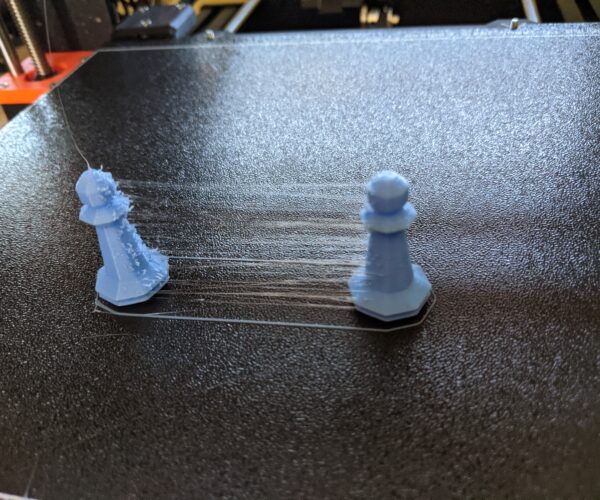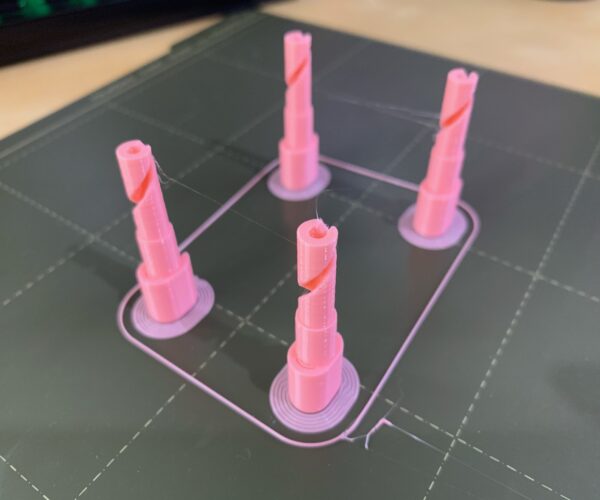Sainsmart Pastel 92A TPU settings
Salutations,
Does anyone have a good profile for this new Sainsmart material? The preloaded Prusaslicer Sainsmart TPU filament profile works amazingly on this filament brand's older 95A variant of TPU. With the new 92A pastel line, my prints are turning out to be stringy messes. I've messed with the temperature, speeds, extrusion multiplier, and retraction settings for about a month now.
Any help is welcome. Thanks!
Best Answer by Swiss_Cheese:
Do you have a way to dry your filament ? It may need some drying, I've looked at this filament before and I remember reading that users found it to be more stringy then other Sainsmart TPU they were used too. just a tip but if you print those chess pieces one at a time they shouldn't string, or print them sequentially, slicer will keep all the strings inside the part. another thing to try is using "Semiflex or Flexfill 98A" profile I use this for printing Ninjaflex 85A and have no problems with it I print most of my TPU's 0.2 at 230C nozzle and 40C bed and I leave all the settings at default aside from changing the temps. It is the nature of TPU to be stringy, so we have to print in ways that abate the stringing as much as possible, and it sounds like from what I've read this is a bit more stringy them most.
RE: Sainsmart Pastel 92A TPU settings
Try using the (avoid crossing perimeters) feature in the Print settings/Layers and perimeters/ quality window, and reduce your nozzle temperature.
The Filament Whisperer
RE: Sainsmart Pastel 92A TPU settings
So far no luck. I've dropped the nozzle temperature to 200c, speed to between 15 and 20 mm/s, enabled (avoid crossing perimeters) as suggested, and set retractions to 2mm. These are all pretty far apart from the default Prusaslicer profile. Default settings are perfect for 95A TPU, just not this new 92A pastel line.
RE: Sainsmart Pastel 92A TPU settings
Do you have a way to dry your filament ? It may need some drying, I've looked at this filament before and I remember reading that users found it to be more stringy then other Sainsmart TPU they were used too. just a tip but if you print those chess pieces one at a time they shouldn't string, or print them sequentially, slicer will keep all the strings inside the part. another thing to try is using "Semiflex or Flexfill 98A" profile I use this for printing Ninjaflex 85A and have no problems with it I print most of my TPU's 0.2 at 230C nozzle and 40C bed and I leave all the settings at default aside from changing the temps. It is the nature of TPU to be stringy, so we have to print in ways that abate the stringing as much as possible, and it sounds like from what I've read this is a bit more stringy them most.
The Filament Whisperer
RE: Sainsmart Pastel 92A TPU settings
Nice pawns with a lot of strings.
--------------------
Chuck H
3D Printer Review Blog
RE: Sainsmart Pastel 92A TPU settings
@swiss_cheese
Success! Thank you!.
Per your suggestion, I switched to the (Semiflex or Flexfill 98A) profile and changed the printing temperature to 230c. Stringing is almost completely nonexistent on the 92A with this profile!
Purple is pictured this time, but the blue roll from before is currently printing without oozing.
I figured that all of the filament was dry. I purchased all 14 rolls of Sainsmart I have about a month ago, and they have all been double layer sealed with descant. It helps too that I'm already living in a dry desert. All six rolls of 92A have behaved identically; the eight rolls of 95A are all equally consistent amongst themselves.
RE: Sainsmart Pastel 92A TPU settings
Your welcome,
I'm glad you were able to get things squared away, I wasn't really thinking the filament was wet, but that could be a possible cause so I thought I should mention it.
Enjoy
The Filament Whisperer
RE: Sainsmart Pastel 92A TPU settings
Ok, I think I found some good settings in this guy's file
https://www.prusaprinters.org/prints/36165-earsaver-for-flexible-tpu/files
I'm printing his ear saver to be sure, but then I'll try the keychain I was originally trying to print.
RE: Sainsmart Pastel 92A TPU settings
The silicon sock I had on the hot end also started dropping down, not helping matters...
Anyway I got a great print of that ear saver with zero strings... Progress is being made.
RE: Sainsmart Pastel 92A TPU settings
Attaching a .zip of my .3mf file for anyone who is looking for a decent profile for this stuff.
RE: Sainsmart Pastel 92A TPU settings
@ssill2
Hello there. 3mf file? I've never used that file type.
Easiest way to make it work is to take the TPU preset profile and change the 'max volumetric speed' to 1.6. That made the pastel TPU colors run perfect for me
RE: Sainsmart Pastel 92A TPU settings
@bnogler
ah, if you unzip the .zip I attached, it will be a .3mf. This is what the prusaslicer uses by default.
it's good to know about the volumetric speed setting! I do like how I've got this working now though, I do some comparisons with your settings and this to see. obviously fewer deviation from the default sainsmart tpu profile would be the best. Or were you using the semiflex profile?
RE: Sainsmart Pastel 92A TPU settings
@ssill2
I used the SainSmart TPU profile with that one setting change.
I believe the only difference between the presets is that the cost of the materials are included for the non-generic materials. It's been a while since I had to mess with all of this. I kinda forgot everything after I had a viable profile for the 92a locked in
RE: Sainsmart Pastel 92A TPU settings
@ssill2
Also, it’s worth buying a pair of cuticle scissors. They are about $5 but worth far more if you have any persistent TPU stringing. I haven’t use mine in a while, but it’s nice to have just in case
RE: Sainsmart Pastel 92A TPU settings
@bnogler
yeah, I get it lol. I'm trying to do this for 3 filament vendors:
This stuff,
Ninjaflex(85a)
PolyFlex 95a
I have ninjaflex mostly dialed in. Given how much of a pain it is to get these profiles worked out I intend to stick with these vendors unless I see a color I'd really like to have that I can't get from one of them. I don't do a whole lot of printing in tpu, but for some reason this is my wife's go-to material. "oh this would look nice in TPU", not realizing how much of a pain it would be lol
Anyway, thanks for the info. Hope this helps others as well!
RE: Sainsmart Pastel 92A TPU settings
@bnogler
Good to know! I really don't want to be printing TPU that much lol.