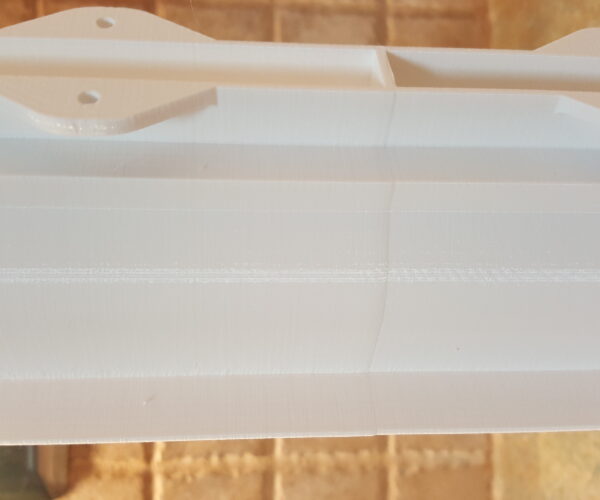Problem Printing Exhaust Manifold
Part dimensions: 191.75 mm in height total. 95.375 mm from print bed to bridge
Part Printed Vertically
gcode:
.3mf: New to posting on Forum, not sure how to upload gcode or .3mf files
Filament: Prussa PETG White
Nozzle: 0.4mm
Printer settings: original print modifications: print quality 0.2 mm quality
20% infill
detect bridging perimeters selected
Speed for print move: Bridges – reduced to 20mm/s
Bridge Flow Ratio: reduced to 0.8
RE: Problem Printing Exhaust Manifold
Perhaps if the bulkhead had chamfer or radii to spread the effect of the sharp edge.
RE: Problem Printing Exhaust Manifold
You can upload files (project files much preferred as those contain your settings too) but you have to put them into a zip file or the forum wont accept them.
You might want to read some of the other threads dealing with this issue in parts. Try the keywords 'buldge' and 'bulge'. For example https://forum.prusa3d.com/forum/original-prusa-i3-mk3s-mk3-how-do-i-print-this-printing-help/any-tips-to-get-rid-of-the-bulge/ or https://forum.prusa3d.com/forum/original-prusa-i3-mk3s-mk3-how-do-i-print-this-printing-help/buldge-when-print-reaches-solid-layers/
RE: Problem Printing Exhaust Manifold
I have added Zip files of g-code and .3mf
Manifold_ctr_lft_Bridge_0.2mm_PETG_MK3_13h13m
Thank you for any insight into resolving this issue