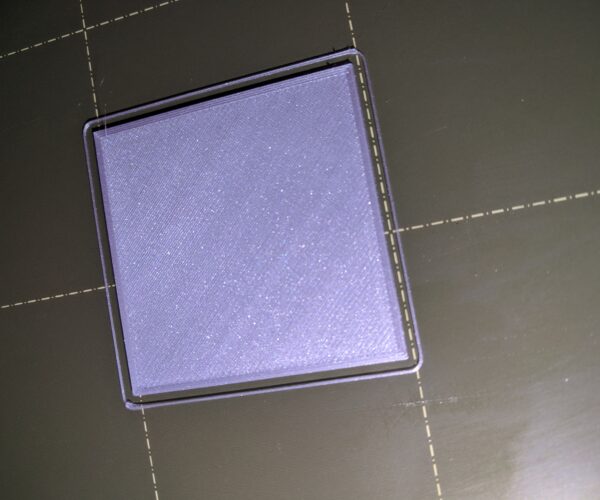Prints under 0.2 don't print well, filament does not seem to stick and gaps are generated
Dears,
I have an issue with prints under layer height 0.2mm on the Prusa MK3S. Models do not seem to work out, the filament does not seem to stick at times and i keep hearing scraping noise when the extruder moves around, knocking off tiny parts of the print and getting snagged in filament for some reason.
My firmware version is 3.8.1-2869, and my Z height is -1.000
Attached is an image of the issue. I would like to ask for your help in resolving this.
Thank you very much in advance!
RE: Prints under 0.2 don't print well, filament does not seem to stick and gaps are generated
Start simple. Print a calibration circle or square, about 2" in size.
Take a picture of that and post it for comments.
Do I think your problems relate to adhesion or first layer Z? You betcha.
RE: Prints under 0.2 don't print well, filament does not seem to stick and gaps are generated
@robert-rmm200
Dear,
I did a 2" test print, with .05 layer height. The test is 10 layers high. Please see attached the images below. I am using the Prusament Galaxy Silver PLA that came with the printer kit.
RE: Prints under 0.2 don't print well, filament does not seem to stick and gaps are generated
Well that looks - really good.
Most calibration squares are one layer high, so you can see what the first layer is doing. You may have buried the body in the next nine layers...
Take a look at my standard reference. Maybe your first layer is perfect - but this is still a good read.
RE: Prints under 0.2 don't print well, filament does not seem to stick and gaps are generated
@robert-rmm200
Dear,
I think I have found one of the culprits in one of my prints. I was supporting an area in the model that started out as a tiny dot, which then was built upon layer by layer. Like printing an upside down pyramid. But that tiny surface area was not enough to properly adhere to the supports, so it got loose. I flattened that area a bit on the model, and it printed out nicely due to the additional surface area built on the supports. I'll look for further defects. I know there is another model I had trouble with. Incidentally these always happened at areas which were marked for "more detail" in prusa slicer, with the layering tool.
I'll keep this topic open for the next couple of days maybe someone wants to chip in as well.
Thank you very much for your previous answers! I appreciate your time!
Regards,
Papi
RE: Prints under 0.2 don't print well, filament does not seem to stick and gaps are generated
Dears,
I have printed the calibration squares and it showed that the nozzle was too close, it roughed up the surface. I have adjusted live Z so the calibration squares came out clean and in good condition.
It is a very good idea to do a mesh bed leveling calibration square thingy that does all 9 calibration points, as my middle point was pretty good, whereas the rest of the zones were terrible. Since I printed most of my things in the middle, they turned out good so I was lucky, but now I am positive that I will be able to print things everywhere.
Thank you very much for your help, I am marking this incident resolved.
Regards,
Papi