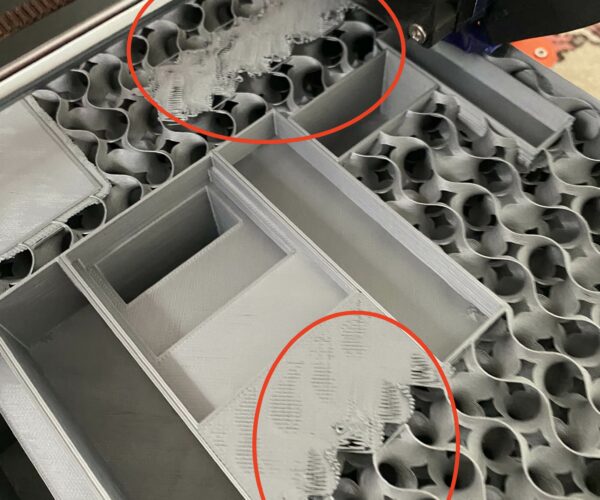Low density infill and "planes" on top of it
Hi
I am printing a box I designed to store power adapters. The idea ist, that the power adapters can be put in holes that are to size. As the whole box is big and needs lots of material, I printed it with 5% infill and PLA. However, when reaching a height where a solig "plane" is laid on top of the infill, the infill does not support the plane enough and thus the bridges needed to form the plane fray and curl up a bit. This leads to the nozzle colliding with it. It did print over, but you can hear the collision and I am sure with PETG it would stick to the nozzle. Also on the topmost layer (which I print in a different color) the bumps from the frayed plane below shines through. See the following series of pictures:
I also attached the save from the slicer, gcode can be found at https://drive.google.com/file/d/1qzKLP9Rj0ZPrhAIMdhtjjopuQJBnAqfP/view?usp=sharing. What should I do to avoid this? I fear with other infill patterns the same will happen? Somehow this area needs to be supported. Especially as I will print the next one in PETG.
Thanks for your help.
Best Answer by fuchsr:
Okay that's an easy one. 5% gyroid infill is not enough to generate a good horizontal top surface. As simple as that. I design and print a lot of game inserts, with horizontal surfaces and I learned the hard way that 5% just doesn't cut it. 15% is usually fine, or 20%.
As @peter-m suggested, the other option—if you want to save material and time—is to use adaptive cubic infill. I have switched more and more from gyroid to adaptive cubic. The little secret here is that it works kind of the opposite of what you might expected. You have to specify the *highest* amount of infill you want to see. From there it will then adjust it down for areas where infill is not required. Or you can try support cubic infill, but I don't think it would work much better than adaptive cubic in your model.
Of course there other options. You could use modifier meshes to create higher infill density toward the top of your model. But that's more involved, and I would start with higher gyroid infill density or adaptive cubic infill first.
Also check out this knowledgebase article: https://help.prusa3d.com/en/article/infill-patterns_177130/
Save the file as a 3mf file, then we can see the settings.
Use adaptive infill, infill will change , try this. Infill will change if it sees big open space and change wen hitting top layer.
Different infill?
More infill?
More top layers?
More cooling?
And make a temp tower, then you know the good temperature to print with this roll of filament.
RE: 3mf
Thanks for your answer. Temperature is dialed in fine. I printed mutliple perfectly fine models with this filament roll, also temp towers. I will try different infill patterns.
Also I thought I attached the .3mf to the original post. However, I seem to have made a mistake there. Here it is.
Okay that's an easy one. 5% gyroid infill is not enough to generate a good horizontal top surface. As simple as that. I design and print a lot of game inserts, with horizontal surfaces and I learned the hard way that 5% just doesn't cut it. 15% is usually fine, or 20%.
As @peter-m suggested, the other option—if you want to save material and time—is to use adaptive cubic infill. I have switched more and more from gyroid to adaptive cubic. The little secret here is that it works kind of the opposite of what you might expected. You have to specify the *highest* amount of infill you want to see. From there it will then adjust it down for areas where infill is not required. Or you can try support cubic infill, but I don't think it would work much better than adaptive cubic in your model.
Of course there other options. You could use modifier meshes to create higher infill density toward the top of your model. But that's more involved, and I would start with higher gyroid infill density or adaptive cubic infill first.
Also check out this knowledgebase article: https://help.prusa3d.com/en/article/infill-patterns_177130/
Adaptive infill
Thanks for you tipps. This definitively works. I wasn't aware that infill does not adapt per se to support structures on top of it.