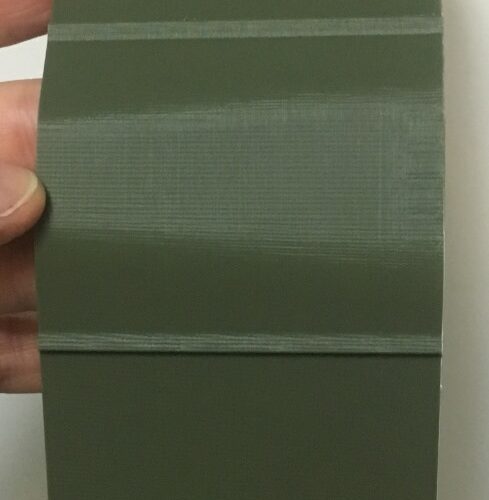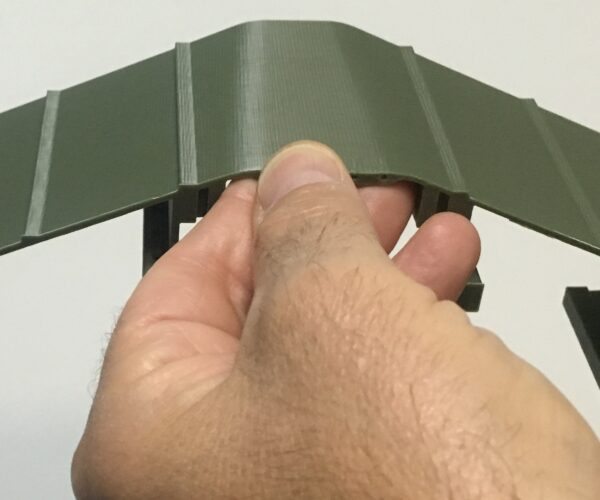RE: Lines and bulges in printed object
@andyrandy
I'm not sure if your still paying attention to this thread, in case you are I'll post this information for you to consider.
Using the settings & model orientation in the .3mf I posted earlier, I printed the top 77.45mm of the hull since this would only take 10 hours and 18 min to print, and represents the most afflicted area of the images you shown, I figured it would be an effective sample area to show the affects of proper extrusion width adjustments. A 0.4mm nozzle can print single perimeters at widths from 0.35 up to 0.8 reliably, I even have an example here on my desk that is 0.92 and very clean.
For this Boat hull your "extrusion widths" were set to default and that forces slicer to try and overlap the filament in the thin walls that have multiple perimeters, if you look closely at the slicer view (zoomed in) you will see the overlapping lines. this is fine in 3d space, but in the real world this just doesn't work, slicer tries its best but it's not going to turn out well.
This is what the Extrusion Width looks you in your .3mf,
it's mashed together as slicer attempts to maintain the wall thickness.
This is not the worst example of this I've seen.
these are the adjustments I made to the Extrusion Width
You could set External perimeters to 0.4 and Perimeters to 0.38
but I find in most cases its better if they are even.
Then your perimeters look like this.
Note the even spacing all the way across the wall thickness.
And your prints look like this.
I held these under florescent light and tried to show the finish and I left them large so you could see the detail.
Click to see the larger Image.
I also turned off "elephants foot compensation" in slicer, you had left it on, when printing with a brim in slicer it weakens the connection of the brim to the model.
I printed my sample with Paramount3D (Military Green) ABS, but only because it was already loaded from a print I had done just before, that didn't affect the outcome, PETG prints fine also. I used the 0.15 speed profile, and a 10mm brim with the skirt set to zero. I changed the orientation to a position I felt promoted better cooling. After printing the sample I made a small tweak or two but the forum media server will not allow me to upload the file so ill try again in the morning.
Good Luck, I hope this helps someone.
Swiss_Cheese
The Filament Whisperer
RE: Lines and bulges in printed object
@swiss_cheese
I am so paying to this thread. 😉
You are awesome!!! =) I would have never thought of that.
I compared my slices against yours an i absolutely understand what you mean. And thank you for those pictures to point out the problem. Maybe i can slice your project and send it to someone at home to start the print. I can't wait for it.
But allow me a maybe stupid beginner question: How did you know how wide the perimeters should be? Was that trial and error and looking at the extrusion paths, your experience or is there a tutorial/manual for this matter?
Thank you so much Swiss_Cheese. I will post some pictures on friday morning from my print.
In the meantime i tried a print with Simplify3D which showed no lines and bulges but would need a lot of tuning to get rid of strining and blobs.
RE: Lines and bulges in printed object
@andyrandy
Swiss cheese is the man! He has helped me a lot!
RE: Lines and bulges in printed object
@andyrandy
Swiss cheese is the man! He has helped me a lot!
Yes he is! Can't wait for the print to finish =)
RE: Lines and bulges in printed object
I have no use for an RC boat, but that is a very solid design from what I can see. Hell of a test print. Nice job, Swiss.
RE: Lines and bulges in printed object
Thanks for the kind words everyone
The Filament Whisperer
RE: Lines and bulges in printed object
BTW I answered andyrandy questions in PM without thinking, if anyone is interested Let me know I'll post here.
The Filament Whisperer
RE: Lines and bulges in printed object
I am very interested since I will print some thin wall parts in the near future
Prusa i3 MK3S+ FW 3.11.0 (kit dec -20), PrusaSlicer 2.5.0+win64, Fusion 360, Windows 10
RE: Lines and bulges in printed object
I wonder if this might help some of the other bulging that happens... hmm.
RE: Lines and bulges in printed object
@swiss_cheese
"I also turned off "elephants foot compensation" in slicer, you had left it on, when printing with a brim in slicer it weakens the connection of the brim to the model."
That's a very handy post all round, like the information on perimeters as well.
Nice 👍
Tank you very much!
RE: Lines and bulges in printed object
Sorry for my long absence. I had loooong and work-rich week.
Yesterday i finally was able to start a print again. But... there is curse on this project:
Immediately (5 to 30 seconds) after getting to the second layer of this print i get Y-Axis crashes. Lots of them. If the printer resums/retries to print it takes only about 1 or 2 seconds for the next crash. Absolutely no chance to get further.
Until to the first "crash" the surface of the print is super smooth. Now it seems like i run into this problem: https://github.com/prusa3d/Prusa-Firmware/issues/2653
What i have tried and look out for:
- recalibrating the printer from scratch
- tested the y-axis by hand with and without belts--> runs very smooth
- tried to reproduce the crash by slightly blocking the y-axis by hand: suprisingly it takes a lot of force to provoce a missed step so the printer can detect a crash. the y axis motor is pretty stong.
- changed to nozzle for a plated one (should be better for PETG)
- changed the layer hight back to 0,2 mm (no luck)
- it seems the only issue provocing this are the reduced 0,39mm perimteres from swiss-cheese
Work in progess:
- start a print with "stock" settings again and then only change the perimteres.
- deactivate "crash detection". if there is an issue i should get layer shifts in y-axis. people on github and elswhere suggested to turn "crash detection" off and i solved the problem for them.
It will be a rainy weekend so i have a lot of time testing. I will updated you very soon.
gerenal question: Should i open a new thread for this issue or continue here?
RE: Lines and bulges in printed object
A picture of that first layer before you get to crashes would be pretty informative. I've had that a happen a few times when I had Z set far too low and the first layer was all rippled and globbed up.
RE: Lines and bulges in printed object
@andyrandy
I doubt it's the .3mf, or anything to do with your first layer, I think it's got something to do with the power fluctuation you have been mentioning, or the firmware. It won't hurt to roll the firmware back to a previous version and try it. also have you tried putting the printer on a battery backup ? that would help if its the power.
I have to head out to a job, I'll check back in later and see if I can think of anything else.
Good Luck
Swiss_Cheese
P.S. you could also try contacting Prusa Support.
The Filament Whisperer
RE: Lines and bulges in printed object
Great solution. I hope Prusa sees this and considers addressing it so you do not need a workaround.
--------------------
Chuck H
3D Printer Review Blog
RE: Lines and bulges in printed object
@Swiss_Cheese , how did you calculate the 0.39 for the perimeters? Care to share?
Would it be possible to share Ändyrändy answers?
Thank you so much!
Kind regards.