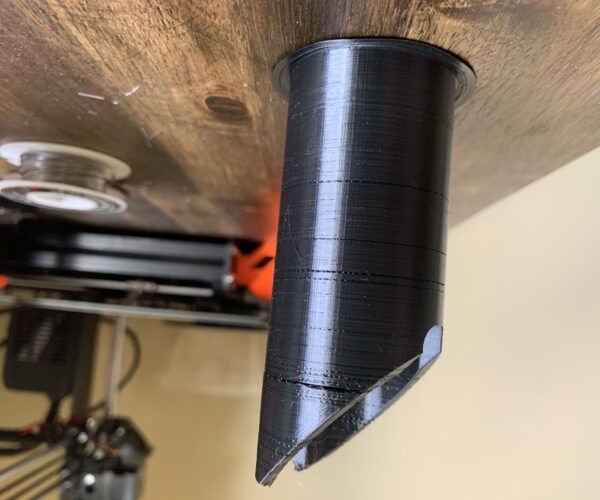Layer Skipping Issue
I have two problems actually. I have a Layer Skipping issue and also what i assume is an overhang issue (but only on inside threads).
Tried printing multiple times. Always prints worse higher up in the black PLA+. Brand new, just opened, Eryone PLA+ filament. First time using this PLA. Printed a few other shorter models 95-98% perfect. After maybe 2 inches in height the print goes to pot. My 3-4 year old improperly stored prusament prints better. I get a slight click sound that i dont observe with the prusament around the time the issue starts getting worse.
Tried temp variants. Best results at around 220.
Reseated bondtech gearing. and re-tightened the feed door. Not sure that this is a mechanical issue because my prusament prints just fine as far as the layer skipping issue goes.
Tried changing feed rates higher and lower. Seems to be a temporary under extrusion that intermittently gets worse the higher up the z axis goes.
I have purchased some Hatchbox PLA to try as i suspect this is a tolerancing quality issue with the ERYONE PLA + although my engineering brain says otherwise since my calipers dont agree there is a tolerancing issue.
Maybe a spooling issue? The ERYONE spool is definitely heavier than whats left of my prusament and spool. Could my stepper motor be having issues pulling the spool around? I still use the original overhead MK3S T shaped spool bar. I would think the higher up the Z axis i go the less leverage the extruder has to unroll the spool.
Ideas?
RE: Layer Skipping Issue
Wow.... Not sure why i had such a formatting issue, but...
First Pic: Right is Previously printed successful Layer. Left is the next layer where failure seems to start.
Second Pic: Silver Prusament PLA prints without Layer Skipping issues
Third Pic: Inside threads have this issue. Threads have an overhang that i suspect are causing the issue. Only on Inside threads though. External threads work fine. I have tried 30-45 degree overhangs.
Fourth, Fifth, Sixth Pic:
first 1/2 printed at 215.
3rd 1/4 printed at 220.
4th 1/4 printed at 230 then 205
The last 10-30 layers are printed at 205.
RE: Layer Skipping Issue
Hae you tried drying your filament?
As you suspected, the threads have too steep overhangs, try a larger pitch and a shallower thread, on a part that size there is no need for fine threads unless it must mate with a previously manufactured part.
Cheerio,
RE: Layer Skipping Issue
The click is the extruder skipping on the filament, the missing layers are the result. You may have a partial clog but if its printing fine with other filament then I would doubt that. Its far more likely that the other filament that is skipping needs different settings, try printing hotter. It could also be that the different filament needs a different tension on your extruder gears so its also worth experimenting with adjusting that (both tighter and looser).
The fact that it gets worse the higher up is also probably related to heat rather than height. Basically the longer its printing the worse it gets. If you start another print immediately after with the same filament does it start skipping earlier ? Your extruder motor and bondtech gears could be getting warm which can cause the filament to soften slightly prematurely and also lead to gripping problems. This tends to happen more during the summer months which is why at this time of year you see lots more "my extruder is skipping" type posts. Especially with PLA.
As for your extruder motor not having enough power to pull the spool around, forget that. I once had a tangled spool (came that way from the manufacturer) and it lifted the printer off the table (my spool is mounted above the printer and not on the frame).