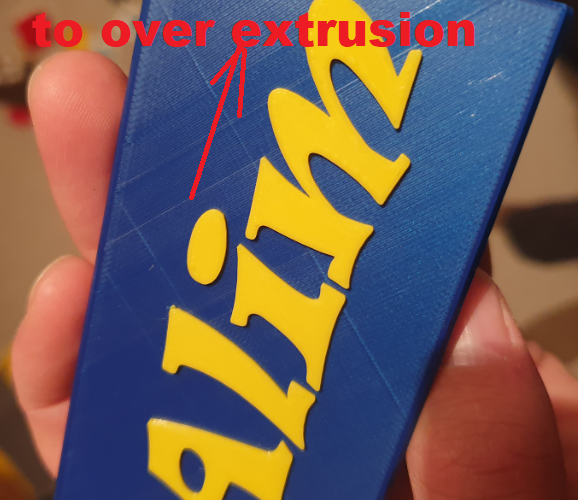Is this normal or just Slicer setting?
I have printed some plate 2,8mm of height, at 2mm have chancged the color. But what really bothers me, that this part looks really ugly with this lines which you can see on the picture ( https://www.directupload.net/file/d/5740/ce8jisdc_jpg.htm).
I have noticed that slicer makes some sort of small holes, under the letters( https://www.directupload.net/file/d/5740/ki2okylq_jpg.htm), which prevents the last layer to be printed from one corner to another with any interuption. I have also tried 100% infill, but the thing reamains the same.
Why is Slicer doing this, or do i have to change some settings. I would really need some help. Thank you very much
RE: Is this normal or just Slicer setting?
Try changing the color a little higher up, for example if you make the first text layer in the base color and then you change to the text color.
Bear MK3 with Bondtech extruder
RE: Is this normal or just Slicer setting?
ok i will try it. i am not at home right now, later in the afternoon.
RE: Is this normal or just Slicer setting?
I have the same problem. Also when i want to print with one color.
Other ideas?
RE: Is this normal or just Slicer setting?
@ebu-davud
the lines highlighted in the image above, are caused by over extrusion and the way the slicer prints the model.
for reasons I have never understood, the slicer seems to start each layer at some arbitrary point, and then process the layer in patches. this results in areas of different texture... if you are also slightly over extruding, you get emphasised lines where new hot filament is placed against existing cooled filament. so either :
reduce the flow rate on the LCD Screen, whilst the model is printing (It's probably at 95% in the G Code, try 90%) , or,
reduce the 'Extrusion Multiplier' value in Prusa Slicer, for PLA the default is 1, you could try 0.95 (Note this option is only visible in ' Filament Settings>Filament' menu, when you have selected either 'Advanced Mode, or Expert mode' )
Or you could try changing the 'Top Infill' pattern to either Hilbert curve, or Octogram Spiral.
then you can make a feature of the alternate patterns
regards Joan
I try to make safe suggestions,You should understand the context and ensure you are happy that they are safe before attempting to apply my suggestions, what you do, is YOUR responsibility. Location Halifax UK