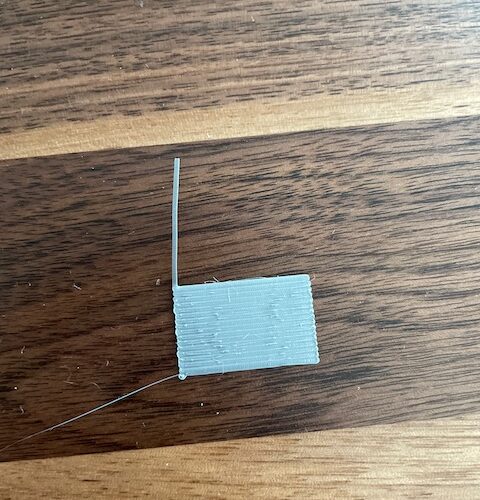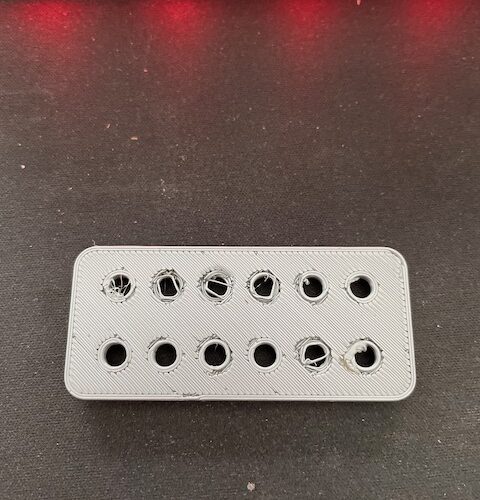First layer cal is golden, first layer of prints are intermittently trash
The title I think says it all - my first layer cal is solid at -1.475. Going down to -1.5 leaves me with roughness (as if its trying to pull up).
When I print my first layer of something, in this case, a small part with round holes using .15 layer height, sliced for PLA (and using Prusament PLA) using PrusaSlicer 2.3.3 I wind up with a first layer that looks like the following attached photos. The rest of the print turns out fine, and adhesion isn't an issue.
Any thoughts on what I might do to troubleshoot this issue? This seems to come and go, maybe. I printed a project box the other day and the first layer of that was fine. Todays prints seemingly have gotten progressively worse
Best Answer by sylviatrilling:
This link explains another way to calibrate your z-offset that might give you better results. https://forum.prusa3d.com/forum/original-prusa-i3-mk3s-mk3-assembly-and-first-prints-troubleshooting/life-adjust-z-my-way/
Also, make sure there is no debris between your removable sheet and the magnetic bed. And try switching you bed leveling from default 3x3 to 7x7.
Try this
This link explains another way to calibrate your z-offset that might give you better results. https://forum.prusa3d.com/forum/original-prusa-i3-mk3s-mk3-assembly-and-first-prints-troubleshooting/life-adjust-z-my-way/
Also, make sure there is no debris between your removable sheet and the magnetic bed. And try switching you bed leveling from default 3x3 to 7x7.
Mk3S+,SL1S
Thank you!
Thank you so much for this link - this is absolutely a superior first layer cal! Issue appears to be resolved now!