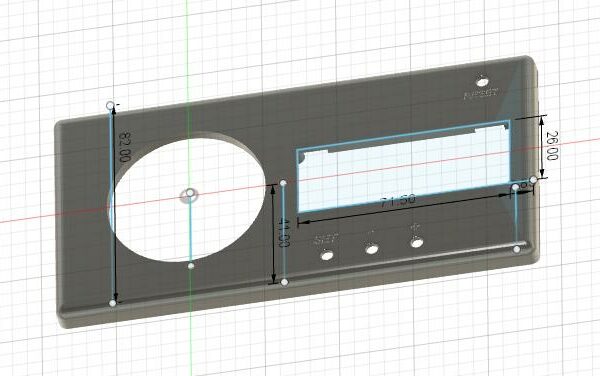first Layer ?
Hello,
I just purchased an Prusa 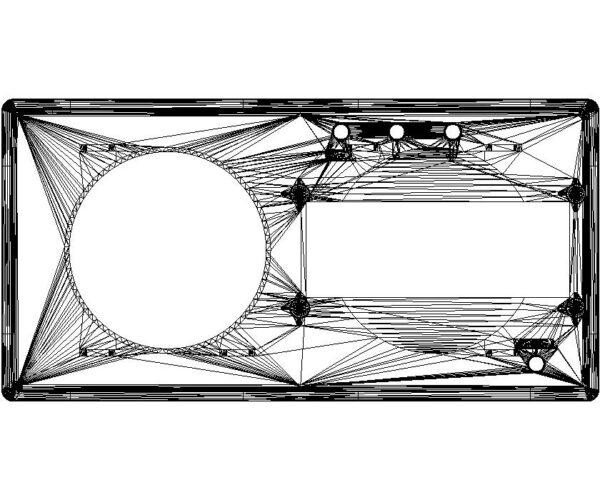 I3-MKS3S+.
I3-MKS3S+.
I notice on my first impressions that the first layer is not very precise. While the top is perfect.
I would like to print this piece (Switch hub cap) with very smooth front.
How do I do that?
Print the part with the front facing up with added support, or is there another possibility?
Thank you for your help to a beginner in 3D printing.
Gilles.
RE: first Layer ?
could we see a picture of your first layer please Gilles?
what do you use for first layer calibration?
I find the Prusa tool difficult to use.
so I use
if I use a new smooth PEI Build plate, I get very smooth underside to the first layer
regards Joan
I try to make safe suggestions,You should understand the context and ensure you are happy that they are safe before attempting to apply my suggestions, what you do, is YOUR responsibility. Location Halifax UK
RE: first Layer ?
Your first layer is printing WAY too high. You need to adjust your live Z down much more.
Use the method described in this thread https://forum.prusa3d.com/forum/original-prusa-i3-mk3s-mk3-assembly-and-first-prints-troubleshooting/life-adjust-z-my-way/ as its much easier to get the proper level using it.
RE: first Layer ?
Hello,
I’ll test this method.
I’ll keep you posted.
I encounter another problem, the first layer comes off at the beginning of the printing, I tried it with a stick of glue and it stands in bed. Do you have a solution?
Thanks for your help.
Gilles.
RE: first Layer ?
@neophyl
Agreed. I just went through this whole exercise for PETG. I was using like -0.043 when I should have been using -0.290
For PLA I it was even worse. I was using -0.023 when I should have been using -0.325. As a result of being so off, I had changed a bunch of other settings to get good adhesion. The first layer lines should all stick together. if you print one layer high and peel the whole thing off, the lines of the infill should not come apart like hair, but instead be stuck together. @neophyl, correct me if I'm wrong.
RE: first Layer ?
@ssill2
Yeah that's right. If you print the 75mm square from the post I linked then when peeled of it should be a single sheet of plastic. When you try and separate the strands they shouldn't come apart. If you can get that and have the top surface be (relatively) smooth you have the perfect first layer. Waves/ripples in it and its a smidgeon too low. Not solid and its too high.
Once you get the hang of it its surprisingly quick and easy to do as you can adjust the height while printing.
RE: first Layer ?
@neophyl
yep, being a noob at this I felt really dumb when I figured out that I was so far off in my settings, but it's a learning process.
RE: first Layer ?
Hello,
I adjusted my Z with your Gcode.
It’s actually easier to adjust the value. (Thank you very much)
Attached is a before image at the top and after at the bottom.
The piece is smooth, but it always appears small lines.
Is that all right?
What do you think?
I bought PETG Prusament, can I print with this thread and the smooth base bed?
How do you think?
Thank you for your valuable help.
Gilles.
RE: first Layer ?
@gilles-4
the real test is print a model that's exactly one layer high, .2mm or whatever, or just print the first layer of your model. at the end, peel off the layer from the bed. If it peels off a s a single sheet, then you're in the right area. if it comes off and the strands separate, you're still too high.
It should look closer to this.