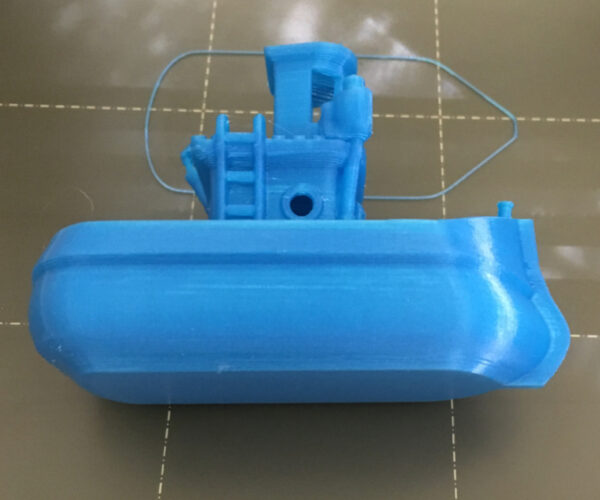RE: Can't figure out what is happening...
Well from those pics it shows a difference between the side facing the parts fan and the rear, with the rear side being worse. So Nikolai was correct about it being a heat/cooling problem. Cant really think of anyway to fix it though without upgrading the fan or trying different fan ducts as you have already tried reducing the printing temp.
RE: Can't figure out what is happening...
If you're using PS/Slicer, you can adjust the cooling threshold "Slow down if layer print time is below:" to something like 10 seconds or below. It should slow down the print during this layers significantly. Please verify this in the preview before printing. And maybe reduce the min print speed in this tab to 10 mm/s.
You can also place a big fan blowing towards your printer. This might also help :). But I would suggest to adjust the slicer settings accordingly. This is a best example where you can learn advanced techniques. After so many years of printing, I'm still impressed to find a new approach with (almost) the same slicer.
Often linked posts:
Going small with MMU2
Real Multi Material
My prints on Instagram
RE: Can't figure out what is happening...
Thanks for the replies and help. I will adjust those settings and try another print.
I would like to explore new/better fan ducts for the MK3S. Where can I find them and which one is recommended?
RE: Can't figure out what is happening...
I am currently using this one https://www.thingiverse.com/thing:4124587 . The designer is a member on the forum here.
RE: Can't figure out what is happening...
Is your nozzle clean? I've had some weird issues like this to find that my nozzle needed cleaning. Just a thought though. That's when I bought some e-sun cleaning filament. Goes a long way and by keeping the nozzle clean some extrusion problems simply go away.
Best Regards,
Phil
Stay safe and healthy, Phil
RE: Can't figure out what is happening...
I am doing a print of your boat to see if I run into the same issues, once I'm done I'll post my results. If they're good, then I'll pass my filament profiles to this thread. FWIW the model is at an aproximately 30º angle off of the X-axis, perhaps better to line up?
Regards,
Phil
Stay safe and healthy, Phil
RE: Can't figure out what is happening...
@pcweber
I did check the nozzle and it appears to be fine. I have a little brass wire brush I use (carefully). As for it being 30º, I did that on purpose to see if it made a difference. Normally it came in straight on the x-axis.
RE: Can't figure out what is happening...
@chrisdmd
What I meant is to do a cold pull to clean the nozzle path. Sometimes there are small hardened pieces in the nozzle orifice that do strange things. I use a cleaning filament.
Phil
Stay safe and healthy, Phil
RE: Can't figure out what is happening...
Right now the boat is printed up to the deck without any strange stringing that you're getting. I had a little bit of filament left on a spool so I figured I could try to print the model to see if I could duplicate your prints.
Phil.
Stay safe and healthy, Phil
RE: Can't figure out what is happening...
I've been using the file https://www.thingiverse.com/thing:2899815 for calibration along with using the 7 point bed leveling to ensure that I have a perfect first layer by using live z-axis calibration. I suppose that if the z-axis is off then there could be some sort of parasites on the print itself.
With 30 minutes to go, I have no stringing nor do I have any parasitic blobs on the exterior of the print. I imagine that when the bridge is complete there may be minor strings, but nothing more.
Stay safe and healthy, Phil
RE: Can't figure out what is happening...
Here's the print didn't finish because I didn't cut the end of the reel off in time. but you can see that there is no parasitic blobs on the side of the boat.
Stay safe and healthy, Phil
RE: Can't figure out what is happening...
@pcweber
That looks really good. I will check my nozzle again for sure. I did another print (using the 10 sec and 10mm/sec, as suggested above by nikolai-r) and the front is pretty good but the back is about the same, and there is stringing. It's funny I have printed a lot since getting the kit and this is the first print that is giving me trouble, or at least this much trouble. Can you share your settings please?
RE: Can't figure out what is happening...
@chrisdmd
Looks like you're getting much better results now. I would suggest you reduce the values even more... keep slowing it down.
Keep in mind that if you have such heating issue, the environment temp plays a huge role. Someone with 18C in house and someone with 28C in house temp might have completely different results even with the same settings/printer.
... and I hope you're not printing in an enclosure ....
Often linked posts:
Going small with MMU2
Real Multi Material
My prints on Instagram
RE: Can't figure out what is happening...
@nikolai-r
I am not printing in an enclosure but I think the temp of my house might be playing a factor. I'm going to try to cool the house down where I have the printer and see.
RE: Can't figure out what is happening...
I used a gyroid fill pattern at 15% infill. The enclosure temperature is at 27º when I print it. I cleaned the nozzle with cleaning filament and wiped it prior to printing. I do have the RHD modification to the printer shroud though. ( https://www.thingiverse.com/thing:4124587 ) Printed in ASA.
Phil
Stay safe and healthy, Phil
RE: Can't figure out what is happening...
I just took another look at the hull of your boat and from the looks of it your z-axis is not quite dialed in. In my opinion, it appears as if you are just a bit on the high side, it needs to squish down just a bit more to get a homogeneous surface without the telltale ridges. You also can see that there is a small hole where the filament didn't stick to the plate, that stuff stays on the nozzle and can come free wherever it can do the most damage. Make certain that the printing surface is clean, I use a dish soap that has no additives for hand/skin protection. With a clean surface, I simply wipe with IPA for up to 10 prints before I go through the dish soap cleansing process. I've even used the blue pads lightly if the PEI surface is really messed up, but in five months I've only done that a few times.
To get the z-axis perfectly dialed in I have used the https://www.thingiverse.com/thing:2899815 pattern, using the live z-axis adjustment until the pads are smooth to touch where the ridges are almost undetectable. Since I do change nozzles often, I use this pattern intensively to ensure that the z-axis is as perfectly tuned as I can get it. This pattern starts printing the curves first which will not adhere to the plate unless the plate is perfectly clean and the nozzle is almost tuned in to the proper height. This helps to get the nozzle close to its final adjustment, the square pads allow one to fine-tune the z-axis moving either up or down until the pad looks almost like a sheet of paper.
If the z-axis is at its best position, then the nozzle will not pick up any residue as it prints, which for some reason appear on the model. These artifacts can end up as heated discolored blobs since they may have been attached to the heater block since the first layer is printed. I am printing mostly white pla+ so I really hate to see those blobs appear.
Talking about bed leveling, I use the 7 point leveling routine as opposed to the 3 point. I need to print on the entire surface of the plate for the floors and ceilings of my spouse's dollhouse the I've been ardently working on for almost two years. Therefore, I cannot afford to have any surface differences that are not compensated for by the firmware. My bed has the nylock modification, but under normal circumstances, this is most likely unnecessary. I have a minor variation of 0,02 on the bed. This ensures that I can print a 0.20 mm layer covering the entire bed without any alterations in the print. I require that for floor tiles and parquet as well as the ceilings and cannot afford any holes on the first layer. I'll be using that as well for the open wall coverings where I make the connection between each part and add the electrical sockets or switches.
Another difference is that I do not use the silicon sock on my extruder. With the printer that I had prior to the Mk3s the sock only caused me trouble so I have shied away from using it for the moment.
As most I still consider myself as a newbie with this printer and 3d printing, it seems that we learn something new every day. I can only provide you with suggestions that relate to what I have been able to learn. Five months with this printer I have slowly been able to appreciate the work that Prusa has provided to sell us a unit that is practically a premium printer at an affordable price to the user. There are many participants in this forum with much more experience than I have; therefore, I only comment on issues that I have had to fathom through. I hope that we, as a collective, will be able to help you attain the knowledge you need to get past your problems and enrich your maker experience.
Regards,
Phil
Stay safe and healthy, Phil
RE: Can't figure out what is happening...
@pcweber
Thanks for all the great info. When I get home I'm going to re-clean the bed, check/possibly replace the nozzle, and check the z-axis.
You mention 7-point bed leveling, I thought the MK3S did that automatically? I'm not even sure what or how to do 7-point bed leveling.
Lastly, the RHD modification to the printer shroud on thingiverse, can I print that in the orange PETG Pruafilament, or do I need use ABS?
Thank again for all you help!
RE: Can't figure out what is happening...
@chrisdmd
The Mk3s is using 9 point by default, using a 3x3 grid.
You can change to 7x7 in Settings, Mesh Bed Levelling, on the printer.
RE: Can't figure out what is happening...
@mark1
Thanks. Is one better than the other?
RE: Can't figure out what is happening...
In theory 7x7 is better. However it takes longer... so if you need it depends on how flat your bed is.
I switch mine depending on if I’m printing a small parr in the middle of the bed or I’m using the whole bed.