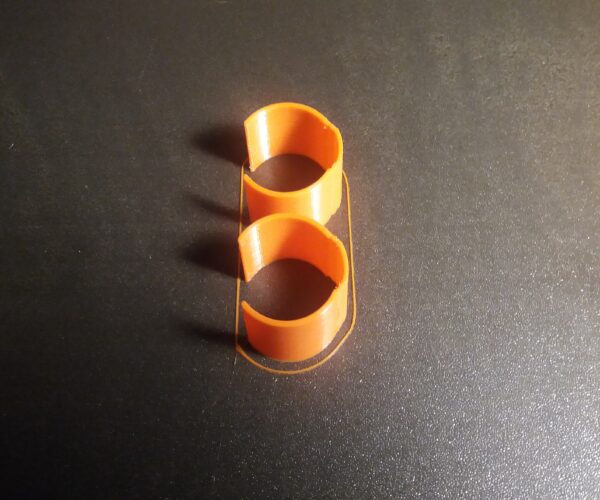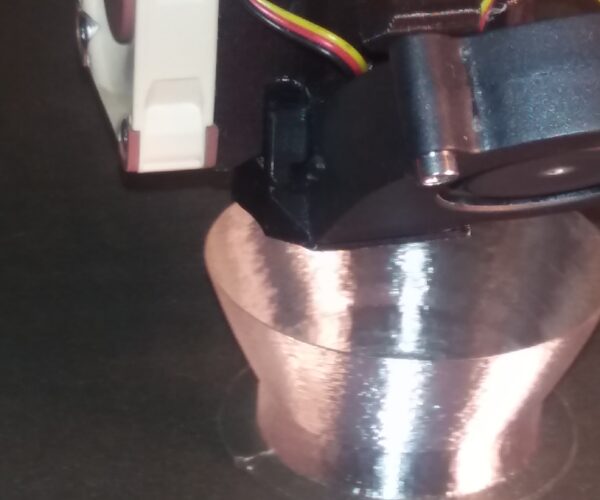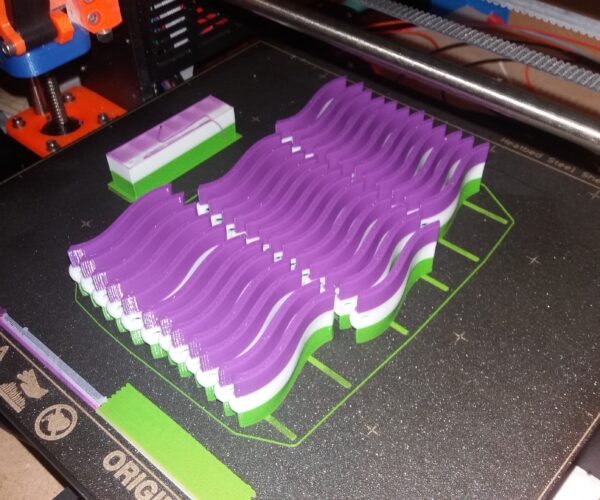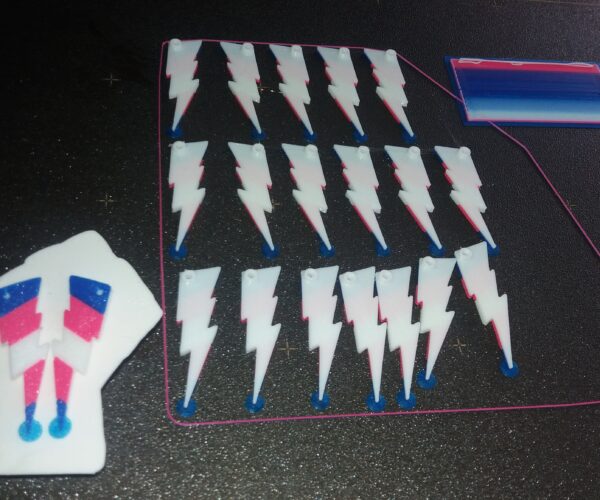3D Printing Canada APPLE GREEN
Good day all, new owner here of a mk3s+
So I built her all up, got it working, printed some petg and some pla, printed a new print head thingy assemby parts just in case I somehow ruined the one that came with the kit.
Everything was fine in my world.
Then I switched to the apple green from those guys.. holy crap..
NOTHING would stick, I tried everything, and I mean everything, I did all the washing, cleaning, re-centered, installed a pie and octoprint to get the height man layout, installed the nylon mod so there is less then 0.10 between the 9 points.. all of it.
Two things stick out, I can STILL see the difference in height between the nozzle and the bed as it transverses, does the auto bed leveling do nothing? Also, yeah it wont stick.
I was honestly getting frustrated to the point of giving up when I threw in one of my old pla's from the other printer.. works perfectly.. AHHHH.
So my question is, how the heck, WHERE the heck do you even start when it comes to figuring out why a pla roll wont stick? I'm using prusaslicer and the stock settings there.
Don't get me wrong, printer is amazing, love it, but wow, this shook my confidence in myself haha.
RE: 3D Printing Canada APPLE GREEN
I love the apple green print from _those guys_ I print with it all the time.
Here's the lesson for you to learn. Every brand and sometimes every color is different. You need to learn to calibrate and do live-z on the fly. I would suggest you start with a tuned temp tower - but by all means do read the box temps range. Every color from every manufacture I have gotten has information on the box. Different colors - different additives - it's not a toaster, and you cannot expect your sophisticated robot to make automatic adjustments for _you_. It will just do what YOU told it to do- which is usually the lament "why aren't all PLA the same". they are not.
RE: 3D Printing Canada APPLE GREEN
Here's apple green part with somewhat sophisticate multi-part shape. One of my favorite UV lure colors.
Dragon 5 inch trolling plug with UV swappable heads | Etsy
RE: 3D Printing Canada APPLE GREEN
Here's apple green part with somewhat sophisticate multi-part shape. One of my favorite UV lure colors.
Dragon 5 inch trolling plug with UV swappable heads | Etsy
Woah that looks amazing....
Yeah, I mean if it was a toaster I think I could beat it at chess.. perhaps.
Good advice however, I was currently making up a bunch of different gcode files to test the temp... but a temp tower, now that is smart, I will look for one. Sweet thanks.
RE: 3D Printing Canada APPLE GREEN
@jason
Aw com on Jason, if Dan can print it I know you can.
Don't give up.
Swiss_Cheese
The Filament Whisperer
RE: 3D Printing Canada APPLE GREEN
@swiss_cheese
I wish I knew how to give up, my life would be a lot easier if I had that ability.
Right now I'm running through all the PLA I have that is unopen and using the -exact- same test gcode that I know worked in the first setup to see what ones are fine and what ones I need to tweak.
Problem is I have so many different kinds because I vaccumed up everything cheap, oh well, what a problem to have eh? Oh no.. I have to much PLA and PEGT to sort through, what will I do:)
RE: 3D Printing Canada APPLE GREEN
RE: 3D Printing Canada APPLE GREEN
LOL, I feel your pain
Just know that your in good company, 😎
I have a wall of filament known to my woman as "The Great wall" I vacuum seal all my not being used at the time filaments and put them back in the boxes and have them ordered by manufacture, type, and color then open or unopened.
The first question I would ask is what surface are you printing on ? smooth or textured sheet? If you answer textured I'm going to advise you to switch to the smooth sheet right off the bat, the textured sheet is known to be a bear to get PLA to stick to.
BTW, the answer to the question:
"I have to much PLA and PEGT to sort through, what ever shall I do?"
Buy another printer 😉.
Swiss_Cheese
The Filament Whisperer
RE: 3D Printing Canada APPLE GREEN
I think nobody prints of textured, its the devil spawn invented to keep us busy..
ITS impssible to print off.
Also I learnt that the reddit discord for this printer is toxic, prusa needs to do something about it, its filled with hostile puratins......
RE: 3D Printing Canada APPLE GREEN
@jason
Reddit Discord, is a self generated meeting place created by prusa printer users on a third party delivery service. it is outside the control of Prusa Research. there is nothing that Prusa can do to change the behaviour of the people there.
some of us, do actually print PLA TPU and PETG on textured build plates.

All of this boat and stand were printed in PLA and PETG on a Textured build plate, the name plates (printed using Mk3S with Palette2S Pro) were glued to the stand after printing.
the Clips below were approximately 1mm wide where they contacted the textured build plate. there was negligible surface contact with the textured build plate
the item below is a rework of a model supplied by a forum user who was having problems printing it in Vase Mode, it is printed in transparent PETG, and is one layer thick on the brim, no bottom layers and one perimeter thick on the main body, there were no top layers but the model actually closed over at the top, with just perimeters I believe it is a scale lamp globe from a 'Back to the future' model display.
the rainbow cylinder below, was printed in PLA with manual colour changes simply to see how the colour fade would look as the colours were changed without a purge tower or without the M600 waste pile.
the blue thermal muff for drinks cups was printed upside down on textured build plate using Sainsmart TPU, My partner could squash tis flat when not in use, to take up less space in their briefcase.
the models below were printed on a textured build plate using a Prusa Mk2 with MMU1, the items were printed on a very narrow edge surface, so to aid adhesion, I added 2mm wide, helper strips
Admittedly sometimes sharp artefacts need a little help, to adhere to textured build plates as you can see below, the sharp end of the multicolour earrings below, tended to lift, so I added a tiny 5mm diameter Mouse ear, or helper disc, to improve adhesion (Printed with Prusa Mk3S with MMU2S)
I am not the only person printing on textured build plates.
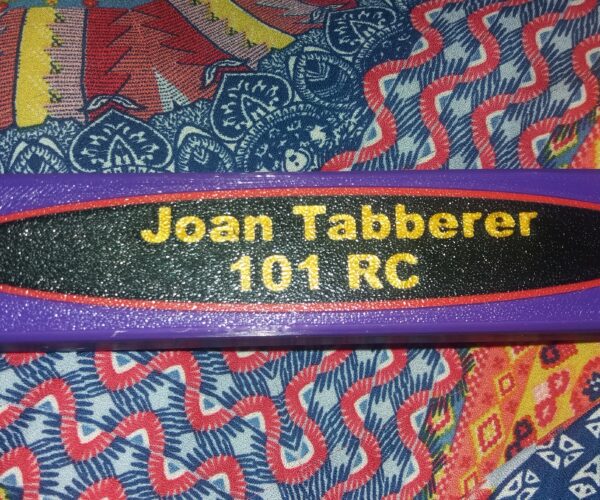
this was printed using Mk3S and Palette2S Pro. as was the business card below.
the colour choices were poor, but you can clearly see the texture on the surface of the card. 
I hope these images help dispel the myth that you cannot print PLA or PETG on a textured build plate.
All of the prints above were printed directly on the textured bed with no additional bonding agents, the build plates were simply washed with a new kitchen sponge, hot water and a touch of dish soap, rinsed with hot water, and dried immediately with paper towels then handled by the edges to prevent finger grease getting on the build plate print surface.
I tend to run my build plates at 65 to 70C when printing PLA. 
Yes I have used the green side of the sponge on the textured plates, and No, in my experience, it doesn't damage the build plates...
Please be aware that I have several textured build plates from several different batches.
On the Mk3S I use 7x7 mesh bed levelling and Jeff Jordan's "Life Adjust 'Z' My way" mesh bed levelling process... in preference to the Prusa first layer calibration tool. to get a good first layer
On the mk2 with MMU1, I use Life adjust Z My way plus Bed level correction to get a good first layer...
remember if your first layer is too high, it won't stick to the build plate, and if your first layer is too low, it won't stick to your build plate for long... Setting both bed level and first layer nozzle height are among the most important steps of 3D printing.
regards Joan
I try to make safe suggestions,You should understand the context and ensure you are happy that they are safe before attempting to apply my suggestions, what you do, is YOUR responsibility. Location Halifax UK
RE: 3D Printing Canada APPLE GREEN
I just did a silk PLA print on textured last night, and often print PETG, ASA and ABS on them
(them being my textured sheets)
can you provide some images, of your first layers and maybe some of the prints that aren't sticking?
The Filament Whisperer
RE: 3D Printing Canada APPLE GREEN
Oh, reddit, HAHA, good riddance then I want nothing to do with that place and it's uh.. "people"
Those are some very impressive prints, I know this is 100% my fault, it's an amazing machine I just need to learn to apply it properly. I am proud of my bed however, literally nothing is more then 0.10 + or - between all 9 points, the nylon mod is amazing but it's a bit of work.
So far I have PLA tuned in, here is a wierd one, same company as the apple green, their yellow.. prints with ZERO issue, like perfectly, but if I put in the green? 100% failure every time, and it's not like I had it open and sitting around, I opened the box and tried to use it, perhaps I have a bum roll. I'm not ready to give up however, just setting it aside for now.
I do have a massive petg problem, well not massive, see I printed a whole new print head in transparent petg(just in case I need it) and that worked fine, but trying to print the new face for the 4 inch touch screen is failing every time in orange, I will have to experiment more and if it doesnt work perhaps I will have more direct questions to ask.
I 100% give up on textured, like, I have tried everything, nothing sticks, it's a me problem clearly, but it's a pretty damn big problem haha. I will try what you suggested however, why not.
Such impressive prints, a whole nother level then me, hopefully I will get there, I don't really have an interest in the multi color unit, I get its uses I really do but it just seems so wastefull when you could just use paint.
Cheers and thanks for the posts!
RE: 3D Printing Canada APPLE GREEN
Jason, out of curiosity, what is the code number (upper right corner) of your textured sheet?
There seems to be evidence that there are 'good ones' and 'bad ones' out there. Mine has the code WA-15 and it appears to be one of the good ones, as I've never had issues printing on it. I do like the surface it gives, and I've been trying to find a similar print surface for the other printer I have (Ultimaker S5).
Some also say that the sticking of the print to the textured sheet improves with time and use.