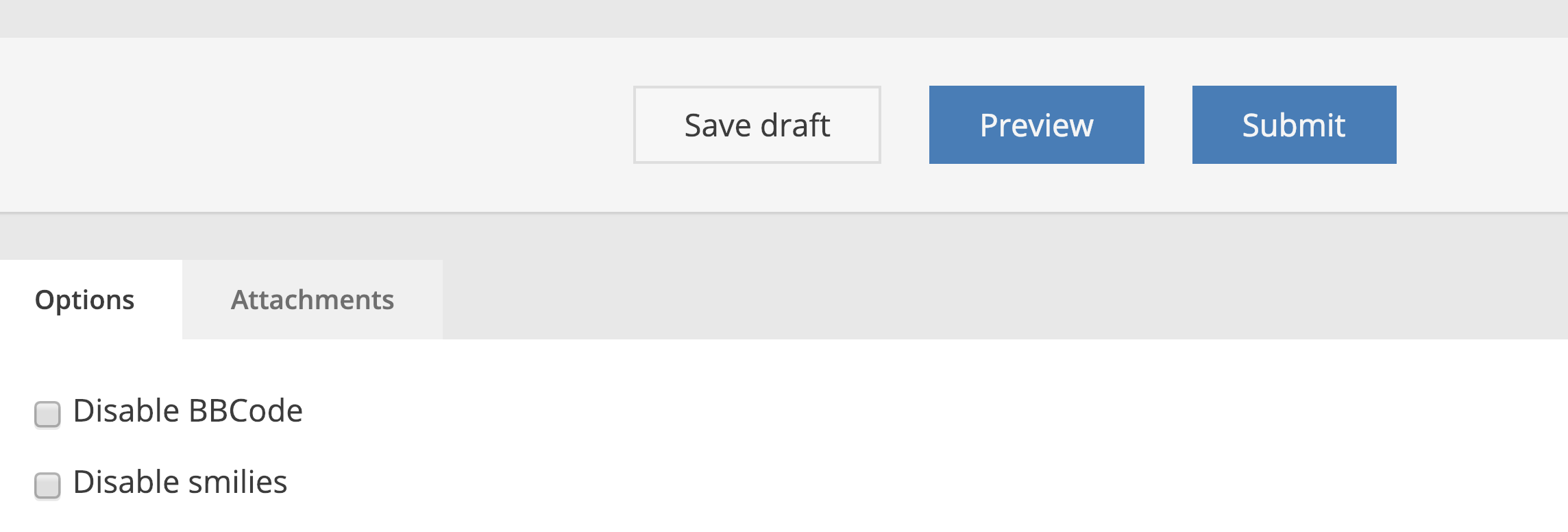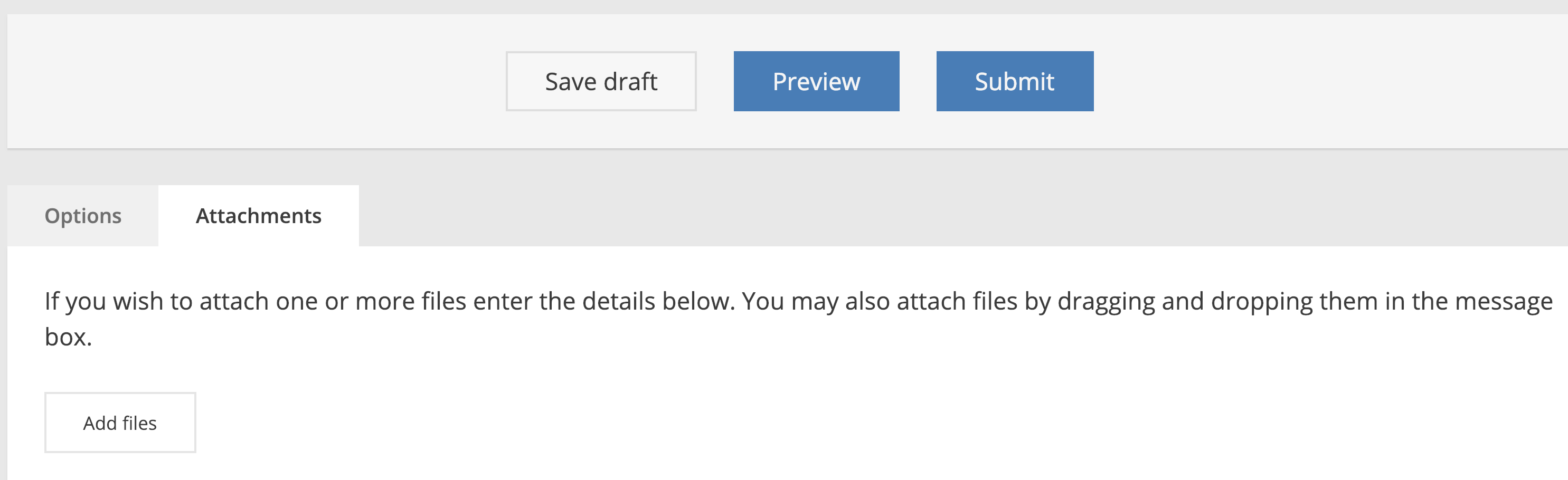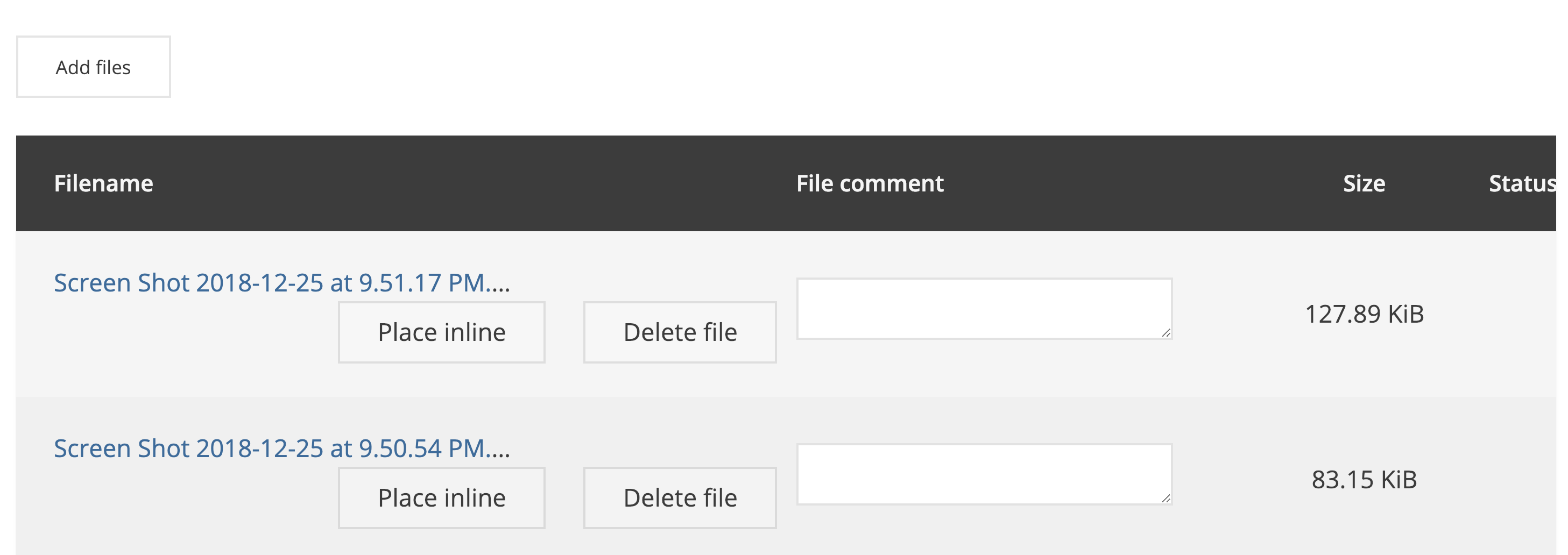X axis loosing position
I have an issue with my Mk3. When printing large objects that are close to the right edge the X axis looses position and moves several mm to the right. This usually happens in the middle of the print and results in a crash. The XYZ calibration must be rerun or subsequent prints will be offset. Is this a circuit board problem? I've reflashed and recalibrated the printer several times. The printer ran perfectly for several months before this happened.
Re: X axis loosing position
How’s your belt tension? Nothing should be “shifting” in normal operation.
Your X belt should be nice and stiff.
Make sure your X motor pulley is well fixed on the flat shaft of the motor and is aligned so that your belts don’t rub.
Re: X axis loosing position
I've checked all these things several times. I retensioned the X axis belt. Should it be replaced with a Gates belt? I just reflashed the printer with the latest firmware. I posted a picture of the problem on https://www.reddit.com/r/3Dprinting/ .
Lohring Miller
Re: X axis loosing position
I've checked all these things several times. I retensioned the X axis belt. Should it be replaced with a Gates belt? I just reflashed the printer with the latest firmware. I posted a picture of the problem on https://www.reddit.com/r/3Dprinting/ .
Lohring Miller
Post a direct link so I can check out your pics, didn’t see it in the first two pages of reddit.
Re: X axis loosing position
You can see an example at https://www.reddit.com/r/3Dprinting/comments/a8d1ja/prusa_mk3_problem/
Re: X axis loosing position
I have an issue with my Mk3. When printing large objects that are close to the right edge the X axis looses position and moves several mm to the right. This usually happens in the middle of the print and results in a crash. The XYZ calibration must be rerun or subsequent prints will be offset. Is this a circuit board problem? I've reflashed and recalibrated the printer several times. The printer ran perfectly for several months before this happened.
This sounds to me like it's more likely to be mechanical than electronic.
Is it possible that something is getting in the way of the print head and blocking the X axis (maybe only at certain Z heights)?
Re: X axis loosing position
You can see an example at https://www.reddit.com/r/3Dprinting/comments/a8d1ja/prusa_mk3_problem/
Thank you for that.
Your failure is clearly on the X axis, so if you move the extruder by hand with the machine off, is it smooth or do you detect binding anywhere?
Want to post some pics of your Extruder front/back/sides and your X-ends motor/idler to see if there's something we can spot?
Re: X axis loosing position
I checked the toothed belt sprocket on the stepper and the set screw aligns with the flat and both set screws are tight. The carriage moves smoothly all across the X axis travel. I had a successful print, but then I tried another. This time the X axis fault occurred closer to the left edge. I ran the XYZ and first layer calibrations. I then tested the axis positions. After auto home the Z=.15, the X=.12, and the Y=.006. I used the settings menu to electronically run the Z to 20 and the x to 250. Running the auto home from that position homes the print head at the extreme right side of the bed. I manually moved the print head to the extreme right with the printer off. Running auto home positions the head to the positions noted above. The picture of the print and pictures of my print head are at https://www.reddit.com/r/3Dprinting/comments/a8obfx/new_x_axis_problem/ Can you think of other trouble shooting tests? I will try a third print in the mean time.
Re: X axis loosing position
pictures of my print head are at https://www.reddit.com/r/3Dprinting/comments/a8obfx/new_x_axis_problem/ Can you think of other trouble shooting tests? I will try a third print in the mean time.
Your extruder head is mis-assembled:
Your extruder motor wires need to be "inside" the X-Carrage so they don't whack into the gantry, there's no clearance to have the motor/fan wires routed outside the actual carriage.
I would also advise you to tighten the harness support arm so that it doesn't rotate.
And adjust your zip-ties using the textile sleeve guide, with the heads pointing up.
Can you also post pictures of your X Motor and Idler end to verify pulley alignment?
Make those adjustments and re-run wizard.
Re: X axis loosing position
Thanks, I'll do that as soon as the current, so far successful, print finishes.
Re: X axis loosing position
I dissassembled the back if the extruder and carefully rerouted all the wiring. I also cut all the zip ties and rewrapped the wire bundle. I was careful to follow the assembly manual, especially about the zip tie direction. So far everything checks out on the self test and the recalibration. I started a large print without any x axis issues. I think that the PINDA probe wire might have been rubbing the X axis belt. That probably happened when I upgraded to the new E axis assembly. Thank you for all your help in diagnosing this mysterious problem.
Lohring Miller
Re: X axis loosing position
Thank you for all your help in diagnosing this mysterious problem.
Lohring Miller
Hey it’s my pleasure Lohring! 🙂
Re: X axis loosing position
The wire bundle routing as it exits the extruder can be a tiny bit tricky. When I built my printer I thought I had done just right but I found that when at max Z the X carriage would not pass the clip for the spool holder... the problem could be seen here and and I had to rectify this minor mistake in the way the filament sensor entered the support for the wiring whip.
Re: X axis loosing position
My 15 hour print that used most of the bed turned out perfect. I also noticed that the X axis carriage hit the spool holder. My solution was to build the Prusa enclosure and put the spools on top. I'm not really happy with the spool holder design and am thinking about some alternatives as soon as the printer finishes the backed up projects.
PS How did you insert the picture? I couldn't figure out how to transfer a picture from my computer to this forum.
Re: X axis loosing position
I also had to have this rather strange way this forum software works when you are typing your reply under the
Save Draft Preview Submit
buttons you will see two tabs Options and next to it Attachments
select the Attachments tab
click the add files and navigate to to the image file you want to use and select it (i put them on my computer desktop to make them easy to find)
place the cursor in your msg. where you want the picture and click on the place inline button and boom you are done.
hope that helps.
Re: X axis loosing position
Unfortunately, I spoke too soon. After a successful print I printed a test piece to check the precision of the printer. The X axis again moved to the right near the end of the print. Below are pictures of the print as well as pictures of my printer. Sorry for the blurry quality of some, but I hope you can see what you need to.
Re: X axis loosing position
more pictures
Re: X axis loosing position
more pictures