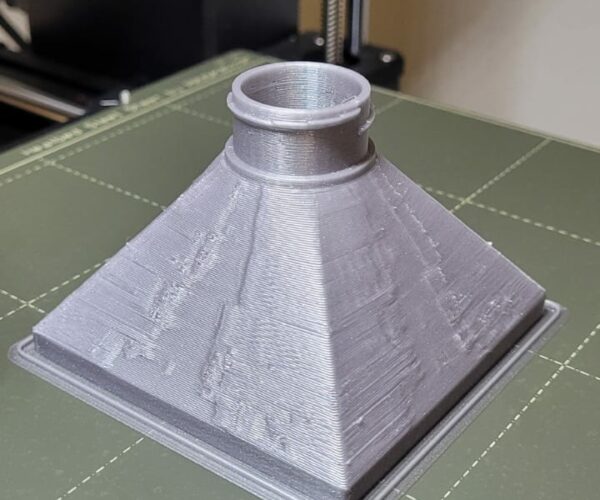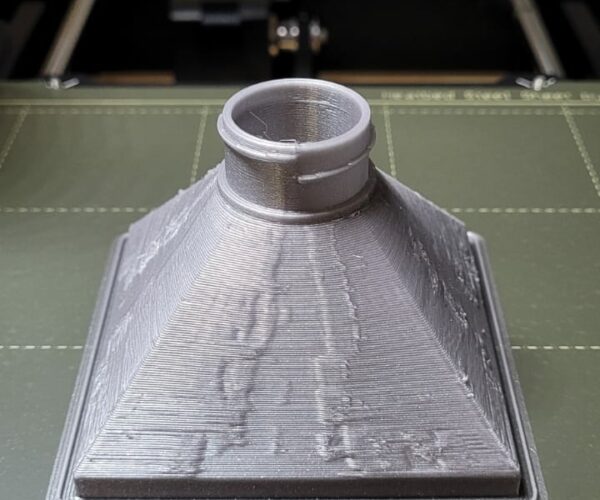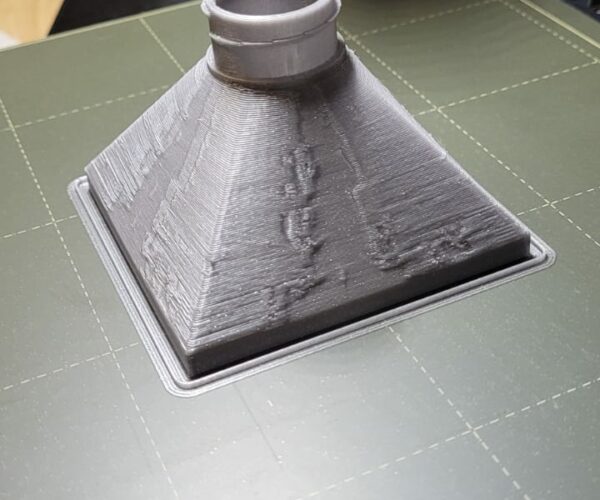RE: Weird "Scars" on Print
Eeep. First thing to check. Go to the slicer, open the model and slice it. Then zoom in on the slice - are the scars in the slicer preview? Then look at why - very often the scars are in the original model or are a artiface of it having hollows or your slicer infill settings. Use the Z layer by layer slider and look at where the scars are - are there internal features echoing through?
If there are NO scars in the slicer preview - then my first guess is this is an extrusion problem - not enough material being extruded at random intervals. It is probably all through the print - if you pick one up and try and tear it in half, does it? For extrusion problems - checklist
: are you grub screws on the bondex gears inside the extruder properly tightend or worked loose.
: Is the tension on the bondex gears set correctly?
: Are the bondex gears mucked up (clean them)
:do a cold pull - get that filament path cleaned out. While you're in there, use the accupuncture needle that came with the printer to clear the nozzle.
: Is the filament just crap or gotten too much moisture in it? if the filament comes out and you hear faint popping or hissing the filament is going to be chock full of voids as it is laid down. Try a different (fresh) filament.
RE: Weird "Scars" on Print
The artifacts look indeed symmetrical so my money is on an issue with the model rather than an extrusion problem because I have a hard time seeing how that would create a symmetrical pattern.
You can zip your 3MF file and upload it here, so others can take a look.
RE: Weird "Scars" on Print
@dan-rogers
@fuchsr
Thank you, Dan! Yes, it wasn't very clear until I zoomed into the slices (no contrast between the color to appreciate that until I zoomed in). So, the face surface includes some "gap fill" exposed. Is there a way to fix this within the PrusaSlicer or is it a problem with the .stl? I made the .stl and that face is a loft from a "square to a round" sketch, so I guess the geometry and it's curve is not as straightforward.
RE: Weird "Scars" on Print
@dan-rogers
@fuchsr
Detect Thin Walls seems to do the trick! Was that the right thing to do?
RE: Weird "Scars" on Print
I guess the right thing would be to change the model and make the walls thicker, if the use for that particular object gives you that leeway. It is not uncommon to see such issues if you make the kind of extrusion you described, in particular with very thin walls as the thickness of the wall inevitably varies along the extrusion path. Detect Thin Walls may work—as it did in your case—but sometimes that introduces other artifacts into the print, so it’s a double-sided sword and I would not leave it turned on by default.