Upgraded firmware now having many problems including self test, bed leveling and first layer.
So I upgraded the firmware last week. Now the self test fails at x axis length, the PINDA doesn't find the calibration spot, I'm getting random globs, and my first layer looks terrible, even after hours of bed leveling adjustment. Maybe I should go back to the previous firmware? I don't know what other info you need, just just ask and I will provide it for you. Any help is greatly appreciated. Thanks!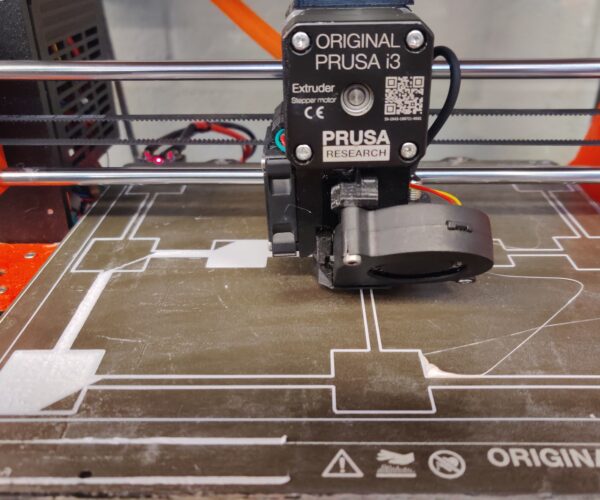


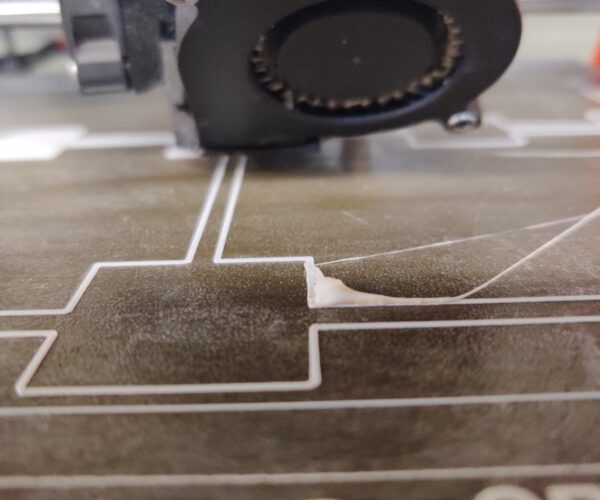
RE: Upgraded firmware now having many problems including self test, bed leveling and first layer.
Hi,
I'm pretty new at this, so I might be wrong, but have you tried redoing the first layer calibration? It would appear your nozzle is a bit high yet. At least that is my problem when my first layer looks like that.
RE: Upgraded firmware now having many problems including self test, bed leveling and first layer.
Join the crowd! As I brief over the threads to find and answer to my problem, I see that there are more threads with the same problem I am having.
It has to do with the new firmware upgrade. I upgraded and have the same x axis problem as you. I saw the same problem on another thread.
RE: Upgraded firmware now having many problems including self test, bed leveling and first layer.
It might be worth doing a factory reset and recalibrating. This is sometimes necessary when moving between firmware versions with significant changes, and the changes from v3.8.1 to v3.9 are many.
RE: Upgraded firmware now having many problems including self test, bed leveling and first layer.
@bobstro
Same issues here. Do you mean factory reset when using the wizard. If not please tell me how to factory reset.
I need to go back to previous firmware before these errors drive me crazy. Just did a resoldering job on my heatbed to get rid of the mintemp bed error and that was probably a total waste of time and work which now may make my bed vulnerable to a short.
RE: Upgraded firmware now having many problems including self test, bed leveling and first layer.
Factory reset didn't help me:
Press and release the reset button (marked X and positioned under the control knob on the LCD panel) Once you see the text "Original Prusa i3 Prusa Research", QUICKLY press and hold the control knob until you hear a beep. Release the control knob.
RE: Upgraded firmware now having many problems including self test, bed leveling and first layer.
@azaffiro
Azaffiro honey I found the solution. The following steps worked for me.
1. Followed your instructions for reset.
2. Went into calibration and did belt level check because my x axis was only going to center of bed when i moved manually (printer off).
when it started belt level check it moved all the way across in all directions of both x and y.
3. Did xyz calibration.
Now lvelling my z with calbration.
Try that.
RE: Upgraded firmware now having many problems including self test, bed leveling and first layer.
@azaffiro
Just finished my first print. I printed a remix of the hotbed cover plat that directs the wires to an angle so they don't bend. I modified the hole to be bigger to fit the new wires that have shrink tupbing as this made them to bulky for the original hole. I am also going to modify the cover more so that it has curving channel guide the wire along the backside of the bed to hold the extra length of wire i added to the cut thermistor wire i soldered. I wanted to make sure there was no tightening of wire and more slack. here are some pics of my first print since fixing.
I am happy with my printer again until it fails again. Resetting to factory defaults seemed like it gave the printer a relief I think.
RE: Upgraded firmware now having many problems including self test, bed leveling and first layer.
@azaffiro
I wanted to add this file. Try this calibration square. It is much better than the factory first layer calibration.
You can adjust z while this calibration square is printing so you can see where you need to set your z height. When you start the print press the knob then go to live adjust z and turn the knob until you get the right adhesion and squash of plastic on the bed. It is a live adjust z calibration using pLA.