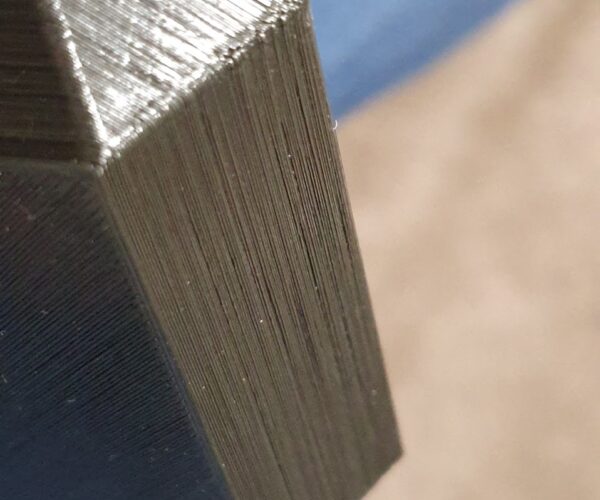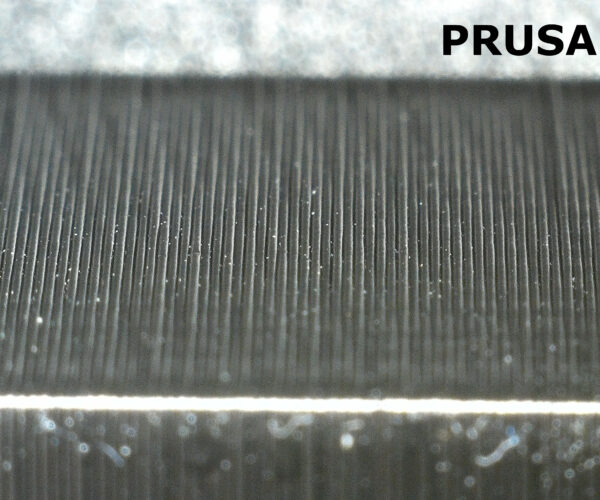Uneven wall lines after failed print (pictures from microscope)
Hi All,
I have an issue with my Prusa i3 MK3S print quality.
I left the Prusa going overnight which resulted in an failed print and had a big clog of PLA plastic all around the extruder and the clog was dragging on the print bed for a number of hours:
After I found the failed print, I stopped the printer immediately and cleaned the extruder area free of the PLA plastic. I noticed the extruder motor wasn't moving when I was trying to move it using "Move Axis". It ended up moving along after I manually pushed it.
The X axis was homing at the wrong spot - about 1/3 of the way to the left side of the printer. I tried pushing the X axis manually and it was much stiffer at the 1/3 point that usual. It did end up homing correctly after some pushing.
Also the Y axis seemed louder than usual (like something was loose).
I did my first print which I cancelled as it had tonnes of issues:
I cleaned the extruder via a cold-pull. I extruded a lot of filament to ensure there was no burned PLA in there. I suspected the extruder motor was dying after I had to manually push it along so I bought a new one from Prusa and replaced it. I checked the belt tightness for both X and Y and they seemed OK.
I noticed the bed was a tiny bit loose so I tightened the U-bolts for the bearings that are around the steel rods - this reduced the wobble, but it still has a very slight / small wobble if I twist it from the top. Is this meant to be rock solid?
The X axis seemed to have fixed itself and is not stiff at the 1/3 point any more.
After all this, the print quality improved, but there still seems to be issues with either the extrusion, or (I hope unlikely) both the X and Y extruder motors.
I have two example prints below to compare which had photos taken from a microscope - one from the Prusa and one from a Creality with the following settings:
Print: 20mm x 20mm x 20mm cube
Resolution: 0.2mm
Wall thickness: 3 lines
Floor / roof: 0.6mm
Filament: Generic black PLA
The pictures are named below:
You can see the uneven walls quite clearly on the Prusa. It gets much worse with larger prints. This was printed on "Quality" mode with the Prusa.
You can see the Creality has nice even wall lines as expected.
Any help would be much appreciated.
My next moves are one or all of the following:
- Replace the extruder nozzle
- Pull apart the bed and reassemble to see if it removes the slight wobble
- Replace the X / Y motors (I hope not)
Any help / comments / thoughts / etc would be much appreciated!
RE: Uneven wall lines after failed print (pictures from microscope)
Update - pulled apart the bed, and the "slight wobble" is just the bearings - it's the same amount of play as the bearings for the X axis, so #2 is ruled out.