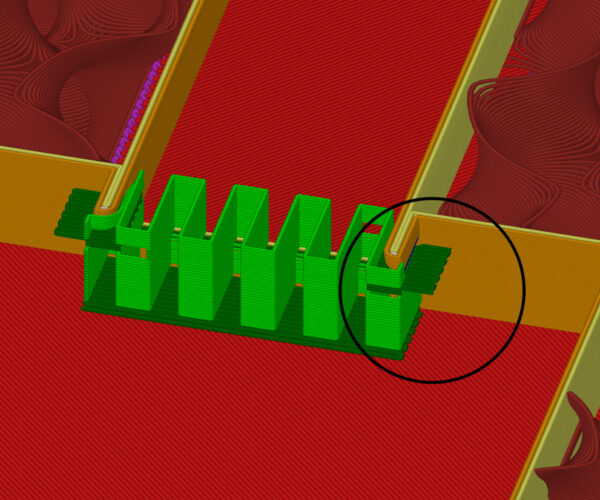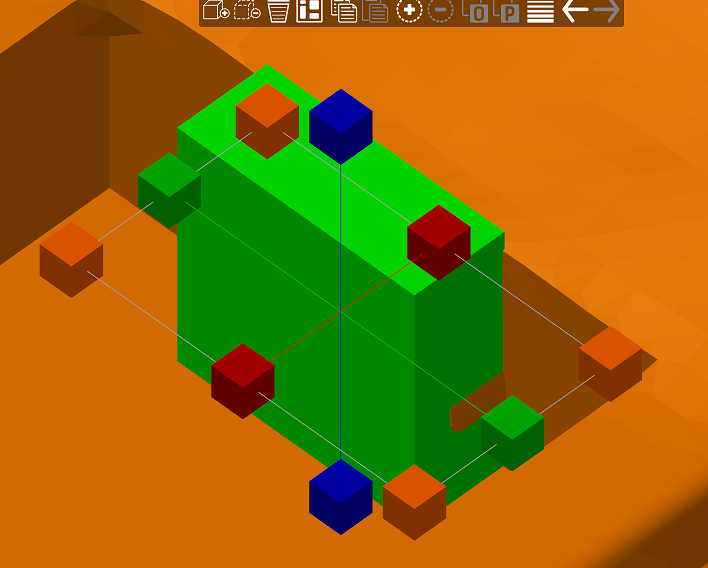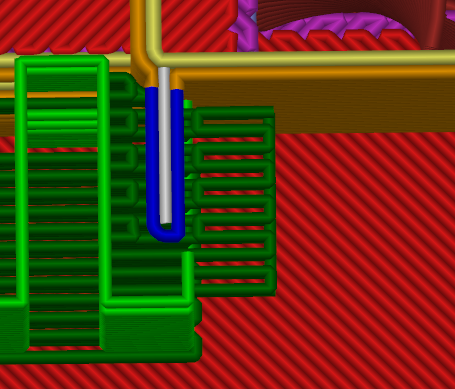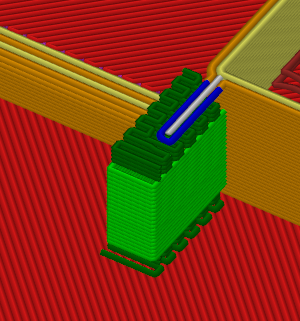supports again - Slicer not behaving well
Hi everybody,
while preparing a rather largeish print that needs supports in a few areas I realized that the Slicer wants to print a layer of support in mid air (see picture).
The support in this area is the result of a support enforcer box. I've tried to make the box exactly as wide as the structure needing support as well as significantly wider and pretty much everything in between in steps of 0.05mm. No matter what the slicer insisted on this weird one layer thick shelf. It actually doesn't even serve any purpose as it is not even supporting anything.
Has anybody any suggestions how to clean that up? Although I do have Cura as a contingency sitting on my computer, I would rather have the thing done with the Prusa Slicer as it is part of a more complex project and it would be nice to have everything in one place.
Thanks in advance for all the good ideas.
Cheers
Hansjoerg
RE: supports again - Slicer not behaving well
If I reduce the width of that 'box' support enhancer, making it support only the top of the arch, where it is really needed, the phantom pieces in mid-air do not appear.
RE: supports again - Slicer not behaving well
Here's the offending overhang - and it looks real. The rest of the support looks normal now that I have loaded the model.
ps: the support size does exceed what's needed, but it is needed. JSW also found that reducing the enforcer can minimize that excess.
RE: supports again - Slicer not behaving well
Thanks for your thoughts so far.
This gets weirder and weirder. I tried placing a support blocker over the area of the offending phantom shelf and it didn't do anything.
I could probably be getting away with just supporting the overhangs at the bottom of the arch. This is roughly a 20 hour print and I will most likely be doing something like 5-10 prints in the future. So it would be nice to have a solid and well working g-code for it. And the arch is a rather important functional feature as it will hold a second piece in place.
@tim: what did you do to get the result in the last picture? Two individual support enforcers under the overhang? No matter what I do, I get the phantom shelf. I tried removing the enforcer altogether and letting the slicer place supports everywhere and placed an enforcer box of various sizes under the overhangs.
Even the time honoured method of randomly changing parameters didn't change anything...
This is about to drive me crazy!
RE: supports again - Slicer not behaving well
If I reduce the width of that 'box' support enhancer, making it support only the top of the arch, where it is really needed, the phantom pieces in mid-air do not appear.
It is mostly needed to support the overhangs protruding from the wall that form the base of the arch. The top of the arch does not necessarily need the support but it is nice to have.
RE: supports again - Slicer not behaving well
Simply reduced the size of the enforcer:
RE: supports again - Slicer not behaving well
Thanks Tim and bugger me, there must have been a sweet spot in that size that I haven't tested.
Whatever I did until now resulted in either the bottom of the arch not being supported or having the ghost present. No fancy sizing this time just reduced the box randomly and bingo...
Thanks guys for helping me with that!
RE: supports again - Slicer not behaving well
PrusaSlicer supports are not a highlight. There are many areas where they can have issues, so you need to play around a bit to get what you really want.
RE: supports again - Slicer not behaving well
I noticed 😉
But they're better than in cura, I couldn't find any option there to manipulate the supports individually.