Strange first layer issue
Hey there,
So for the past months now, I've been having this problem where the first layer prints are quite uneven and really unpredictable.
I went as far as getting a new heated bed, thinking that it's uneven surface was causing the problems. I didn't work
Now I found out, by printing the same rectangle at two different spots, that both rectangles were identical. This leaves me to believe that the problem probably has to do with the extruder in some way.
Other random information to note:
- The printer is the kit version and I've had it for about half a year now.
- It is a mk3S version
- Fixing the problem with the "bed level correct" function isn't possible.
- I have always had this problem since my very first print.
- The results are the same if you move it, so the effect isn't constant at the same spot of the bed, if you were to overlap another print were you did the other one.
- Let me now if you have any further question and I'll answer as soon as possible.
- as


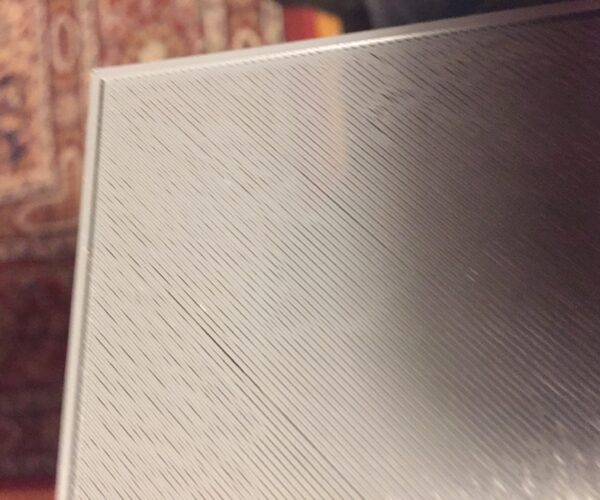




Any help is very much appreciated!
RE: Strange first layer issue
Simple answer: Your Z is set too high.
Start here:
Then print a 2" circle or square calibration surface. While it is printing, adjust Z so you get a continuous surface. No separate strands.
Post a picture of your result and we will advise.
RE: Strange first layer issue
@robert-rmm200
Thanks for your answer,
the problem is that the print is completely uneven, and if I were to do that, some parts of the print would be way to close to the bed, where others aren’t. A bit suttle, but you can see this in some pictures that the print is more ”normal”.
RE: Strange first layer issue
Are you using recent firmware? Latest is 3.8.1 available here >>>> https://www.prusa3d.com/drivers/
have you switched on 7x7 mesh bed levelling from the LCD Menu?
it looks like you nearly have live Z dialled in, but that you are still marginally high...
If you are still using 3x3 mesh bed levlling, change to 7x7 mesh bed levelling then give Live Z adjustment another go, and try using Jeff Jordan's method, as described in 'Life Adjust Z, My Way' ..... Here >>>>> https://forum.prusa3d.com/forum/original-prusa-i3-mk3s-mk3-assembly-and-first-prints-troubleshooting/life-adjust-z-my-way/
regards Joan
I try to make safe suggestions,You should understand the context and ensure you are happy that they are safe before attempting to apply my suggestions, what you do, is YOUR responsibility. Location Halifax UK