Prusa i3 Mk3 calibration fails with stutter
Hello
I've had my Mk3 for a while now, and suddenly it can't print any more (I inadvertently left it on without doing anything for a week or so).
When I tried to print, it claims that it needs to calibrate z, but when it tries to do so, it rattles for a few seconds and then fails with the error message: "Calibration failed. Check axes and try again."
I don't know what I should test about the axes (I tested it, all can move freely in any direction).
Here's a video of a failed calibration:
Thanks
Holger
RE: Prusa i3 Mk3 calibration fails with stutter
Hi Holger,
Do your X and Y carriages move smoothly? or is that where the rattling sounds come from?
Have you Lubricated your smoothrods and linear bearings?
the Mk3 and Mk3S use virtual endstops, if there is friction on the bearings, then the endstop information will be corrupted and the printer will end up rattling the X and Y carriages against the ends of the rails.
regards Joan
I try to make safe suggestions,You should understand the context and ensure you are happy that they are safe before attempting to apply my suggestions, what you do, is YOUR responsibility. Location Halifax UK
RE: Prusa i3 Mk3 calibration fails with stutter
I haven't been able to deduce what actually causes the rattling. The belts are reasonably tight, and using the 'move axis' command I can move all three axes in all directions freely.
I have not lubricated anything. I'd do so. What would you recommend I use for lubrication? (I have a PTFE spray, but I'm open to other suggestions before I spray this on anything.
Thank you for your help so far.
RE: Prusa i3 Mk3 calibration fails with stutter
I would never use Spray lubricant onto the Prusa because there is a risk of contaminating the build plate, and heatbed.
did you get a tube of grease with your printer, if so, smear a thin film on the smooth rod and move the X, Y and Z carriages though the grease a couple of times, then re grease and repeat. if you move the X and Y axis by hand, you should notice the motion become smoother!
other options are sewing machine oil (light machine oil) or Spray the PTFE spray into the can lid, to capture the lubricant and then use a screwdriver or similar to pick up and place the lubricant where you want it...
If this works, it is a temporary fix, and may need repeating, between now and when you do a major change...
Below is a link to the Prusa Knowledge base article on maintenance.
https://help.prusa3d.com/en/article/i3-printers-regular-maintenance_2072#rods-and-bearings
regards Joan
I try to make safe suggestions,You should understand the context and ensure you are happy that they are safe before attempting to apply my suggestions, what you do, is YOUR responsibility. Location Halifax UK
RE: Prusa i3 Mk3 calibration fails with stutter
Hi Joan
I've just used sewing machine oil on all the rods and the screws, which didn't change anything. That said, it feels very much as if the z-motors want to push the x-gantry past its upper limit. I've checked it and can now confidently state that the rattles come from the z-axis steppers.
It's as if the electronics no longer realises that the z-steppers aren't moving any more, as if the virtual endstops no longer trigger.
Thank you
Holger
PS: It's late here, I need to go to bed. I'll come back tomorrow after work, so I'll still read your updates.
RE: Prusa i3 Mk3 calibration fails with stutter
Hi Holger,
If your Z axis just goes UP trying to reach the European Space station, it is likely that your Pinda is faulty!
Possible a wiring issue, the pinda wire flexes continually as the X axis moves
resulting in fractured wires. usually behind the X carriage Wiring support block.
check the functioning in the 'Support>Sensor Info' LCD menu.
you may find wiggling the cable bundle changes the display
I replaced the cable section between the back of the X axis and the outlet of the einsy box, with a new flexible cable. soldering the joints and insulating with heatshrink sleeving.
regards Joan
I try to make safe suggestions,You should understand the context and ensure you are happy that they are safe before attempting to apply my suggestions, what you do, is YOUR responsibility. Location Halifax UK
RE: Prusa i3 Mk3 calibration fails with stutter
Hi Joan
I've looked at what you suggested, and the sensor info for the PINDA is usually 1, but if I wiggle the cable behind the x-carriage, it can fluctuate to 0.
So the way I understand it is that when I try to calibrate, the faulty sensor reading makes the printer think that the head is directly above the board, so it tries to move it all the way up to 'fix' the z-levels, except that it is at the top of the printer and can't move any higher.
Is that correct?
Thank you for your help
Cheers
Holger
RE: Prusa i3 Mk3 calibration fails with stutter
Normally when you start a print, or use Autohome the printer first homes the X axis, then the Y axis then the printer drives the Z axis to the bottom of the travel until the Pinda senses the heatbed, then it backs off and finally senses the heatbed again, to confirm the home position.
In your case, Autohome will confirm X home, confirm Y home, and thensense that it is vert close to the heatbed because the Pinda is showing a '1' and it will try to back off to a safe point to re sense Z home... but there is no safe place, because the Pinda never changes to '0' and finally the z Axis tops our and causes the rattling noise...
So it looks like your Pinda has a faulty wire (Confirmed by the signal changing when you move the cable bundle... )
A quick fix to get you going if you don't have a spare Pinda. 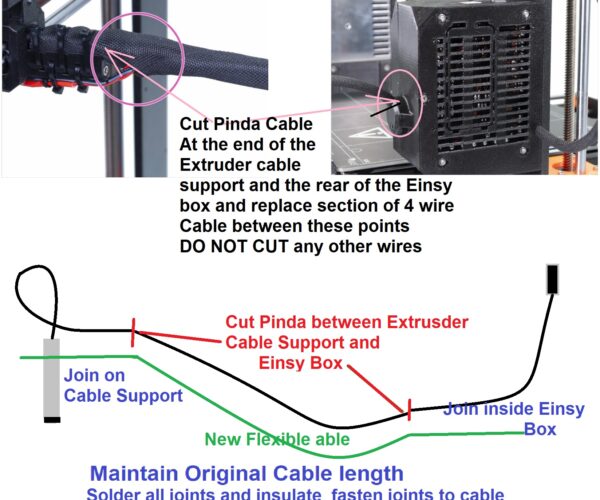
Good Luck,
regards Joan
I try to make safe suggestions,You should understand the context and ensure you are happy that they are safe before attempting to apply my suggestions, what you do, is YOUR responsibility. Location Halifax UK