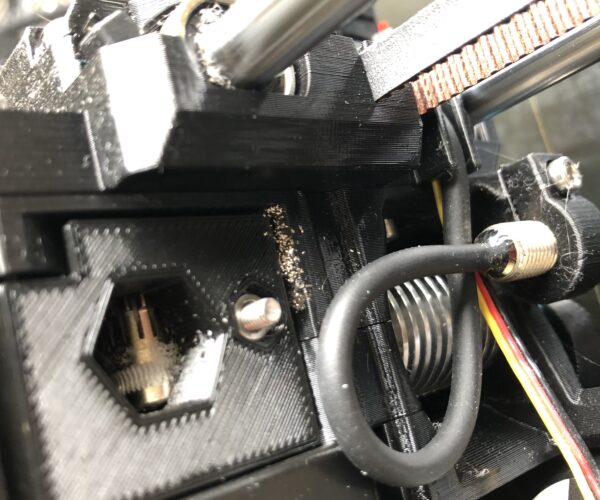Printer does not print whole STL
I have an STL that slices to 43 layers, but my i3 Mk3S stops printing after 13 layers. There's no error, the time-remaining has counted down to 0, it seems to think it's done but most of the print is missing.
The model has no non-manifold geometry, no non-flat faces and no duplicate vertices. It does have some intersecting faces but this is something the slicer has always handled in the past.
I've looked at the generated G-code in Repetier Host and nothing looks amiss, it's all there.
I've updated the printer to the latest firmware (v3.9.0), formatted the SD card, re-sliced the model several times and Prusa Slicer does not display the little 'Fixed errors' icon when importing the STL and all the layers are displayed in the slicer preview but I've had a whole bunch of failed prints.
Does anyone have any idea what could cause this?
RE: Printer does not print whole STL
Please zip up and attach your saved project file and your output gcode. That way someone can print out the gcode and see if they have the same issue and they can also re-slice if needed and compare.
RE: Printer does not print whole STL
Thanks for your reply - here's a zip with the .stl and the generated .gcode file: wall.zip
RE: Printer does not print whole STL
I think maybe the only thing weird in there is I've changed the start G-code to heat up the bed first, then wait five minutes before starting to heat up the extruder - I noticed my prints starting to warp, probably because the room the printer is in is getting cooler as summer fades and adding the wait lets the bed heat more evenly.
I've had loads of successful prints since then so I don't think this is related to the problem I'm seeing with incomplete prints, but you know, full disclosure.
The full modified start G-code is:
M862.3 P "[printer_model]" ; printer model check
M862.1 P[nozzle_diameter] ; nozzle diameter check
M115 U3.9.0 ; tell printer latest fw version
G90 ; use absolute coordinates
M83 ; extruder relative mode
M140 S[first_layer_bed_temperature] ; set bed temp
M190 S[first_layer_bed_temperature] ; wait for bed temp
G4 P300000 ; wait for five minutes for bed to heat properly
M104 S[first_layer_temperature] ; set extruder temp
M109 S[first_layer_temperature] ; wait for extruder temp
G28 W ; home all without mesh bed level
G80 ; mesh bed leveling
G1 Y-3.0 F1000.0 ; go outside print area
G92 E0.0
G1 X60.0 E9.0 F1000.0 ; intro line
G1 X100.0 E12.5 F1000.0 ; intro line
G92 E0.0
M221 S{if layer_height<0.075}100{else}95{endif}
RE: Printer does not print whole STL
I thought I'd try printing the pre-sliced Benchy model just to eliminate the gcode/slicer settings.
After 90 minutes or so there was no model, just some scraps of PLA on the print bed:
Looking at the extruder there are some metal filings beneath the drive gears which doesn't look good:
I think I feel a printer maintenance day coming on.
RE: Printer does not print whole STL
Sorry without the requested files its impossible to even start trying to figure out.
It could be a firmware issue, it could be hardware, ie faulty SD card, wiring, it could be the gcode, it could even be .... the point is with the supplied information its impossible to start debugging. Maybe you have a partial clog so your extruder stopped extruding after x layers but it still went through the motions of printing. Were you there watching the layers after layer 13 ? You dont say.
You have provided no model, no copy of your gcode, no project file. All we know is YOUR printer is failing to print all the model. Does another MK3 suffer the same problem with the same gcode ? Same project if re-sliced with a different users profiles (I have seen slicer do some weird things with corrupt profiles). Come on, give us the info needed.
I dont think your modified start gcode has any bearing but hey, who knows it might be a weird edge case. With the project file all those changes to settings from the large to the tiny are included in the project along with the model.
RE: Printer does not print whole STL
I've posted the .stl and .gcode in a zip file further up the thread, but the post is 'awaiting moderation' so please be patient.
RE: Printer does not print whole STL
Actually this one has the project file in as well: wall.zip
RE: Printer does not print whole STL
You posted pics while I was writing the previous post, ok it looks like you have had a clog, the filament shavings next to the gears prove that given the amount there. Personally I think you have it far too tight as there is a lot of thread showing on the tensioner bolt.
Secondly if you have metal shavings then you have something seriously wrong. There should NEVER be any metal shavings. That would indicate your filament drive gears are being shredded (also possibly down to over tensioning with the jamming). If there are shaving from those then new gears are in order. You should also grease the toothed portion every so often (being very careful not to get any on the part that drives the filament).
Clean out ALL the shavings, inspect and relube the gears if they dont look too bad and then do a few cold pull(s) is probably the first thing to do to make sure the nozzle is cleaned out of any debris. In fact if you have metal shavings then its likely that one of those entered the filament path and is what is causing the nozzle clog. Alternatively fitting a new nozzle (remembering to seal it properly and re-doing your z height afterwards of course) is always a possibility. Then try printing again.
I'd tear it down and replace the damage gears though if it were my printer.
RE: Printer does not print whole STL
Uff, this thread is a mess. I have a couple of posts further up that are 'awaiting moderation' so it's going to make no sense until an admin pops by.
RE: Printer does not print whole STL
@achingbrain
See post above, I think your troubles are mechanical and not software/firmware.
RE: Printer does not print whole STL
Thanks for the advice, I'll take it apart and see what's going on.