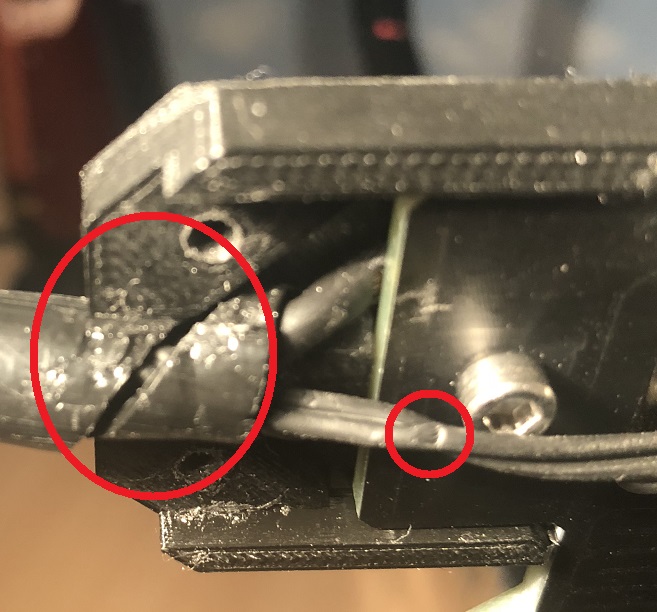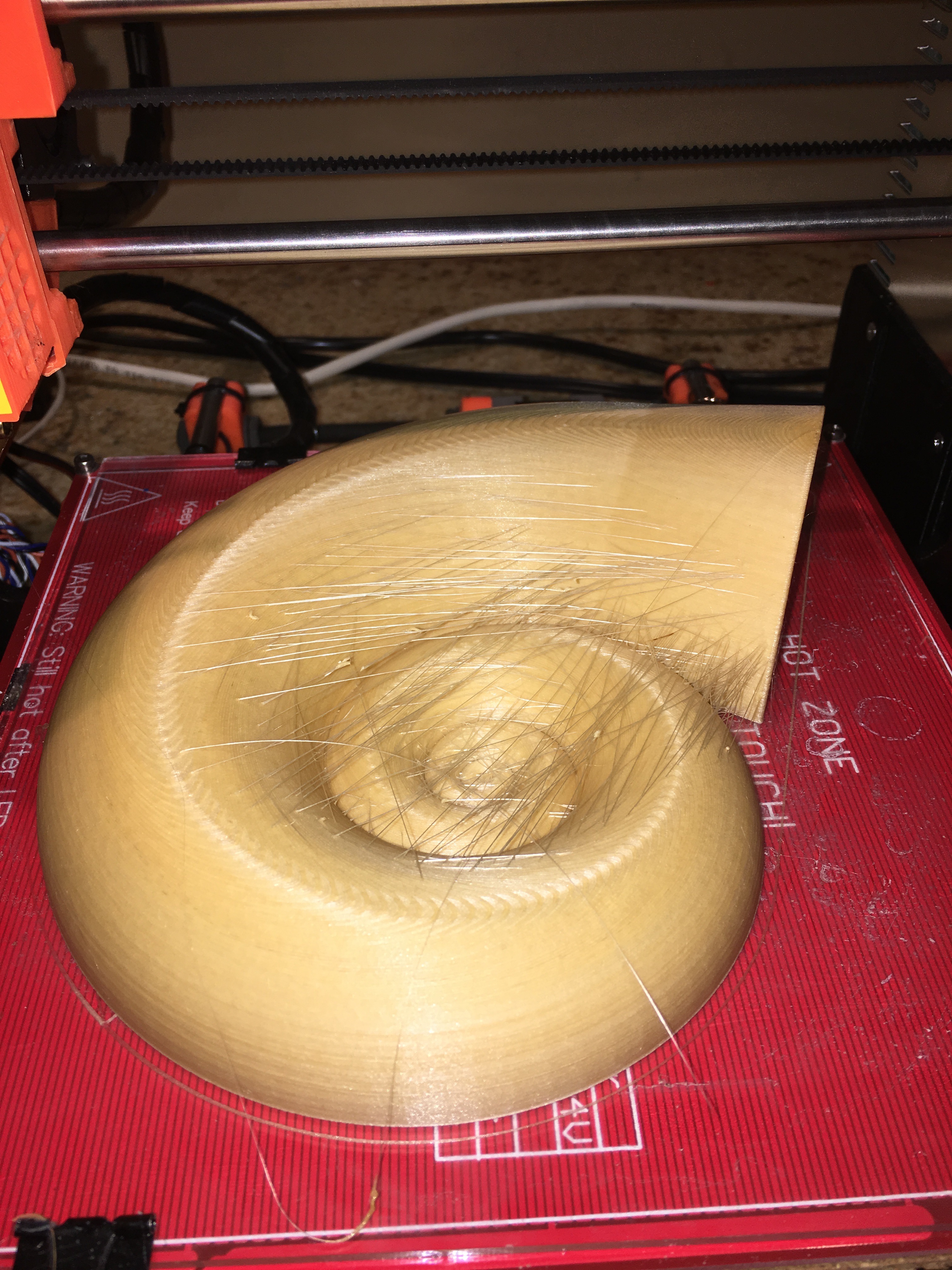Print head stops and temperatures all 0
I turn to this forum with somewhat of a weird issue (I think) and hope to find some clues on how to resolve it.
A little background
The Mk3 is my first printer so please take into account I am not 100% speaking 3d print language yet (and also not native English for that matter) butI have to say I am super happy with it. Having it built around Christmas time and dealing with initial over extruding in the firmware I have printed roughly 400 meters of filament now in PLA, PETG and even made my first steps in ABS 😀
All printed without any problems really once I understood that PETG and PLA require different Z heights. To be clear, PLA on my printer is always at z 0,687 and PETG is always at z 0,627. Oh and PETG is always printed at 79% speed because faster = trouble in sticking to the bed, gaps in infill etc etc.
My issue
Last week however I was happily printing a large object (half of a BB8 ball) in PETG when suddenly at a heigth of roughly 10 cm above the bed the print head stopped. The display was showing 235/235 for the head and 85/85 for the bed before the head stopped and was now reading 230/0 and 80/0 with values dropping to room temperature fast.
The extruder motor sounded like it was still running (not sure) but it was hot to the touch. The progress indicator on the display was still counting up to 100% (slowly but surely, more on this later). You could say the printer did not realise it had effectively stopped printing. Pausing the print, and then continueing did not help.
ok, bummer I thought. Switch off, clean and try again so I did with a smaller print. (a filament guide which was also still on the SD card).
Printer did the 9 touchpoint it does at the beginning of each print, then started to print the first thick line (left front corner) but stopped immediately without actually printing anything. Same problem! Both temps after the / mark at 0 and nothing apart from the progress indicator making it's way to 100%. I decided to wait what would happen at 100 because it was not a long print. Sure enough after a couple of minutes, 100% and the printer acted exactly like it would normally do when a print was finished, apart from the fact it did not move the bed to the front.
My thoughts: Did I brake it and if so, how?
Started a chat with support, upgraded firmware to the very latest version (March 8), switched back to PLA, recalibrated the entire thing, then time to calibrate the first layer, same issue again. frustrating..... tried again, same issue, was asked to make a video, having the phone in one hand controlling the know with the other, and...you guessed it no issue, started (and finished) first layer calibration.
ok, ended support, back to the object I was trying to print, preheated, started and all fine 6 hour print finished fine.
Puzzled on what this could be I thought nothing of it in the end, until next day the same problem again.
and now I am writing this.... hoping to get some hints on where to start fixing whatever is wrong.
Has anyone experienced similar behaviour?
What is actually happening when all temps drop to 0 (apart from heating not doing any heating)?
Re: Print head stops and temperatures all 0
Hello,
I have the same issue since yesterday (Saturday 24.3). Found your post with the keyword “temperature”, because I think it’s a temp.-sensor or firmware problem.
A few statistics about my printer:
I printed a few PET parts when the error/problem occurred (printed PLA before and everything was okay). My observations were (like yours) that the printhead was moved to the homing position during a print and the temperature sensor reading was 230/0. After a few seconds an error message was displayed, which indicated that it has something to do with the temperature sensor for the heatbed (I cannot remember the exact error code). The print percentage value was still rising. I restarted the printer, but the error remained. After the cool down process, I switched the printer off and looked if the sensorcable is under tension (see manual 7 “Heatbed” – Step 8 (new design)). It seems everything was okay, but I will check it again – after I posted this text.
Today I started the printer, the error message was not displayed and started a print. The calibration (touch-)points were measured, printhead moved to home position and stopped. The first thick line was not printed and the percentage value rose faster as it could be for the size of wanted print object.
The only thing I can do now (if this is a hardware related problem in combination with a firmware bug) is to disassemble and redo manual chapter 7, recalibrate and hope that somehow the problem will be solved.
No matter what happens, I will post the result.
Update
I think I found the problem in my case. The thermistor cable broke through bruises. I reassembled the heatbed cables and after starting the printer no heatbed temperature could be measured. I checked the thermistor cable on the EINSY board, started printer and still no temperature was displayed. After unscrewing the printed heatbed parts the sensor worked and temperature could be measured.
In my previous post I wrote, that I upgraded all printed parts and that includes the new heatbed parts. Two weeks ago, during the assembly process, I thought that the hole diameter is very tight for cables and the spiral wrap, but I trusted Prusa’s manual and proceeded. My assumption is, that the wires in the cable broke after a few hours of printing, cable movement and heat-related expansion under the pressure in the printed part. Through the easing of the pressure the wire conductibility was slightly restored, which resulted to receive sensor data again.
If you look at my provided pictures, you can see the bruises clearly (the bruises on the thick heatbed cables shows the amount of pressure/force clearly). In the next few days I will order a thermistor spare part from the prusa shop (hopefully the steelsheets can be bought at the end of this month) and use the old heatbed printed part. Hopefully this resolves the problem.
At this point I would like to issue a warning based on my assumption and photos. Don’t use the new heatbed parts in combination with the spiral wrap. Maybe the problem can be avoided if you do not tighten the screws as mention in the manual and leave a small space.
Re: Print head stops and temperatures all 0
Switching back to the original part will not fix your cable unfortunately.
I have an update too, my thermistor cable is definately broken. When the temperature for the heatbed was cooled down to 0??? I wiggled the cable assembly and noticed the temperature of the bed instantly came up to 42 degrees and back to 0 again. (Obviously the 0 is wrong, the 42 is right so it cannot measure properly). New part on its way. then I'll have to work out how to replace it underneath the golden sticker...
Re: Print head stops and temperatures all 0
Just had the same issue at about 3 days 21 h total printing time... the thermistor cable was broken. Seems to be a weak point as the isolation of the cable had just a slight mark but the cable inside was completely apart. Maybe Prusa should use another type of cable that is more stable to cable movements ...
I fixed it by cutting it apart and solder it together again and used some shrink tube. At least it works for now but this seems to be a failure that will happen again i think...
Re: Print head stops and temperatures all 0
and now I am writing this.... hoping to get some hints on where to start fixing whatever is wrong.
Has anyone experienced similar behaviour?
What is actually happening when all temps drop to 0 (apart from heating not doing any heating)?
I'm guessing there is something wrong with your Slic3r/Cura/S3d. I would almost think it's an issue with the Gcode. Can you post your Gcode? of a failed print
Hi, I'm Sean. I used to work on CNC machines.
I try to not make mistakes, but the decision is YOURS.
Please feel free to donate to my filament/maintance fund.
Re: Print head stops and temperatures all 0
Hi, no it would not be anything in slicer or cura or prusa control as I do not get that far 😥 . The 1st layer calibration does not even start all the time (touching the 9 point at the start is enough to invoke the mintemp error now in most of the cases. A new thermistor (and wire) for the bed is on its way (or should be).
Re: Print head stops and temperatures all 0
Confirmed. Replacement bed thermistor installed and printing happily like before again. This topic can be closed 😉