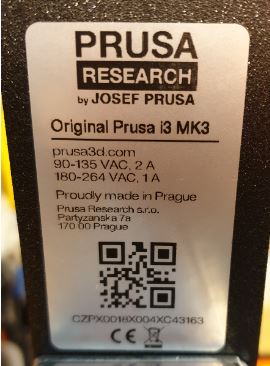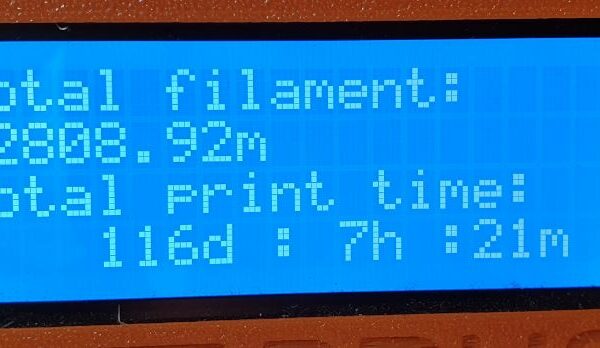Power failure
Help... after many many good print my MK3 have got a problem!
It stops printing, it is homing and try to start again. Start and stop again. After several time new message. Black out and want to start again. press yes but still not start printing correct. Have updated to 3.8.1 and run self test. Tried 3.8.0 version again. no difference. I think it act like the power is shut off.
First time it prined aprox 30 mm before it stopps. Each time lower, now only 3 mm and failure occur.
Have tried another 220 v circuit in house. Where to start fault seek or new parts?
Some printscreen bekow.
RE: Power failure
Your pictures indicate that the printer is "crashing" (i.e. something is obstructing movement causing it to stop and attempt to restart the print. Do your prints show any signs of lifting or curling which could be causing the printer to strike the print? If so, then it is time to give your build plate a thorough cleaning with unscented dish detergent and copious amounts of HOT water. If this is not the issue then it is time to look for mechanical causes.
First step, with power off, move the x and y-axis by hand, do they move freely (I'm guessing not)? If one or both fail to move freely then lack of lubrication is the likely answer. You can try, as a short term fix, lightly oiling the smooth rods to see if the problem gets better. If this helps, then the longer term solution is disassembly and greasing the bearings properly.
If you find that the x and y-axis movement is smooth, without "tight" spots the next thing to look at is other physical obstructions, do you have any zip ties or cable bundles interfering with the carriage travel?
Finally, check both x and y-axis drive pulleys to ensure that they are tight. If you find one loose, re-tighten by first aligning one set screw with the flat of the stepper motor shaft and tightening it. Only then tighten the jam screw, any other sequence will result in the pulley coming loose again over time.
If none of these things resolve your issue please report back and we'll see what else might be done.
Regards,
Steve
RE: Power failure
@steve_g
Thanks for advise. Print stick ok to build plate. I have checked as described, disconnected belt and clean and lubricated. Everything is running smooth.
Tried again, but still same problem. See video of whats happening: https://photos.app.goo.gl/qBmg29GbYdEUMZtZ9
RD Bjarte
RE: Power failure
@steve_g
Thanks for advise. Print stick ok to build plate. I have checked as described, disconnected belt and clean and lubricated. Everything is running smooth.
Tried again, but still same problem. See video of whats happening: https://photos.app.goo.gl/qBmg29GbYdEUMZtZ9
RD Bjarte
Hi, is there someone who can help me further with this problem?
RE: Power failure
The probable causes are:
- a failing power panic cable
- a loose power panic connection at either the einsy board or the psu end.
- a failing power panic detection circuit in your PSU
Given that you have a silver PSU then you'll have to contact Prusa support for assistance as the Prusa store only has power panic spare parts for use with the newer black PSU.
Another option may be to disable the power panic feature via the menus.
RE: Power failure
@jonathan-lin
Hi thanks for advise.
checked cable, connector everything looks ok.
Tried to print in stealth mode, nope.
Only way to manage to print is to disconnect cable coming from small circuit booard at main voltage intake.
New circuit board?