New fanshroud sits loose
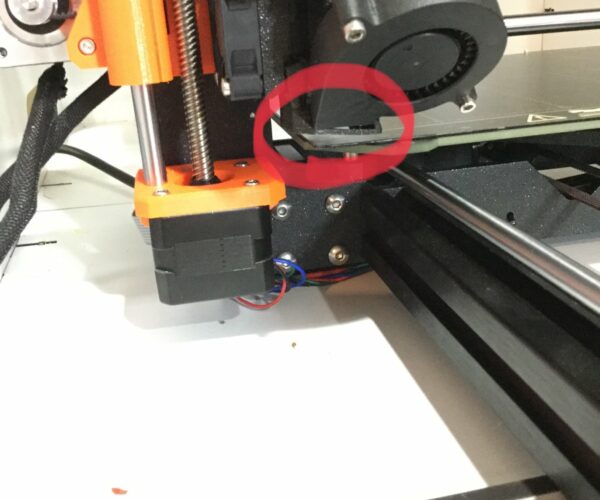
Recently printed new fanshroud and cover. Prints came out fine and no problems what so ever. Printed in black ASA at default temperatures. Part sits loose, even though it's propperly placed and tightened. I think there might be a problem with the cover if printed on a too accurate printer (if such a thing exists). Seeing this problem in support-groups on facebook aswell.
RE: New fanshroud sits loose
Hi , i presume it is a standard version ?.
I had similiar problem with the shroud then catching prints.
I have printed one of the modified ones with extra supports and goes further around .
With slight movement in the fan by slackening off the screws the ducting sofar has been staying in place .
Also since i have had no prints knocked off the bed.
RE: New fanshroud sits loose
@kenatno10
Yes I printed the newest versions to touch up after a small blob at my makerspace. Both printer have the same issue, and multiple online.
Verry well, then it seems to be bad design which needs to be adressed by prusa, and hopefully update their files.
Thank you
RE: New fanshroud sits loose
Hi,
I've ended up reprinting the current shroud a few times and finally have gone a reasonable time without it causing problems. My problem radicated from my agressive nozzle changing. My project is a dollhouse mansion and I have no arqutectual experience. So for the walls I try to use a 0.6 mm nozzle, which has been working well for me. Why I change is when my spouse needs me to print little items such as books and a long etcetera.
My inexperience has led to the monster blob and sometimes poor extrusion. I believe that I've gone beyond that period and have no problems following the nozzle changes. I found that the heat block has to be perfectly centered otherwise there is always some warping on the shroud. I also do a post process on the shroud so the surface above the bed is flat and smooth, I get down to 1500 grit sandpaper. Finally before I fully tighten the shroud I mate it up with the fan and align it into position with one hand while tightening both the shroud screw and the nozzle fan screw.
Since I have stopped having problems with the shroud hitting the models on the print bed for quite awhile now as well as continously successful prints I consider myself a bit more experienced; however, I acknowledge that I have much more to learn.
Be Safe
Phil
Stay safe and healthy, Phil
RE: New fanshroud sits loose
The gap between the print sheet and the nozzle is so small that i guess that even trying to clean the nozzle tip could lead to hitting the shroud and causing a misalinement if not careful.
I just got my printer recently , so am learning .
I did not realise that i had the shroud fowling prints , just thought it was my lack of knowledge. Now i am getting prints to complete , i am playing with pla again with better success and confidence to adjust the prusaslicer settings more.
RE: New fanshroud sits loose
@pcweber
Now the previous shroud was a snug fit that had no issues, the new one is loose and moves down before any printing. If I were to sand this there would be no shroud left. It's simply sitting loose due to what I can only assume is too much space.
RE: New fanshroud sits loose
@kenatno10
I do believe that is a problem with the newer model as with my R4 it was a snug fit with much clearing.
RE: New fanshroud sits loose
I think the fan shroud needs to be printed in a material that can withstand higher heat, like nylon. I printed a replacement in PETG and experienced the same sag as you in your image.
RE: New fanshroud sits loose
@chrisaaronmurphy
Please read the post. That is not a sag, it is like that after mounting before even starting the printer. Fanshrouds are originally printed in ABS/ASA as is mine, due to temperature.
RE: New fanshroud sits loose
@raknoel
- I printed the shroud in ASA as per Prusa instructions.
Sanding with 1500 grit is more like polishing, ASA is tough material and withstands higher temperature.
Doing it my way has worked well for me.
Phil
Stay safe and healthy, Phil
RE: New fanshroud sits loose
@pcweber
The grit I'm fine with, but the shroud is sagging sideways like +5mm. Sanding would theoreticaly solve the issue, but absolutely ruin the functionality of the shroud as i would have to remove too much with 80 gritt.
RE: New fanshroud sits loose
Perhaps where you sand would make a difference. Where the nut is, sanding, at an opposite angle of the sagging of the bottom of the shroud would align the piece with the bed after tightening the fan screw. Here, an 80 grit paper would suffice to take the material down faster. Just make sure that the nozzle fan mount is spot on as well, I'm off the belief that both need to be considered for proper alignment.
Phil
Stay safe and healthy, Phil
RE: New fanshroud sits loose
Hi , above is a shroud that i a m using currently .
RE: New fanshroud sits loose
More Fan duct's...
https://www.thingiverse.com/RH_Dreambox/designs
Bear MK3 with Bondtech extruder
RE: New fanshroud sits loose
@rhdreambox
I have to admit the model that I printed looks great, no sagging and it appears to have better cooling. Thank you so much. I am printing a stairwell with woodfil with a 0.4 mm nozzle, if it works great, but I may have to change the nozzle. So far though all looks spot on. This thing I'm printing stands at angle so I'd love to see it work. I've had problems printing with the 0.4 mm nozzle in the past, but it's been printing for 30 minutes without clogging.
https://www.thingiverse.com/thing:4124587
Thanks,
Phil
Stay safe and healthy, Phil
