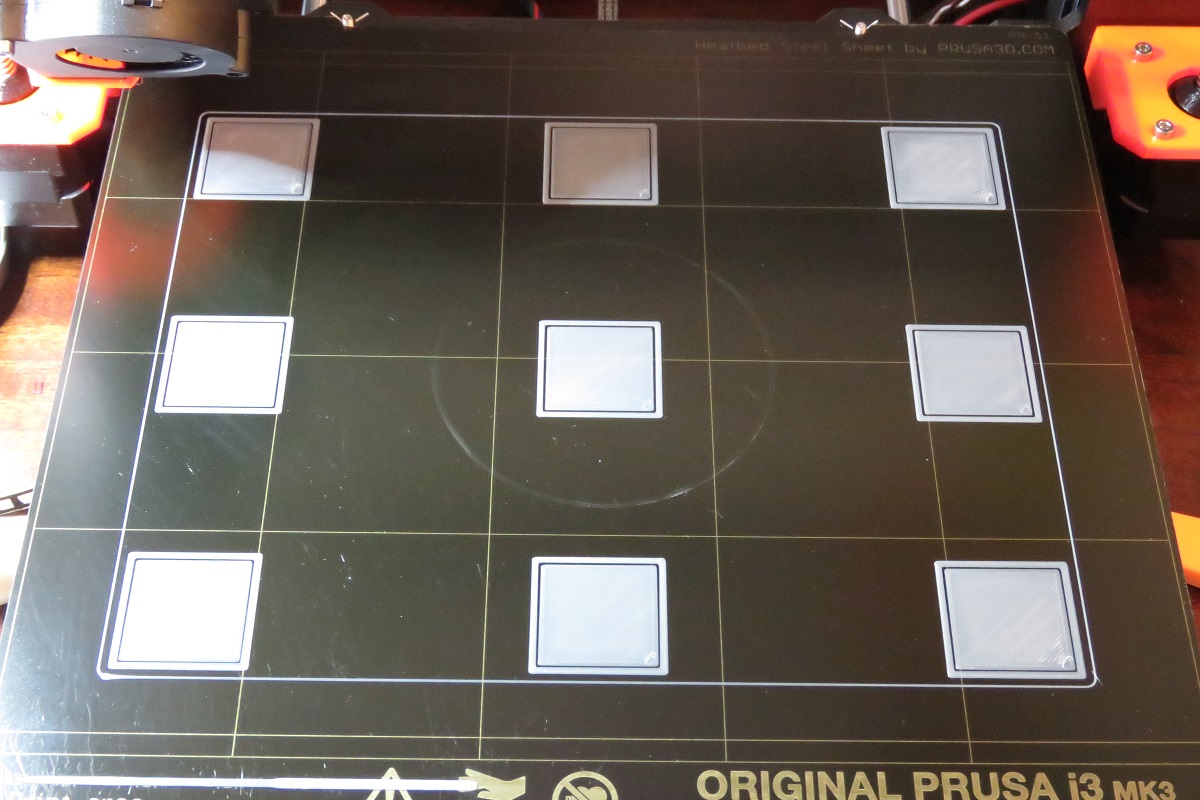Re: Mk3 when calibrating on pronter the bed is level but when printing it is not
i do use slic3r but i just use pronter to see how flat my bed is.
Re: Mk3 when calibrating on pronter the bed is level but when printing it is not
Here's a gcode to run: print this and post a photo.
ps: It is based on this (but don't slice this part for the test):
https://www.thingiverse.com/thing:34558
Re: Mk3 when calibrating on pronter the bed is level but when printing it is not
So this is my printer trying this and as the picture is not the best resolution I will explain the bed level.
1. The left side is all very far from the extruder and makes it not stick. The front left corner is especially far from the extruder.
2. The middle front is very close to the nozzle as the ring is almost touching the square middle and is translucent to see the bed.
3. The right side is also quite close to the nozzle but not as close as the middle front but starts farther from the nozzle from the back and comes closer towards the front the exact opposite to the left.
4. Finally the center is perfectly level and the back middle is a little bit to far from the hotend.
Thanks in advance. I really appreciate all your help
Re: Mk3 when calibrating on pronter the bed is level but when printing it is not
If you are using an E3D hotend sock, remove it (they sometimes slip down and drag plastic off).
Even if you were using a sock: you need to learn how to properly clean the PEI sheet - it isn't rocket science, but you must be fastidious and not touch the bed surface with your fingers; if you do touch the bed surface with fingers, you will get the results you are seeing.
Hot Water wash: as needed (you are way past this point)
Handle the bed only by the edges.
Wash the bed in hot water, use a fresh paper towel as a wash cloth, with a few drops of plain dish soap (Dawn, unscented, no anti-bacterial, etc.). Rinse well in hot water - if you have very soft water, rinse a bit longer.
Dry the bed with a fresh paper towel.
Handle the bed only by the edges.
Place bed on printer.
Alcohol rinse: every few prints
Once in a while, an alcohol rinse is helpful to remove PLA residue. It does not remove finger oils.
Pour a 5 cm puddle of 91%+ alcohol in the middle of the bed, use a fresh paper towel to scrub the bed. Wipe up all the alcohol.
Streak test: when contamination is suspected and after a wash
With a fresh piece of paper towel, and very clean fingers, dampen the towel with 91%+ alcohol, and wipe the bed side to side moving back to front, like you're painting it with alcohol. The alcohol should be thin enough on the towel it quickly evaporates. If you see any streaks, the bed is dirty and needs a wash.
Acetone wash: infrequent
Pour a 2 cm puddle of acetone on the bed, scrub it around with a fresh paper towel. It will evaporate fast as you clean. This step removes PEI oxides that form over time and with heat, and improves PLA adhesion to a like new state.
Re: Mk3 when calibrating on pronter the bed is level but when printing it is not
Thanks guys for all the help.
The latest 7x7 mesh bed leveling has saved me and fixed all but the right side being higher but i will just use bed level correction.
Thanks