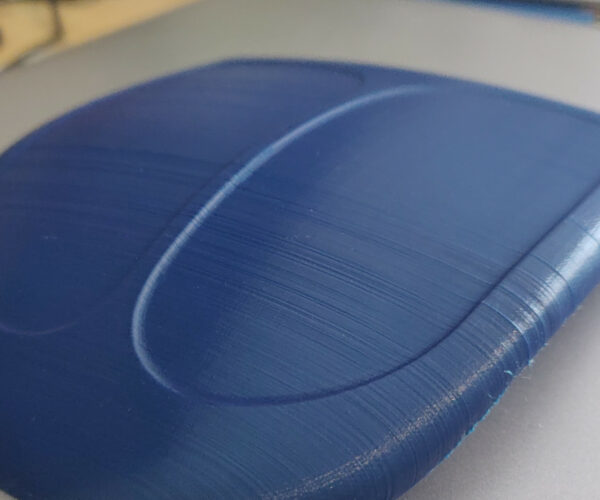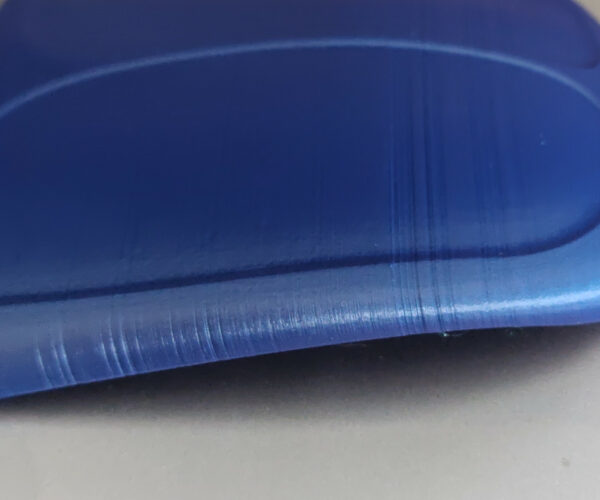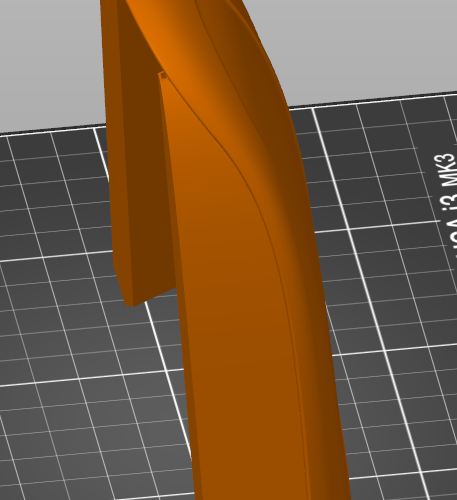irregular horizontal lines in prints
For while now i have been having these lines in all my prints.
I have checked
- belt tension is ok
- the X rods are fine
- extruder wobble is nonexistant
- the screws are tight, nothing is loose
- there is no wobble in the threaded rods
- all calibrations and self tests have run , and they are all ok.
i have seen several videos to increase print quality, but nothing seems to help in regards to this.
including:
I can't seem to solve this issue, so if any of you fine folks have idea's, I would be happy to hear about them.
RE: irregular horizontal lines in prints
@nazev
I would have though so as well, but
- the part seems reasonably well supported on the buildplate.
- the problem exists from very low (1 cm) in the print.
could there be other mechanical factors involved ?
RE: irregular horizontal lines in prints
@pseudo_end
My guess, from very little experience, it has something to do with infill..
Post your project-file, 3mf, here, way easier for someone to help you
https://forum.prusa3d.com/wp-content/uploads/2021/05/How-to-save-and-upload-a-project-1.pdf
Prusa i3 MK3S+ FW 3.11.0 (kit dec -20), PrusaSlicer 2.5.0+win64, Fusion 360, Windows 10
RE: irregular horizontal lines in prints
@ringarn67
this is the m3f file.
Print 21B - Body 5 - Hoods - 0.15mm_PLA_MK3S.3mf
in the parts where there are artefacts, there is no infil though, just perimeters.
RE: irregular horizontal lines in prints
Is that for the Beetle from 3dSets?
I'm doing the Landy and have the same problem with the hood of that one. I think it is because the part moves as it has a very narrow base. Even with the Brim I think it still lifts a little or deforms because of the narrow base and curve.
How about printing this on a raft? I haven't tried it my self yet as I have one hood that turned out almost perfect.
RE: irregular horizontal lines in prints
@baklin
yes that is the beetle hood.
i have printed a cylinder with 80mm diameter in vase mode with a few bottom layers and about 2 cm high.
this was to test if it showed surface artefacts at low heights too, but that seemed to have printed perfectly.
now i'm printing it, after having it rotated 90° counter clockwise, so the effect of the y movement is in the long direction of the part.
hopefully this will give me better results.
RE: irregular horizontal lines in prints
If you look at the slice you can see that the inner perimeters are merged for most of it. There is infill at the lower levels though, gapfill, it’s colour coded white in the preview. There’s a known issues with the transition that can cause bulges but I suspect that the merging of 2 inner perimeters is also causing problems as it tries to fit them into the same space and does so with various levels of success at different heights due to the varying thickness of the bonnet as it goes up.
RE: irregular horizontal lines in prints
-
Between solid infill and sparse infill.
-
Between sparse infill and gap fill
-
When the number of perimters increases or decreases between layers.
-
Be sure you're not just seeing the effect of minor warping/lifting/curling along edges or in corners. This can really throw troubleshooting off. Rotate the print and verify the problem occurs in the same place.
-
Slow down external perimeter speeds (and all speeds in general). If the nozzle is moving a bit too fast, you get slight under extrusion on some layers. These are apparent as adjacent layers print with slightly different extrusion rates. I use 25mm/s for external perimeters when appearance is important.
-
Calibrate your extrusion multiplier for each filament. Any slight over or under extrusion can produce very small but noticeable variations in layers with different features (e.g. infill, gap fill, top solid infill). The closer your slicer settings match your actual printer and filament, the more accurate the gcode will be.
-
Calibrate linear advance (LA) for each filament. LA adjusts the flow of filament to compensate for acceleration and deceleration. If it's not right, you may see artifacts even away from features such as bumps or hole on the same layer. In some cases, a hole on one wall causes imperfections on the far side of the print.
-
Add an external perimeter if vertical walls allow it. The thicker combined perimeter allows the filament flow to even out.
-
Tweak perimeter extrusion widths. The problem can appear when the slicer switches between gap fill, sparse infill, and solid or top infill. If you can find a multiple of perimeter widths that minimizes these transitions, it can work for a specific print.
-
If you are the part designer, make vertical free-standing walls thicker. IME, at 1.5mm thick, the problem is less noticeable. You can try for a multiple of extrusion widths, although be aware the PrusaSlicer does some internal calculations for overlap between extrusions that can throw you off.
RE: irregular horizontal lines in prints
@neophyl
Yes, for the most part it is very thin, 1 external perimeter and 1 (thick) inner perimeter.
is there a way to fix this ?
can you force it to just do a normal inner perimeter ?
RE: irregular horizontal lines in prints
@bobstro
Thank you for your extensive list.
- i'm printing it rotated 90° ccw now.
- external perimeters are at 25mm/s
- i still have to calibrate extrusion multiplier and linear advance.
- the model is quite thin, it's a little more then 2 external perimeters, 3 will fit, 4 not.
- i'm using a 0.4mm nozzle, how small can i go with perimeter width ? (slicer says default is nozzle x 1.125, i take it i can't go lower then 0.4 or is 0.45 the lowest ?
i have added the .3mf file, again thank you all for your help!
RE: irregular horizontal lines in prints
@ringarn67
what settings are you using ?
RE: irregular horizontal lines in prints
@pseudo_end
Print-21B-Body-5-Hoods-0.15mm_PLA_MK3S-ringarn67
I changed extrusion width to 0,39, no infill.
0,39 to get rid of most Gap fill. I don't know how it affects the print overall.
Prusa i3 MK3S+ FW 3.11.0 (kit dec -20), PrusaSlicer 2.5.0+win64, Fusion 360, Windows 10
RE: irregular horizontal lines in prints
@pseudo_end
Done! 😊
Cut away half in Z-Y-plane, added part to act as support, (note to self, when adding part as support, leave a little gap 😉)
When I cut away half of it PS couldn't slice due to empty layers at top, therefore the hood is lower/shorter.
It seems stiff enough, I suppose it will be stiffer when the whole hood is printed.
There were no layer separation at all
Printed the above, by me, attached 3mf, Prusa PLA Galaxy Silver on PEI bed using "Prusa PLA" filament setting.
I tried my best using sunlight to highlight the imperfections the most.
👍
Prusa i3 MK3S+ FW 3.11.0 (kit dec -20), PrusaSlicer 2.5.0+win64, Fusion 360, Windows 10
RE: irregular horizontal lines in prints
@ringarn67
it looks great, and you only changed the perimeter width?
i hope mine looks like that when it is done as well 😀
Thank you for your help and time.
RE: irregular horizontal lines in prints
@pseudo_end
Thank You.
Decreased number of perimeter 3->2, to stop PS from squeezing in filament.
No infill, seems it wouldn't do much help, just causing trouble.
No "Ensure vertical thickness", same as "No Infill"
Decreased perimeter width until there were almost no gap fill, try to change it up a few hundreds of a millimeter and you will see percentage of gap fill go up.
That was my thinking and it turns out fine this time
I hope you post a picture.
Your welcome, feels good to help, and learning some new tricks along the way 👍
Prusa i3 MK3S+ FW 3.11.0 (kit dec -20), PrusaSlicer 2.5.0+win64, Fusion 360, Windows 10
RE: irregular horizontal lines in prints
I'm so happy to see the problem being recognized and this information being passed around : )
The Filament Whisperer
RE: irregular horizontal lines in prints
[...] I'm using a 0.4mm nozzle, how small can i go with perimeter width ? (slicer says default is nozzle x 1.125, i take it i can't go lower then 0.4 or is 0.45 the lowest ?
Hmm. Forum just ate my response. Apologies if this winds up being a duplicate...
You can print down to 100% of nozzle size reliably in most cases. Extrusions any thinner tend to be weak and prone to brushing off. Detect thin walls can help in some cases, but results are not reliable.
A smaller nozzle will help with finer detail. Use a nozzle as small as necessary to pick out small parts, but no smaller. Some notes on nozzle selection and impact here that might be useful.
The "buldge" issue has a lot of potential causes, and unfortunately requires trying techniques that vary for every print. More than once we've seen someone declare victory, only to see the same steps fail with a different print. FFF printing is still fairly primative. I'm eagerly watching Cura's Arachne engine development as they seem to be addressing the issue of artifacts arising from using fixed perimeter widths. In the meantime, we can twiddle settings and examine the result in preview mode to hopefully get "close enough" results.
RE: irregular horizontal lines in prints
Forum is hungry tonight. Trying to remember what was in replies it keeps eating. Ignore the bit about nozzles for "buldge" issues. (Stupid short edit window.)