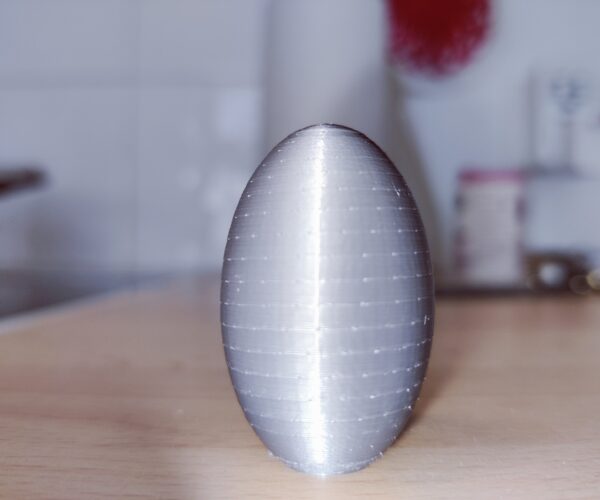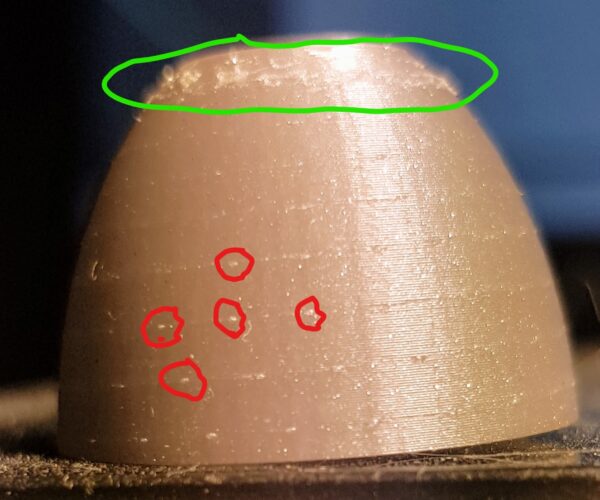the drill...
slice your model, save it with file-save project - this will create a file with .3mf extension. Compress that .3mf into a compressed folder (e.g. zip it), and upload the resulting .zip file here using the Attach File/choose file button below the text window as you type in this interface. Once you upload your sliced model, people here can see what mischief you have been up to in slicer land.
.3mf file to review
Thank you Dan Rogers!
Here is a .3mf file of the object.
For one, with round models like this, you'll always have issues with your Z seam because there's no place the slicer can hide it. You're better off switching it to Aligned or Rear (Rear seems to work better with this model), and then rotate the model to hide it. At least you won't have those prominent dots all over the place.
Why those horizontal lines, I don't know, there are filament whisperers here much better than I'll ever be.
@fuchsr
Why those horizontal lines
When I look at the file and the pictures it looks like the lines are short horizontal lines, and they go up one layer at a time.
So it´s like a spiral of short lines, and it is the seam "dot" at each layer that causes it.
I am printing one right now trying to replicate it, (seam at "Nearest")
Prusa i3 MK3S+ FW 3.11.0 (kit dec -20), PrusaSlicer 2.6.1+win64, Fusion 360, Windows 10
@odin-2
Printed half of it and could somewhat replicate it. If you do as fuschr said, align or "rear" your seam it would be better.
"Print Settings" -> "Layers and perimeters" (at the bottom) -> "Seam position", choose "Rear" or "Aligned"
The problem at the bottom, part is upside down, is due to uneven wall width.
Wall may have even thickness, but the wall width changes with height, (read "angle") and problems are introduced.
Wall is wider at the top and bottom, and thinner in the middle.
It would be sooooo much easier if I could explain it "på svenska" 😀
Prusa i3 MK3S+ FW 3.11.0 (kit dec -20), PrusaSlicer 2.6.1+win64, Fusion 360, Windows 10
RE: Svenska
Jag pratar svenska 👍🏻
Vet inte om dom vill att vi bara skriver på engelska här men om du vill kan du förklara här eller på ett PM. Kul att du testade att skriva ut den, ser inte alls illa ut eller ungefär som min blev förutom att din set lite skrovlig ut på toppen vilket inte min blev
@odin-2
You Got PM
Prusa i3 MK3S+ FW 3.11.0 (kit dec -20), PrusaSlicer 2.6.1+win64, Fusion 360, Windows 10
Pm
@odin-2
You Got PM
Thank you for your pm in Swedish 🙂 I cannot yet answer your pm as i am a new member but I will try I few of your tricks. Besides that I am quiet happy with the print as I am new to this.