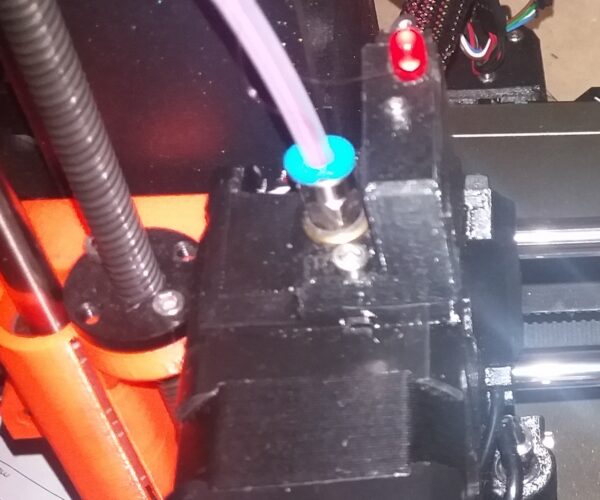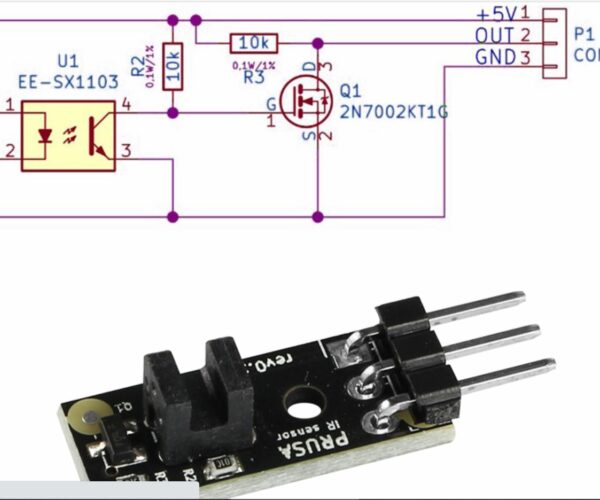i'm getting aggrevated, prusa Mk3.5S with MMU2
Hello,
Currently im very near to the point to throw my latest prusa printer out of the window, get my car, and drive over it at least 5 times...
Im getting CRAZY on this "thing"...
We owned a Mk2.5S with mmu before this one and finally got it to work reasonably, and decided to do the upgrade for the "better" printer. Ohhhhh Myyyy Godd what a huge mistake this was.
Already printed several upgraded mmu2 parts that made this machine a bit less horrible, but its still daunting to get a print out of it.
i really really really do not understand the many steps of this machine. it looks like there is a major Fup in the software between the mmu2 and the printer itself.
In the rare event the mmu actually does load a filament, it goes to the extruder, the i.r. gets made, it goes to the nozzle and pushes out some filament. All o.k.
Then i start a print, filament gets unloaded to the mmu (?) head moves, makes a calibation, loads filament (extruder motor in load direction running), filament gets to the extruder (if the mmu2 is able to sync the correct bearing, often not then yes), gets detected by i.r and slows down. gets to the nzzle, and extruder goes to unload again. This repeats 4-5 times of loading and unloading, then it is ready, head goes up a but, and unloads again, often ending in a "mmu needs attention" message. Well, i can tell you all this Fing machine got more attention the past months then my whole staff got last year!
i really really am so aggrevated right now...
i buy a pruse because of the support, great team, etc. etc. and it ends into something like this. I really find it has so many flaws it shouldnt be sold in the stat it currently is.
The spool for the filament is rediculous to operate. The teflon hoses get pushed out on the back of the mmu, and from the spool, some parts have a large offset, etcetera.
Any tips of what to do/check tomorrow?
ps. Its absolutely crap theres no LED on the sensors... Nice to be able to check it in a menu (and it works) but you want to see it working when in operation, not breaking up the process to see in a menu. Theres no way to troubleshoot it this way. (yes, im a electrotechnical engineer, so i know a thing or 2 about troubleshooting after 30 years...)
to me, the software is totally clueless of what to do and responds completely irrational.
I turned off the machine.
Good chance it works flawless tomorrow, and nobody knows why... Happened more then once.
Anyone?
thanks.
RE: i'm getting aggrevated, prusa Mk3.5S with MMU2
Hi Dutch
I added a 5volt LED to My IR Sensors (that way you don't need additional resistors)
Below is MY MMU tower with Modified IR Sensor
and here is my Mk3S to show where I fitted the LED
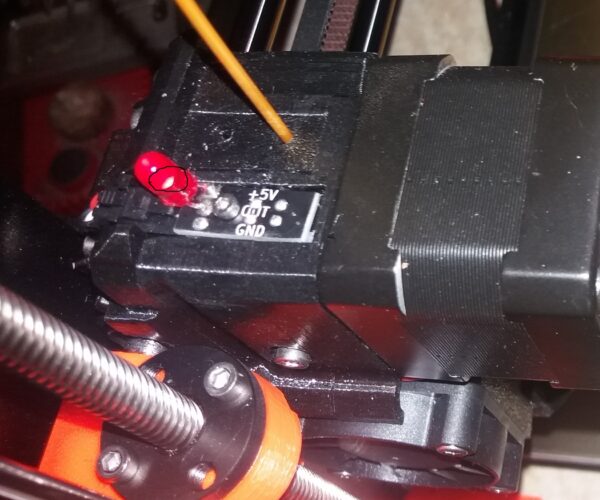
I find that these help adjusting the IR sensors, by giving immediate feedback.
regards Joan
I try to make safe suggestions,You should understand the context and ensure you are happy that they are safe before attempting to apply my suggestions, what you do, is YOUR responsibility. Location Halifax UK
RE: i'm getting aggrevated, prusa Mk3.5S with MMU2
Thanks for the suggestion. I ordered the lot, thank you.
ps. Does the i.r. switch to +5v, or to GND? ( on the picture i think it switches to gnd...)
RE: i'm getting aggrevated, prusa Mk3.5S with MMU2
@dutch
I tack the 5Volt LED across pins 1&2 when the output goes low, the LED Lights
regards Joan
I try to make safe suggestions,You should understand the context and ensure you are happy that they are safe before attempting to apply my suggestions, what you do, is YOUR responsibility. Location Halifax UK
RE: i'm getting aggrevated, prusa Mk3.5S with MMU2
Yes, fully clear, thank you.
RE: i'm getting aggrevated, prusa Mk3.5S with MMU2
What to do tomorrow? Remove the MMU2...
That's what I ended up doing. I found it to be too temperamental to meet my standard for the reliability I'm used to from Prusa. And when I realized I pretty much used it only to print single color or multi color with manual filament change, I didn't see the point of agonizing over it anymore. MMU2 is gone, I couldn't be happier. But then again, I understand that others have managed to tweak it to work properly, which is good for them (I mean this honestly, no sarcasm intended), but I for one wasn't willing to invest the effort.
RE: i'm getting aggrevated, prusa Mk3.5S with MMU2
I do not have a MMU2 but I watched several movies on youtube.
There you find people who do test and things you have to watch out for and some upgrade tips, possible you can learn a lot there, and how the MMU2 works.
RE: i'm getting aggrevated, prusa Mk3.5S with MMU2
@dutch
Output goes to ground
I tack the 5Volt LED across pins 1&2 when the output goes low, the LED Lights
regards Joan
@joantabb
Hi Joan, sorry for appearing to be dense. Which is it now for the LED - Pins 1&2 or 1&3? I don´t understand the meaning of "when the output goes low", i guess.
Thanks, best
Chris
I try to give answers to the best of my ability, but I am not a 3D printing pro by any means, and anything you do you do at your own risk. BTW: I have no food for…
RE: i'm getting aggrevated, prusa Mk3.5S with MMU2
@justme3d
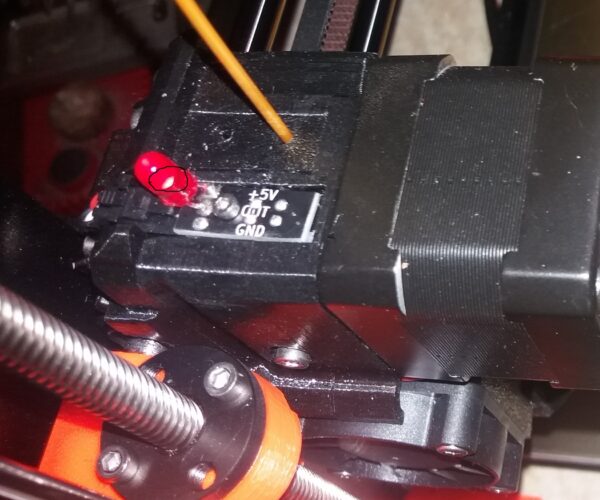
the LED is connected between 5 volts and Out.
the Output condition switches from near 5volts to near 0volts (Ground) when the output condition is near 0volts the LED will illuminate.
so that is Pins 1 and 2.
If the LED were incorrectly connected between pins 1 and 3, the LED Would be permanently illuminated.
Regards Joan
I try to make safe suggestions,You should understand the context and ensure you are happy that they are safe before attempting to apply my suggestions, what you do, is YOUR responsibility. Location Halifax UK
RE: i'm getting aggrevated, prusa Mk3.5S with MMU2
A bit off topic but is there a similar, simple LED mod for the MMU2 filament sensor? I have difficulty seeing the indicator built into that units PINDA.
RE: i'm getting aggrevated, prusa Mk3.5S with MMU2
@joantabb
Thanks so much Joan, got it.
Cheers
Chris
I try to give answers to the best of my ability, but I am not a 3D printing pro by any means, and anything you do you do at your own risk. BTW: I have no food for…
RE: i'm getting aggrevated, prusa Mk3.5S with MMU2
I had the LED's delivered 8 weeks ago. After a lot of aggrevation, iinstalled a LED today.
It gives soooo much insight into the functioning (or better said: not functioning) of the printer.
I have to say that the sensor of the detection is really crappy build and implemented. If you look at it too hard, it is moved anddoesnt work anymore.
Ifyou touch it, it is moved and it doesnt work anymore.
If you look detailed at the construction,there's just oneconclusion:its a crappy design...
Also, i detect that the support of Prusa is not going, but RUNNING backwards. Whenever onehas a problem with the horror MCU2, there's litterally NO response from prusa at all. I experienced it multiple times.
Needless to say; my next printer won't be a prusa unfortunately.
Its a real pitty, as i like the idea, the environment, the design, and the diy concept of it.