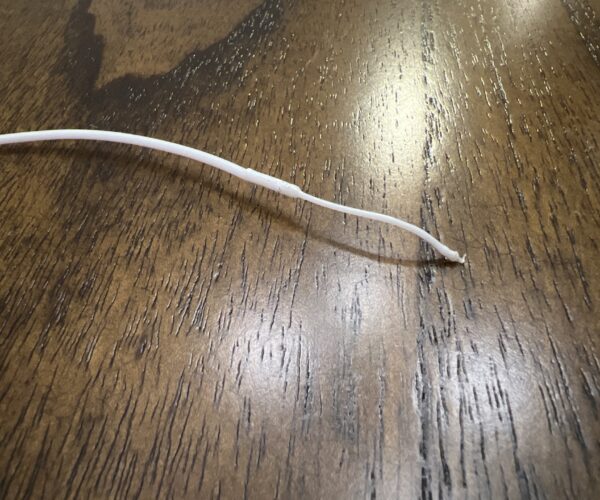i3 MK3S Not Extruding Filament
Hi! I'm having an issue where my Original i3 MK3S will not extrude filament. This issue surfaced after I realized that the printer had stopped extruding filament in the middle of a print but the extruder was still moving. I couldn't get the filament to come out, so while the printer was at room temperature I pulled it out with pliers. I'm not sure if this has contributed to the problem, possibly breaking a motor. I have tried the official cold pull guide, with no luck. If I push the filament through the extruder, it does extrude. I also tried re-tensioning the door for the bond tech gears. Is there anything else that I can try to fix this issue? I've attached a photo of my cold pull result below.
Best Answer by Dan Rogers:
It sure looks like the gear is on the shaft backwards from this angle. if so, you'll need to disassemble the e body enough to get the motor off. It's like 8 screws. At first I thought it was just a slipped position - but now that I look at it, the teeth on the two gears are on opposite sides of the filament - which cannot work well.
Grub screws come loose?
Sure looks like the pully on the E motor shaft is not positioned right ... did your grub screw come loose?
RE:
@dan-rogers It could have come loose when I yanked the filament out. Do you know what the easiest way to re-position it would be? I'm having some trouble getting in there. Thanks!
Sure. Open the door, take off the filament sensor cover to get better access
You should be able to reposition the gear that resides on the E shaft just from the extruder inspection door. it will involve spinning the gear until you can see the grub screw, then loosen it, reposition the pulley to exactly where it should be (aligns with the hole the filament comes through) and then re-tighten the grub screw. The two gears need to not only mesh at the geared parts, but the knurled part of the gears that grip the filament need to align perfectly on the two gears.
To get more access within the extruder body from the access panel door, unscrew the M3x8 screw on the top that holds the filament sensor cover on. That allows the door to open all the way.
Is that E gear on BAckWARDS?
It sure looks like the gear is on the shaft backwards from this angle. if so, you'll need to disassemble the e body enough to get the motor off. It's like 8 screws. At first I thought it was just a slipped position - but now that I look at it, the teeth on the two gears are on opposite sides of the filament - which cannot work well.
RE: i3 MK3S Not Extruding Filament
Wow, I can't thank you enough. It's printing better than it ever has. I hope you have an awesome weekend!