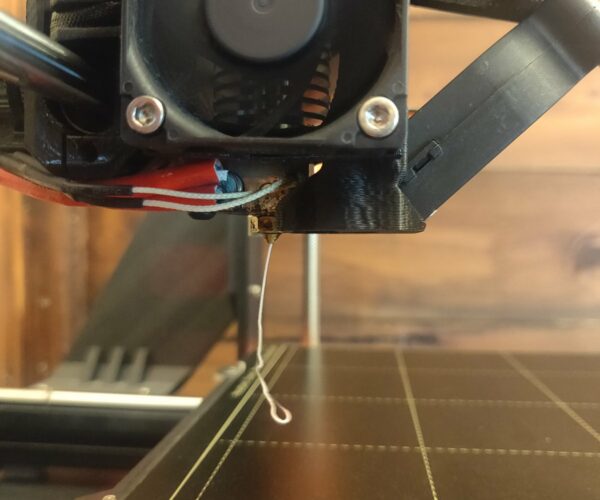RE: Filament Problem
I'm pretty new at this, but I typically preheat everything before starting a print and just pick off the string with my fingers. If it's really short, I use a short piece of filament I have laying on my table and "flick" it off. Happens all the time...
Ted
RE: Filament Problem
There is a common method to preheat only so far then run the bed level. By not heating to full print temp, you can avoid the entire drool/gnat problem.
The following is my code - its not plug and play for everyone, but the comments should guide you to the important parts to add to your own custom startup gcode. The M109 R175 ; wait for extruder temp is the key line.
M115 U3.9.1 ; tell printer latest fw version
; printer specific Printer Start Gcode
M862.3 P "[printer_model]" ; printer model check
M862.1 P[nozzle_diameter] ; nozzle diameter check
{if print_settings_id=~/.*(DETAIL @MK3|QUALITY @MK3).*/}M907 E430 ; set extruder motor current{endif}
{if print_settings_id=~/.*(SPEED @MK3|DRAFT @MK3).*/}M907 E538 ; set extruder motor current{endif}
; generic Printer Start Gcode
G90 ; use absolute coordinates
M83 ; extruder relative mode
; M104 = set hot end temp
; M109 = wait for hot end temp <Sxxx and Rxxx interchangable>
; M140 = set bed temp
; M190 = wait for bed temp <Sxxx ignores too hot, and Rxxx waits for heats or cools as needed>
; cool down PINDA
M106 S255 ; turn on fan
M104 S0 ; turn off nozzle heat
M140 S0 ; turn off bed heat
M860 S35 ; wait until PINDA is less than 35C
M106 S0 ; turn off fan
; preheat nozzle to a low temp, get plastic mushy before driving into the bed with G28
M140 S[first_layer_bed_temperature] ; set bed temp
M109 R175 ; wait for extruder temp
M190 R[first_layer_bed_temperature] ; set & wait for bed temp
G28 W ; home all without mesh bed level
; soak PINDA then level
G0 X50 Y50 Z1 F3000; this is a good PINDA heating position
M860 S37.5 ; wait until PINDA is >= 35C in winter, 37.5C spring/fall, 40C summer
G80 N7 R5; mesh bed leveling
; heat to extrude temp
G0 X0 Y-3.0 Z10 F3000; this is a good nozzle heating position
M109 R[first_layer_temperature] ; set & wait extruder temp
; purge
G1 Y-3.0 Z0.20 F1000.0 ; go outside print area
G92 E0.0
G1 X1.0 Y-1.0 E0.5 F500.0 ; scribble 1
G1 X1.0 Y-3.0 E0.5 F500.0 ; scribble 1
G1 X2.0 Y-1.0 E0.5 F500.0 ; scribble 2
G1 X2.0 Y-3.0 E0.5 F500.0 ; scribble 2
G1 X3.0 Y-1.0 E0.5 F500.0 ; scribble 3
G1 X3.0 Y-3.0 E0.5 F500.0 ; scribble 3
G1 X60.0 E9.0 F1000.0 ; intro line
G1 X100.0 E12.0 F1200.0 ; intro line
G1 X97.0 F2000.0 ; wipe left
G1 X105.0 F3000.0 ; wipe right
G92 E0.0
; reduce extrusion rate for normal layer heights
M221 S{if layer_height<0.075}100{else}95{endif}
; end Printer Start Gcode
RE: Filament Problem
@christos-2
I'm genuinely curious, you managed to build an enclosure and print the support leg for your printer frame and apparently the parts for the rest of the enclosure? install them to the point that your printing in it, and now your asking about something as basic as how to preheat your printer?
what happened?
Regards
Swiss_Cheese
The Filament Whisperer
RE: Filament Problem
@swiss_cheese
HI ,
I dident ask how to preheat my printer , the problem start after the preheat and when measuring the points
RE: Filament Problem
@technical-ted
I would use tweezers to clean off the filament dribble. As you get to more exotic filaments, you will risk a burn.
--------------------
Chuck H
3D Printer Review Blog
RE: Filament Problem
@cwbullet
Thanks for the advice. I'm curious... did you modify your start code or do you simply preheat then remove the dribble with tweezers? What's the most common way of dealing with the dribble. There's more than one way to skin a cat and I'm curious how others do it. This should help the OP as well...
Thanks Ted
RE: Filament Problem
@technical-ted
In general, I do not have to remove it because it is automatically removed when it hits the “wipe line” on the front edge of the bed. If it is longer, I will remove it.
I am not sure what you call that line. I searched once and could not find a a term. I did see some guy call it an “intro line”.
--------------------
Chuck H
3D Printer Review Blog
RE: Filament Problem
Often called a 'prime line' as it is used to prime the extruder prior to printing.
The outline 'skirt' was commonly used to do the same thing on other printers in the past. If using a prime line like the prusa printers do then you don't really need a skirt although it is still useful to double check your z tuning and also that the print area fits properly and is what you were expecting.