Changing and saving default nozzle and bed temperature settings.
The PLA I am using needs a hotter nozzle and bed than the defaults set in my MK3S printer. Try as I might the only way I can print with this spool of PLA is to tell the printer I am using PET to get adhesion but I believe I could do so at lower temperatures. I know I can do this in Slic3r, but I want to use my SD card in the stand-alone printer. When I tried changing the temps in Slic3r and loaded the g file onto my SD card and ran the print, the printer over-rode my revised temps and used the ones in the printer's default data. I am sure this has to be an easy fix, but I have not found it yet.
R. Hardy
RE: Changing and saving default nozzle and bed temperature settings.
Hi Reed,
Why are you using Slic3r for your Prusa?
I use Prusa Slicer it's under the Drivers tab on the link below
prusa3d.com/drivers/
as you can see from the picture below, you can change the bed temperatures in the filament settings menu's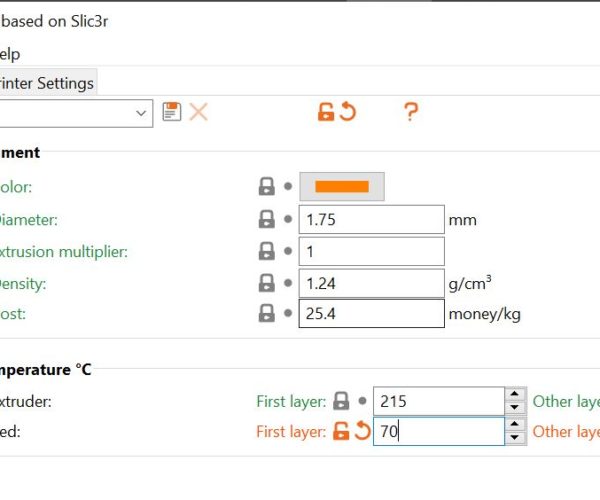
I use the Generic PLA setting but boost the bed temperature to 70C
Regards Joan
I try to make safe suggestions,You should understand the context and ensure you are happy that they are safe before attempting to apply my suggestions, what you do, is YOUR responsibility. Location Halifax UK
RE: Changing and saving default nozzle and bed temperature settings.
@joantabb
Hi Joan,
Thanks for the reply. I am sorry. I misspoke (miss-typed). I used to use Slic3r and saw the "based on Slic3r" in my Prusa Slicer app and just spaced it. I mean, they look pretty similar.
Anyway, I am actually using the current version of Prusa Slicer and I am aware that I can change the temp settings. Now, keep in mind, I am new to this printer and I have only worked with one print job. So, I did change the temp settings in the slicer but when the gcode started to print, the printer's temp settings re-set back to the defaults. I ended up lying to the slicer and telling it that I was using PET filament. That ran, but probably a bit more hot than necessary. So, basically, I'd like to tinker with the default temp settings for PLA and see if I can get it right. Is there a way in the slicer that I can re-set the printer's default temp settings? Lacking that, I'll just keep pretending I'm using PET. This problem may go away once I shift to Prusa PLA.
RE: Changing and saving default nozzle and bed temperature settings.
What you describe can't really happen. Once you change the filament setting, it sticks until you change it, reload the profile, or close the slicer.
To keep a change around, you must SAVE the new settings in a new profile. You do that by clicking the little disk icon - the one right next to the X in Joan's posted image. You can't save to a preinstalled profile, so you have to name it something new. Generally, the profiles are sticky between starts, so when you close and reopen the slicer your profile will be there. If not, it will be at the bottom of the list under User Presets.
RE: Changing and saving default nozzle and bed temperature settings.
Thanks, Tim.
I think I now understand the situation. I must create a new profile for my spool of PLA and call it something like "PLA B," then save it. I won't quibble with the "can't happen" thing. Probably what happened was that I made changes and didn't save them, so all the printer saw was PLA so it used it's default settings. In my old printer, I could re-set the printer's eprom settings for the different filaments so I just assumed...
I thank you and Joan for helping me understand this. I will try to return the favor for a newbie once I'm not one.
Reed
RE: Changing and saving default nozzle and bed temperature settings.
cheers Reed,
paying forward is what keeps the forum knowledge base growing!
regards Joan
I try to make safe suggestions,You should understand the context and ensure you are happy that they are safe before attempting to apply my suggestions, what you do, is YOUR responsibility. Location Halifax UK
RE: Changing and saving default nozzle and bed temperature settings.
@tim-m30
Thank you!, I was having issues and just happened to come across this article and worked.