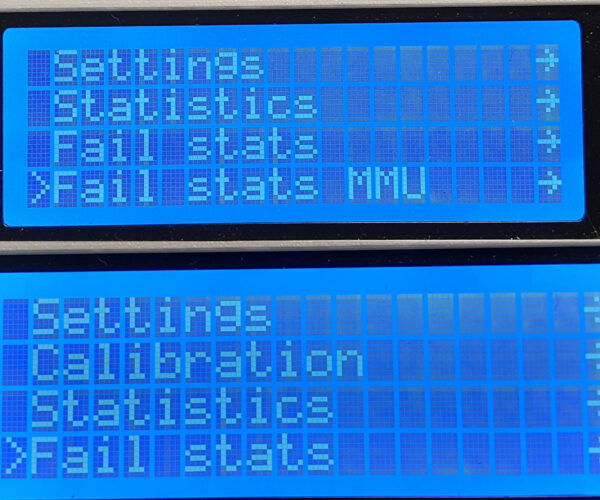Calibration missing on LCD menu
I have noticed it a few times now. I think it only happens when the printer (MK3s+) is powered on for most of the day.
When I look in the menu sometimes the calibration menu is missing. I have only seen this since I added the MMU to the printer. Never seen it before that.
Restarting the printer will fix it.
The printer is on firmware: 3.9.3-3556
The MMu is on firmware: 1.0.6-372
Anyone seen this before or knows a fix?
Thanks.
RE: Calibration missing on LCD menu
This is the first time I have heard this. I would try the new update:
3.10.0
--------------------
Chuck H
3D Printer Review Blog
RE: Calibration missing on LCD menu
I missed the release of that version. I will try that.
RE: Calibration missing on LCD menu
The firmware update did the trick. I haven't seen the problem anymore. Not sure if it was the MK3 or the MMU that was giving problems.
I didn't do firmware upgrade on both after installing as both were on the latest version at the time. The MK3 is new on a newer version and the MMU got its firmware reloaded.