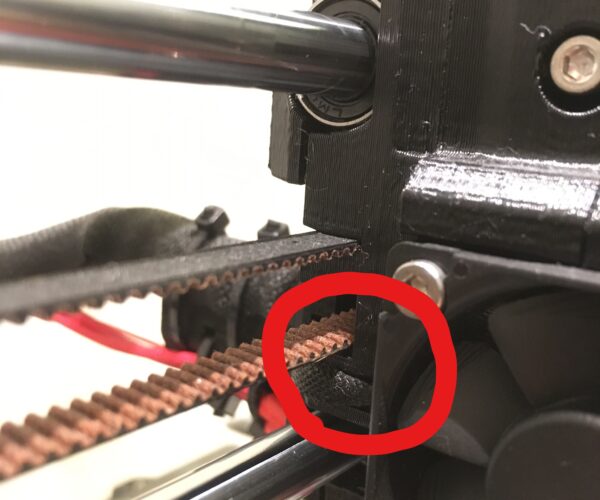X- and Y-axis belts rubbing against carriage/idler
Hello everyone! I've had my Prusa MK3S for a while now, but recently I noticed both the x- and y-axis belts are rubbing against respectively the x-carriage or the y-axis idler. This seems to cause the belt to deteriorate. Anyone else having a similar problem? Did anyone find a solution to this problem?
I've checked (and checked again) that the gears on the stepper motors are positioned in the right way. The rubbing only seems to occur when the carriage is somewhere in the middle. Same is true for the y-direction.
RE: X- and Y-axis belts rubbing against carriage/idler
What is the Y belt rubbing against? The front belt holder for the Y (where the idler is) has an UP orientation. I made this mistake once and notice my Y belts were rubbing against the tensioner under the carriage, just flip it 180. Even though you can install it upside down, the belts will be too high.
As for X, you can move your stepper pully back (towards the motor) by loosen the screws on it then pushing the pully inwards, tighten it back afterwards. Then run the x axis fully left and fully right a few times to get the belt to even out. You can also push the belt out (towards the back of the printer) where you inserted it into the x carriage. As long as all the teeth belt teeth are engaged in the x carriage teeth it's fine. Or worst case, your rods are bowed, but then your x axis would be really noisy and it would show on the prints.
RE: X- and Y-axis belts rubbing against carriage/idler
What is the Y belt rubbing against? The front belt holder for the Y (where the idler is) has an UP orientation. I made this mistake once and notice my Y belts were rubbing against the tensioner under the carriage, just flip it 180. Even though you can install it upside down, the belts will be too high.
Thanks for answering! Both the X and Y-belts rub against the sidewalls of the idler, but only in the center part of the working area. The belts are moving around over the idler the whole time. This belt wear is not as pronounced as the one in the picture. The front belt holder is mounted the right way. Maybe I'll just have to learn to live with some wear on the belts!
As for X, you can move your stepper pully back (towards the motor) by loosen the screws on it then pushing the pully inwards, tighten it back afterwards. Then run the x axis fully left and fully right a few times to get the belt to even out. You can also push the belt out (towards the back of the printer) where you inserted it into the x carriage. As long as all the teeth belt teeth are engaged in the x carriage teeth it's fine. Or worst case, your rods are bowed, but then your x axis would be really noisy and it would show on the prints.
I though I had checked this, but I didn't, thanks for pointing it out to me! This fixes the rubbing against the X-carriage!