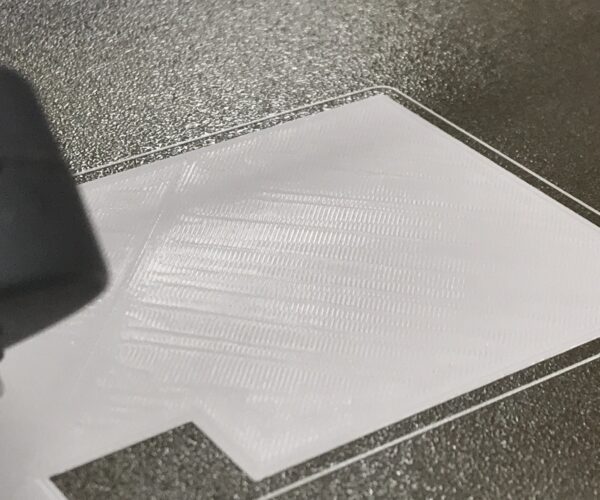What causes these waves?
The stepper motor driving the heated makes a regular rhythmic clickety sound as it goes back and forth. The clicks seem to happen at the same heated position, and there are perhaps 2~5 clicks per second. It's like a finger tapping. I have searched everywhere for the sound, and it is definitely strongest at the motor.
I have also looked to see if it is a belt problem, loose pulley, etc and again, everything is tights centered, and it seems to be the motor. The heated slides very easily by hand when powered off, it is nicely lubricated and clean, and when I manually slide it there are no resistance points, clicks, or anything to indicate a problem.
I also notice this wavy pattern which I think (not 100% positive) corresponds to the clickety sounds.
What are likely reasons? Is it likely that the problem is with the motor itself, perhaps a wiring or bearing problem?
RE: What causes these waves?
If that picture is your 1st layer, your Live-Z is adjusted too low. This can cause back pressure in the extruder which can cause skips and clicks. It's likely to happen at faster infill speeds, and can be aggravated by poor air circulation or warm ambient temps.
RE: What causes these waves?
Your posting is extraordinarily helpful. It explains so much about so many things. Thank you.
I am hearing clicks on the heatbed motor, not from the extruder. I have listened very carefully (using a listening tube) and the clicks are definitely coming from the motor that drives the moving platform.
Thank you for your informational posting!
RE: What causes these waves?
@seattledavid
It looks like perhaps these "waves" appeared after the first layer was extruded. I have noticed that the prusa slicer sometimes produces slight over-extrusion by default. While the print is in progress you can go to the tune menu on the printer and adjust the flow down a bit. I believe the flow is set to 95 by default. I have reduced the flow by 5% or more to fix the problem. Once you have adjusted the flow, you may have to watch the print for a while to see if the waves are reduced or disappear. If this fixes the problem, you can go to the filament tab in the prusa slicer and change the extrusion multiplier. For example I set the extrusion multiplier to 94 or 95 to fix the problem with my particular brand of PLA. Once you have the extrusion multiplier set correctly for your filament, anything you slice from that point on should no longer have the "waves".
I hope this helps, Doug
RE: What causes these waves?
these waves are caused by the first layer being printed with the extruder too low, you may also have other issues, but this is the easiest to resolve, first.
Are you using 7x7 mesh bed levelling (testing 49 points on the hetbed) or the standard 3x3 mesh bed levelling? (testing only 9 points on the heatbed) I would reccommend the 7x7 mesh bed levelling, accessible via the LCD menu on Prusa Mk3's
after that,
Please follow Bobstro's advice and re adjust the Live Z value. on your printer.
regards Joan
I try to make safe suggestions,You should understand the context and ensure you are happy that they are safe before attempting to apply my suggestions, what you do, is YOUR responsibility. Location Halifax UK