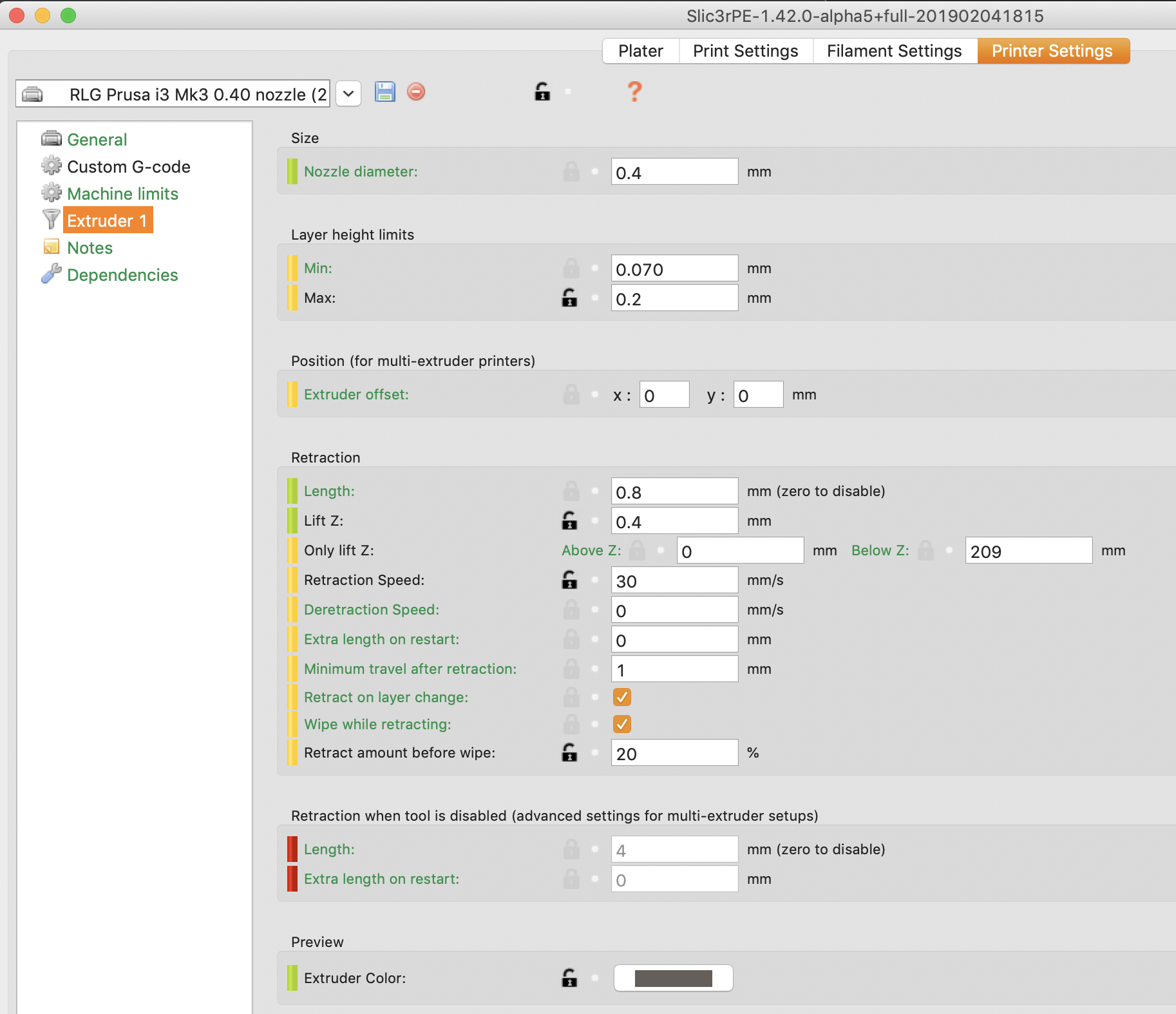Slic3r Prusa Edition 1.42.0-alpha5
UPDATE: New version is out https://shop.prusa3d.com/forum/general-discussion-announcements-and-releases-f61/slic3r-prusa-edition-1-42-0-alpha7-t28167.html
Hi guys,
brand new Slic3r Prusa Edition 1.42.0 is out! This is a fifth alpha build intended to test new features. Note that this release is for experienced users 😉
What is new?
This is a milestone release with major internal (code) and external (graphics) changes. To learn about the most important new features, you can watch the YouTube video.
List of changes in Slic3r Prusa Edition 1.42.0 :
-> New Simple / Advanced / Expert mode
-> Masked SLA (SL1) support
-> Project aka Factory File, menu restructured
-> User interface improvements
-> Background processing
-> Multi-material improvements
-> Several other improvements
-> Bug fixes
-> Dropped features
-> Future of Slic3r PE
Release: Slic3r Prusa Edition 1.42.0-alpha1
For a detailed description of the previous release please check this post
Release: Slic3r Prusa Edition 1.42.0-alpha2
For a detailed description of the previous release please check this post
Release: Slic3r Prusa Edition 1.42.0-alpha3
For a detailed description of the previous release please check this post
Release: Slic3r Prusa Edition 1.42.0-alpha4:
For a detailed description of the previous release please check this post
Release: Slic3r Prusa Edition 1.42.0-alpha5:
New features:
-> Support for the OctoPrint Cancelobject" plugin #972, thanks @supermerill.
-> The new Color Print feature newly shows the color changes in the print path preview immediately without waiting for the G-code to be generated.
Added [layer_num] and [layer_z] to Custom Tool Change G-code #1651
-> As Slic3r currently ignores user's decimal separator settings, we have changed the numeric input fields to support both dot and comma as a valid decimal separator #1705
-> Model fixing through Netfabb service (Windows only): Model volumes are now fixed one by one, instances & parameters are maintained, it is now possible to fix just a single volume of a multi-part object.
General fixes:
-> Disabled the broken experimental pressure equalizer #123 #673 #1477.
-> Fixed a bug in the cooling slow down logic #1488.
-> OSX specific: Fixed a word wrap issue on single line text inputs #1575 1678.
-> Fixed another user / system profile handling issue happening if the user managed to import user profiles with the same names as the system profiles. These user profiles are now correctly ignored #1588.
-> OSX specific: It is now possible to rename objects at the side panel from a pop up menu. The pop up menu is required due to the limitations of wxWidgets, on other platforms the name can be renamed at the right panel in place #1667 #1678.
-> The macro "used_filament" in the custom G-code filename template now expands to a length in meters, not millimeters #1680.
-> Fixed an OctoPrint UI update issue when switching printer profiles #1687.
-> Fixed a harmless but confusing incorrect G-code comment for a Single Extruder Multi Material filament type being switched in #1691.
-> Linux specific: Slic3r can now be started via symlink #1698 thanks @Jyx.
-> Fixed freezing of 3D manipulation gizmos #1713
-> Fixed scaling of modifier meshes with the side panel #1715.
-> Fixed a regression issue introduced in apha3, where STLs loaded as a single multi-part object were not aligned correctly in Z #1730 #1754.
-> Fixed a bug when combining post processing scripts with sending to OctoPrint #1731.
-> When Drag & Dropping an STL to Slic3r, Windows showed a "Move" text below the dragged STL icon. This was harmless, but intimidating. We now changed the default Drag & Drop target from "Move" to "Copy" #1742.
-> When switched to layer height editing mode, the modifiers were displayed in solid color, they are now displayed correctly as transparent fb6ef1d.
-> OSX specific: The Command hot keys over the 3D scene toolbars are now shown with the OSX "Command" symbols, not as "Ctrl+".
-> OSX specific: Changed the "Preferences dialog" short cut to the platform default "Control-," #1748
-> Fixed an assert when starting up on Linux due to OpenGL calls before the OpenGL context is created #1750.
-> The "Add Instance" / "Remove instance" / "Split to parts" buttons are now hidden in Simple mode, as they make no sense when the sidebar does not show the object list.
-> The accelerators Ctrl+A, Ctrl+Del and Del were incorrectly captured globally by being defined in the Edit menu. These accelerators are now captured by the 3D scene widget only #1753.
-> Windows specific: When enumerating presets, vendor configs, online update files etc, hidden and system files are now ignored. This fixes crashes if these directories are synchronized with Dropbox #1760 #1761.
-> Fixed an error when importing / exporting Config Bundles containing at least one SLA print or SLA material.
---
Supported printers:
- Original Prusa i3 MK3
- Original Prusa i3 MK3 Multi Material 2.0 (MMU2)
- Original Prusa i3 MK2.5
- Original Prusa i3 MK2.5 Multi Material 2.0 (MMU2)
- Original Prusa i3 MK2/S
- Original Prusa i3 MK2/S Multi Material 1.0
- Original Prusa SL1
Download link:
https://github.com/prusa3d/Slic3r/releases/tag/version_1.42.0-alpha5
Please report any bug here:
https://github.com/prusa3d/Slic3r/issues
We look forward to your feedback!
Re: Slic3r Prusa Edition 1.42.0-alpha5
Has the ability to print directly via USB been removed? I do not see the port settings under printers anymore, and no mention of such in skimming the notes for previous alphas.
I found that rather useful for quick iterations of print settings for experimenting or dialling in changes rather than having to repeatedly move SD cards around.
Re: Slic3r Prusa Edition 1.42.0-alpha5
Fantastic work. However, when I try to add supports it crashes, every single time, so unusable for me when supports needed 🙁 I am using a Mac btw. Thanks.
Re: Slic3r Prusa Edition 1.42.0-alpha5
Has the ability to print directly via USB been removed? I do not see the port settings under printers anymore, and no mention of such in skimming the notes for previous alphas.
I found that rather useful for quick iterations of print settings for experimenting or dialling in changes rather than having to repeatedly move SD cards around.
Yes, it was removed in Alpha 1.
Re: Slic3r Prusa Edition 1.42.0-alpha5
Has the ability to print directly via USB been removed? I do not see the port settings under printers anymore, and no mention of such in skimming the notes for previous alphas.
I found that rather useful for quick iterations of print settings for experimenting or dialling in changes rather than having to repeatedly move SD cards around.
Yes, it was removed in Alpha 1.
Thanks for clarifying.
Re: Slic3r Prusa Edition 1.42.0-alpha5
So I've found no problems and am using Alpha 5 for all my slicing now! Well done!
Re: Slic3r Prusa Edition 1.42.0-alpha5
So I've found no problems and am using Alpha 5 for all my slicing now! Well done!
same here, can't go back to 1.41.x 😀 😀
I did have a problem yesterday though which I think was related to the newly released print profiles in 1.41.3. When I started the alpha, I got an error message that said "Preset bundle "PrusaResearch" version not found in index: 0.4.0-alpha4". After pressing ok it would simply close. I then removed my Userdata folder and it is working again. But it can't find the Prusa Printer profiles, it only displays "Original Prusa i3 MK3". I was able to restore my modified profiles though, so I can use it again...
Re: Slic3r Prusa Edition 1.42.0-alpha5
Preset bundle `PrusaResearch` version not found in index: 0.4.0-alpha3
getting this error on startup as well. crashes out on hitting "ok"
Re: Slic3r Prusa Edition 1.42.0-alpha5
Can you run the production version and the alpha on the same machine or will one uninstall the other?
Re: Slic3r Prusa Edition 1.42.0-alpha5
Can you run the production version and the alpha on the same machine or will one uninstall the other?
Re: Slic3r Prusa Edition 1.42.0-alpha5
Something that I've noticed is when saving the project to a unique name with "SaveAs", the new name isn't preserved for either clicking the Save (will overwrite the old name) or generating gerbers. If I load 3 parts (say PartA.stl, PartB.stl, and PartC.stl) and then "SaveAs" as AllParts.3mf each time I try to save it will try to save as PartA.3mf. (Actually it could be PartA, PartB, or PartC. I haven't figured out how it decides which of the loaded stl filenames to use.) And when exporting g-code the gcode filename is based on one of the slt file names, not my project 3mf filename.
Before I submit a bug report over on GitHub, has anyone else noticed this (i.e. it isn't just me)?
See my (limited) designs on:
Printables - https://www.printables.com/@Sembazuru
Thingiverse - https://www.thingiverse.com/Sembazuru/designs
Re: Slic3r Prusa Edition 1.42.0-alpha5
It's not just you. At least it's not just you when running on macOS. Save and Save As both want to name the file after the first object.
Re: Slic3r Prusa Edition 1.42.0-alpha5
It's not just you. At least it's not just you when running on macOS. Save and Save As both want to name the file after the first object.
Ok. Thanx for the sanity check. I've reported it on github here. Our issue may be related to issue 1609 reported back on alpha2.
See my (limited) designs on:
Printables - https://www.printables.com/@Sembazuru
Thingiverse - https://www.thingiverse.com/Sembazuru/designs
Re: Slic3r Prusa Edition 1.42.0-alpha5
Yeah, that looks like a related issue.
Re: Slic3r Prusa Edition 1.42.0-alpha5
I have just updated my Slic3r to version 1.41.3+win64 and my firmware is 3.5.2-1999 and I can not print now from the SD card. I save the g-code onto the SD card and when I plug the SD card into the MK3 the code I just downloaded doesn't show up on the SD card.
Re: Slic3r Prusa Edition 1.42.0-alpha5
I have compiled -alpha5 on my Gentoo system and it works well.
If anyone wants to try -alpha5 on Gentoo I have attached an ebuild
and a small patch that I used to ensure consistent filenames.
This version is called 'slic3rPE' and can be installed beside the
Gentoo official 'slic3r' package without conflict.
Re: Slic3r Prusa Edition 1.42.0-alpha5
I looked at this hoping that in "Expert mode" we could adjust the retraction speed and distances, turn off Z-hop, etc. When I use MatterHacker PETG, it comes out very stringy using SlicerPE so I still have to use Cura when printing with it (I bought a 10lb roll so I'm stuck with it for a while 🙂 ) . I prefer SlicerPE so would love to see these options included in the future.
Re: Slic3r Prusa Edition 1.42.0-alpha5
I looked at this hoping that in "Expert mode" we could adjust the retraction speed and distances, turn off Z-hop, etc.
Do you mean these options?
Re: Slic3r Prusa Edition 1.42.0-alpha5
Yes! Those. I guess I didn't look in the right place (Printer tab). It's been there all along. Thx!
Re: Slic3r Prusa Edition 1.42.0-alpha5
with the alpha version how do I switch to layer editing mode