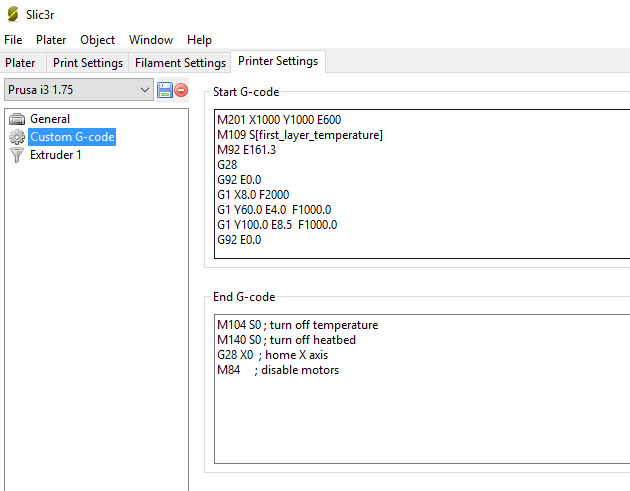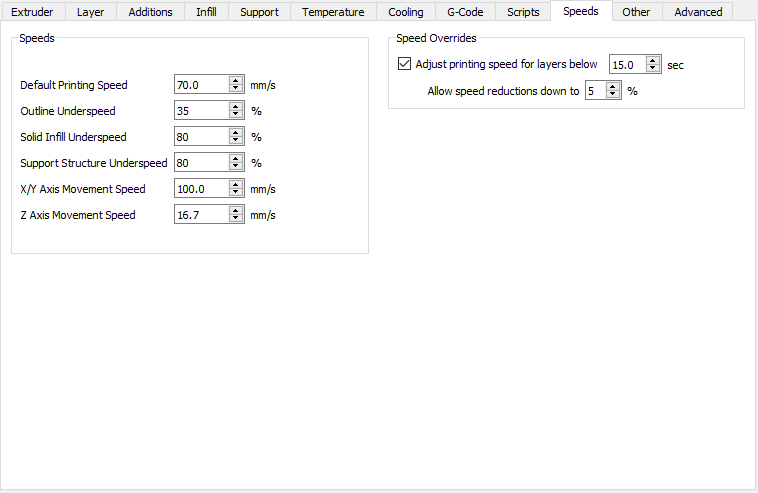MK3 extruder randomly skipping
Hi,
Been an owner of a MK2, upgraded to MK2S for a while, so not new to 3D printing. As of recently, also an owner of a MK3 (kit built) and after a few successful prints, I'm facing some major problems with extruder skipping randomly, yet continiously. There hasn't been a print as of recently that would have completed without skipped layers. I've gone ahead an updated to 3.3.0 but the issue is still there.
I'm using S3D primarily for everything, but the same problems are observed with gcode exported through Slic3r PE. I print exclusively with Filament PM brand filament, mostly PLA, PETG occasionally, ABS very rarely for small nick-knacks. The most problems I'm having is with PLA, which Filament PM is rated at 200-220C. The print will usually go for about an hour (sometimes 6 hours to 8 hours even, which is even more frustrating) before filament will start kicking back at the nozzle (with an obvious sound). When that point is reached, the extruder motor appears VERY hot to the touch so it must be the result of the motor overheating that is causing the skipping .. But it then can do some 20+ layers with perimeters being deposited correctly and then will start skipping and will fail to deposit again, then will carry on and fail shortly afterwards. If the gears chew on the filament for way too long, it will stop feeding completely at one point, so leaving any kind of long print is impossible.
The bondtech gears are properly aligned with filament path, both PTFE tubes (at the sensor and hotend) appear intact. The gears are not overly tightened (the manual suggests for them to be almost flush with extruder body, mine protrude half way of the socket head ) to cause the motor to experience additional strain. The nozzle isn't clogged as cold pulls produce the pattern of exact nozzle geometry without distortions on contamination. As a "cleaning" measure I've tried printing a few small things with ABS at 250 just to rinse any possible PLA residue out of the nozzle, to no avail.
Before the issue manifested, I've been printing at 205C to prevent overhang drippings and everything was fine. Once the skipping problems surfaced, I've tried pushing temp up to 210 (what Slic3r defaults to with Prusa filament preset) but it keep randomly skipping nonetheless. The issue appears to be predominantly with 0.15 layer height prints but can happen with 0.2 prints as well. With temp at 210, I've had these going with a speed between 80mms/s and 100mm/s, having perimeter underspeed at 40% and solid infill underspeed at 70% set in S3D. The only way to circumvent the problem is to increase print speed to 120-125% in the Tune options when the print is going, which somehow eliminates the problem temporary but then results in retraction settings in the gcode failing, resulting in a lot of stringing and layer ringing too.. It mush be something to do with either pressure at the nozzle or the motor overheating from something. The clicking may appear on both short layers (time wise) as well as long layers. With everything I've had to deal with so far, this issue is the most frustrating...
Attached is a picture showing the problem, although I'm sure most would have an exact idea what it is.
I appreciate any help with this!
Re: MK3 extruder randomly skipping
Does the skipping still occur if you dial the speed back using the front knobs to say 50%? If not, it may be a simple tuning issue. If so, I'd look into mechanical issues.
Re: MK3 extruder randomly skipping
If anything, I found the skipping to be more frequent with slower (i.e. 80 mm/s) speeds rather than faster. I have not tried tuning the speed back as my understanding is that the filament will be melted sooner than the layers are going to be deposited (at 210C anyway!), causing the molten plastic build up at the nozzle and only amplifying the problem. But I will try kicking off a print and see how it goes.
Oh, there's no difference if operating in Normal or Silent modes by the way, the skipping can ensue regardless.
Re: MK3 extruder randomly skipping
(the manual suggests for them to be almost flush with extruder body, mine protrude half way of the socket head )
There is your problem.
The screw heads should be almost flush (like 0.2mm above) the extruder body without the filament inserted. With filament they should be ~1 mm under the extruder body.
Your extruder is skipping not because the tension on the motor but because it can't get a good grip on the filament and the clicking you hear is not the motor loosing steps but the Bondtech gears skipping over each other due to not having correct tension on them.
Had the same issue with my kit, tightened the screws and it went away 😉
If you try and take a cat apart to see how it works, the first thing you have on your hands is a nonworking cat.
Re: MK3 extruder randomly skipping
Right, reducing the speed down to even 50% when the clicking ensues didn't really help .. bumping up the speed to 125% again did help on the other hand, go figure.
There is your problem.
The screw heads should be almost flush (like 0.2mm above) the extruder body without the filament inserted. With filament they should be ~1 mm under the extruder body.
Your extruder is skipping not because the tension on the motor but because it can't get a good grip on the filament and the clicking you hear is not the motor loosing steps but the Bondtech gears skipping over each other due to not having correct tension on them.
Had the same issue with my kit, tightened the screws and it went away 😉
Welp, I had this print going for just under an hour and I thought, what the hell, I'll adjust the tension. As soon as I did, the clicking started and, well, you can see the result below.
Re: MK3 extruder randomly skipping
Sorry that that happened. It was not my intention to cause you more issues.
You should also check if the idler is not broken and turns freely as it's also often the reason for random underextrusions.
If you try and take a cat apart to see how it works, the first thing you have on your hands is a nonworking cat.
Re: MK3 extruder randomly skipping
Sorry that that happened. It was not my intention to cause you more issues.
You should also check if the idler is not broken and turns freely as it's also often the reason for random underextrusions.
Not to worry.
The idler seems fine, I've made sure the needle bearing allows it to rotate freely and that the shaft didn't pop out of either side of the idler piece. It does have some horizontal wobble to it, but I don't think it causes any misalignment in the process of feeding when the teeth are engaged.
Compared to MK2S prints, the layers deposited on outer most perimeters are also fairy irregular with some ringing to them, as if there some mechanical wobble on the Z-axis or the extruder is pushing the filament with different speed/jerk on the layers having more or less similar perimeter length. But that's a separate problem to the grand frustration that is the subject of this thread....
Re: MK3 extruder randomly skipping
It's now been some days of constant tweaking .. and I can't figure out what the hell is going on. As soon as the print slows down, the skipping ensues and it all goes to waste. Example - this hatchet, which at the handle and blade's end starts to print at about 40mm/s speed, which slows down the outer perimeters to some 15mm/s ...
Re: MK3 extruder randomly skipping
I've been having a similar problem with one particular item I'm trying to print. It's about a 20hr print total and the last six attempts I've had the same problem as you're describing. It's not always the same place (layer), so it's not a feature in the object that's causing problems. I've also tried various temperatures between 190-220C for the PLA, which didn't seem to help either.
When I hear it ticking I pause the print, unload the filament, chop the end, reload filament and it continues fine (for a while.) The problem is that I either don't hear it or fall asleep and that's the print ruined again.
I'm currently printing the same part now, and I'm using Prusa's silver filament that came with the printer. So far (touch wood) it's doing fine. Sooo, I'm hoping that the cheap Spanish filament I've been using might be causing the problems.
Re: MK3 extruder randomly skipping
Have been in talks with Support just now, who have suggested it's a problem that has to do with the heatwave and the unusual ambient temperatures which cause a) the PLA to soften up in the heatbreak; b) the stepper motor of the extruder to overheat.
For an experiment, I was told to put a fan next to the hotend, which I have now done - set a 12cm computer case fan (12V) on the front of the frame propped up with an old iPod classic box :D. Now, I said my MK2S has no problems printing in the same ambient temperature, which another thing suggested could have attributed to that - one needs to replace the hotbreak thermal paste with something more efficient. I happen to have some arctic silver 5 on me (which I've used on the MK2), if the fan experiment does work as expected (and so far it does *touch wood*), I will dismantle the hotend to re-apply the paste.
Support have also stated the problem is largely because the Noctua fan is unable to move enough air mass to properly cool the heatbreak, which then causes blobs to form at the nozzle and is the perfect explanation to what you are describing - re-feeding the filament helping, although the extruder motor might still be overheating. They said they are looking at redesigning a new hotend plastic parts revision to increase the cooling efficiency with the existing Noctua fan. But God knows when that'll drop ..
Edit: Was just e-mailed a link to the updated parts .. what gives!
https://github.com/prusa3d/Original-Prusa-i3/commit/ad994c49ac9211c01122046ce410f98257c35ddf
Re: MK3 extruder randomly skipping
I have the same issue with my MK3. It's a heat creep which happens especially on mall parts or bigger parts with many retractions.
So far only speed bump up or deactivate the retraction helps. Will rebuild extruder with newer version parts. Hope it will get better.
Often linked posts:
Going small with MMU2
Real Multi Material
My prints on Instagram
Re: MK3 extruder randomly skipping
I've printed the R3 parts, reapplied the thermal paste on the heatbreak and fitted everything. I have the same hatchet print currently going from the same gcode to see how it performs with those changes.
Re: MK3 extruder randomly skipping
Well, while it did make things a bit better in terms of keeping the supposed heat creep away, it didn't eliminate the problem completely.
The previous print of this started failing slightly below the handle where layer time dramatically decreased. This time, it has only skipped a few times, yet was able to finish the print. I have no idea whether it's the heat in the motor or the heat in the heatbreak to blame. The motor got very scorchy towards the end of the print....
Re: MK3 extruder randomly skipping
Its probably a combination. With those small layers there will be a lot of retractions in a small amount of time so the extruder motor will be working harder. Also of cause with all those retractions hot filament will be sitting higher in the heat break for longer on average. The solution is to print two of those hatchets at a distance from each other on the bed so that the extruder has a chance to dissipate some of that heat.
Regards,
Martin
Martin Wolfe
Re: MK3 extruder randomly skipping
I can print the same hatchet on my MK2S without having these problems though (same retraction speed and distance), so something clearly is not right, regardless of what the combination is.
Re: MK3 extruder randomly skipping
Can you post a link to the STL and the settings you are using. I will give it a try on my machine. Although it has a Volcano and a Titanium heatbreak fitted so it will not be directly comparable.
Regards,
Martin
Martin Wolfe
Re: MK3 extruder randomly skipping
Can you post a link to the STL and the settings you are using. I will give it a try on my machine. Although it has a Volcano and a Titanium heatbreak fitted so it will not be directly comparable.
Not much of a comparison indeed, thanks for the offer. I'm afraid I can't share the STL however as that's part of a model purchased through CGTrader. Should have picked something that I could actually share as a benchmark, doh 😐
Settings are nothing out the ordinary.
Re: MK3 extruder randomly skipping
Your retraction settings are way too high for a direct drive. Lower it to 0.6 or 0.8
Often linked posts:
Going small with MMU2
Real Multi Material
My prints on Instagram
Re: MK3 extruder randomly skipping
Your retraction settings are way too high for a direct drive. Lower it to 0.6 or 0.8
These have been all over the place throughout the week of testing .. anywhere from 0.8 to 1.3 (which it's stuck at now). Will give it a shot at 0.6, thanks for the pointer. Though my MK2S profile has it at 1.1 without any issues.
Re: MK3 extruder randomly skipping
These have been all over the place throughout the week of testing .. anywhere from 0.8 to 1.3 (which it's stuck at now). Will give it a shot at 0.6, thanks for the pointer. Though my MK2S profile has it at 1.1 without any issues.
I can see the same thing on my MK3, my MK2S has no issues. Looks like the new Noctua fan doesn't push same amount of air through the head. Don't expect any wonders from the 0.6 retraction settings. It's only a small help in the right direction. Same like put additional fan blowing on the head or lowering the nozzle temp. Everything what benefits to prevent the heat creep.
Looking forward to the new R3 parts, will install them on the weekend.
Often linked posts:
Going small with MMU2
Real Multi Material
My prints on Instagram