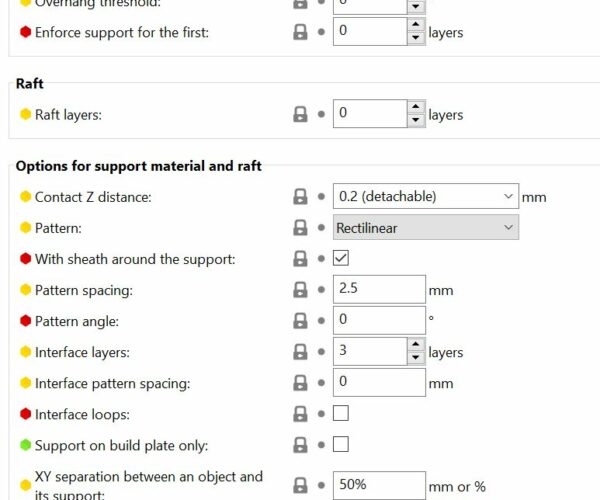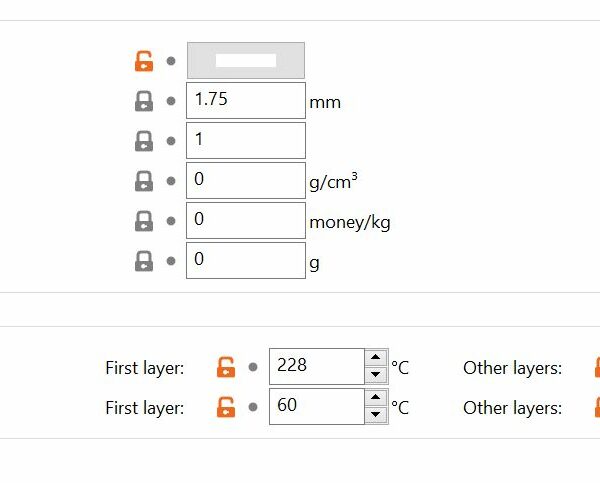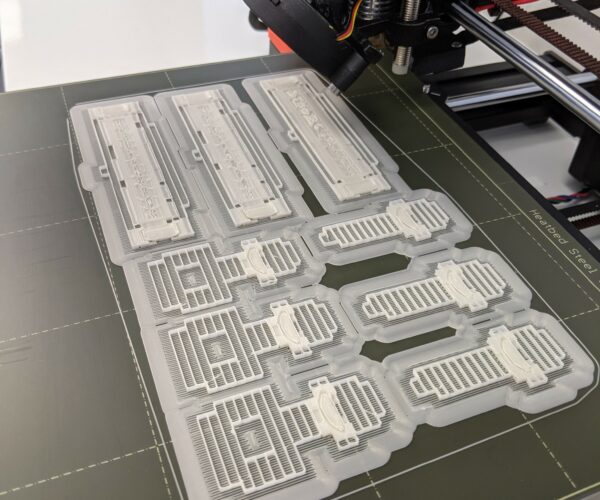Constant Filament Jam/Skip
Hello Everyone,
First let me thank you for taking the time to read this.
Let me explain what's going on.
I am printing with Prusament Vanilla white, for some tools for a product of mine with quite a few supports.
Nozzle temp 220/60. first layer is 225/60
Supports:
2.5mm Pattern Spacing
3 Interface Layers
0 Interface Pattern Spacing (tried .2, but i thought maybe that was the issue, so i set it back to 0)
50% XY Separation
I adjusted the printing speed from 100% to 70% to 60%, still happens.
It will get to the 4th or 5th layer and start clicking and skipping. It'll just stop pulling the filament in and just start skipping and grinding at the filament.
I will have to pause print to unload, cut and reload the filament.
When I pull it out, the filament has a rounded arrowhead on the tip. (when this was happened yesterday, i sometimes had to cut, pull out the jam and then restart the print)
I have adjusted the Idler Screw. Too tight, too lose and perfect, same thing.
I have put in a new roll Filament.
I have tried it with and without my camera tent to reduce the direct air on the printer.
And it WONT stop jamming. It'll work good for 5-30 minutes, then do it again.
NOW HERES THE KICKER
Its doing the same thing on BOTH my printers, yes 2 printers. Same problem.
Also, I've printer these tools dozens of times, never had an issue before.
I thought it was the Firmware that was the issue, because I didn't update it.
So i updated both the firmwares this morning, still jamming.
Are there more things i can check out to try and fix it?
Ask ANY questions that you may need for more info on helping.
This is driving me insane.
At this moment one of my printers has a horrid jam in the PTFE tube, and i cant unjam it, even putting nozzel to 280 and pushing, so ill have to pull apart and fix that later.
YES, I need to design new support options. But work had had me busy as hell since the day I bought these 2 printers. Ive had them about 5 months. I've never really changed the settings and done tons of prints with PLA, TPU, PETG and ASA. Never had this issue this bad. Sometimes TPU jammed, but thats TPU...
HELP!
RE: Constant Filament Jam/Skip
Zip up and post a .3mf file it will help us, to help you. if that's not a possibility, then I suggest right off the bat trying a different filament and seeing if that fixes the problem, try Overture white for example. I print Prusa PLA filaments at 220C 60C It's been my experience that prusa filaments have these problems, go figure.
The Filament Whisperer
RE: Constant Filament Jam/Skip
This could be due to the heatbreak. Try a standard V6 heatbreak and not the prusa version.
--------------------
Chuck H
3D Printer Review Blog
RE: Constant Filament Jam/Skip
@cwbullet
It was a heatcreep issue, i switched to my Signal White ASA and they're printing perfectly. Thank you!
RE: Constant Filament Jam/Skip
@swiss_cheese
Yeah i switched to ASA and am having no issues. Thank you! my PLA was heatcreeping. so ill have to work with those adjustments, and maybe take apart and clean up my Extruder.
RE: Constant Filament Jam/Skip
@sethb3d
Awesome!
--------------------
Chuck H
3D Printer Review Blog