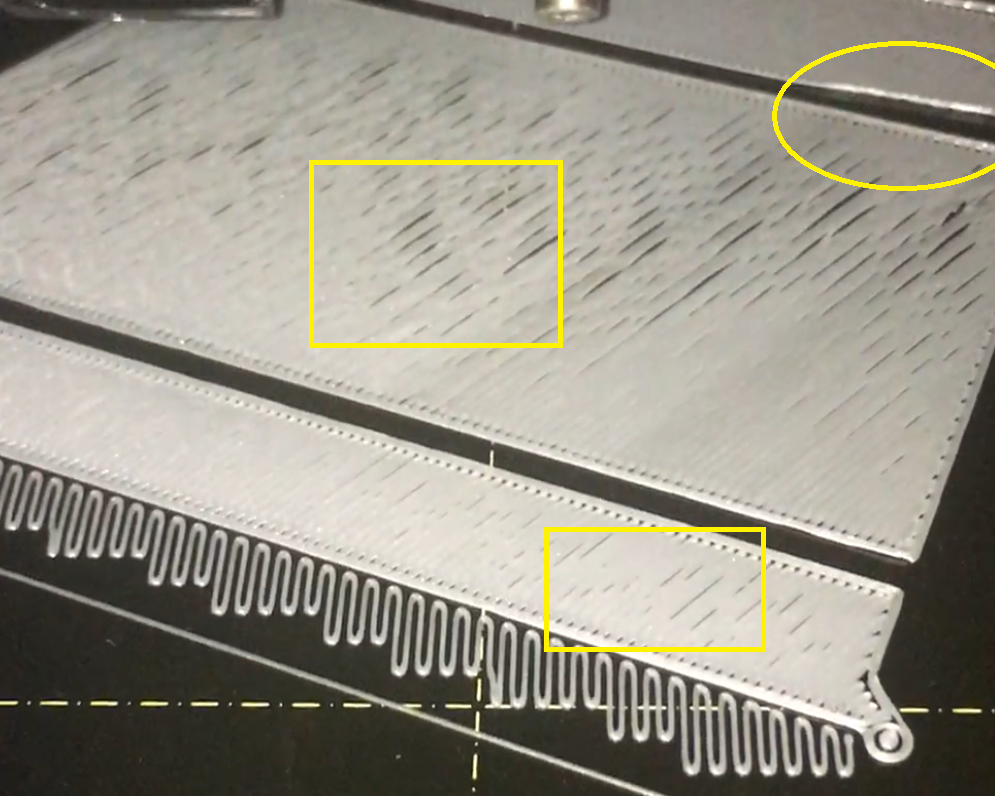Worse print quality
Hi!
I have problem with my printer for a while (i3MK3s). The prints (as shown on the video) are bad quality, especially first layers. I tried to print in PLA, ABS, PETG, I've made calibrations hundreds of times, the bed is cleaned with acetone, I cleaned all the rails and put some special oil on rails and in motors.
Is this caused by printer or bad filament?
Thanks in advance for answers!
Best Answer by --:
Oval shows bed contamination causing poor adhesion (fingerprints). Rectangles show inaccurate layer 1 calibration (too high).
Take the sheet to a sink, using a high quality dish soap like Dawn or Fairy, scrub the sheet a fresh paper towel, rinse with hot water, handle the sheet only by the edges --- NEVER touch the print surface with fingers --- dry with fresh paper towels (dish sponges, dish rags, and dish towels have agents like fabric softeners that hurt adhesion). Fresh paper towels are best. After drying, place the sheet back on the printer and you are good to go - no alcohol is needed (except for consumption).
Then, prints something large, and while layer one is being printed, adjust Live-Z to get a solid sheet of plastic with no gaps between extrusions. If you adjust too low, you will start having ridges form, so it's a compromise to get the best over the entire bed area. Also, make sure you are using the 7x7 calibration (set from the printer menu).
RE: Worse print quality
There is no video attached...
Drag and drop photos into the TEXT box to upload them. Then use INSERT to move the uploaded image into your post.
Sharp well focused photos are usually more helpful than videos for print quality issues.
RE: Worse print quality
Oval shows bed contamination causing poor adhesion (fingerprints). Rectangles show inaccurate layer 1 calibration (too high).
Take the sheet to a sink, using a high quality dish soap like Dawn or Fairy, scrub the sheet a fresh paper towel, rinse with hot water, handle the sheet only by the edges --- NEVER touch the print surface with fingers --- dry with fresh paper towels (dish sponges, dish rags, and dish towels have agents like fabric softeners that hurt adhesion). Fresh paper towels are best. After drying, place the sheet back on the printer and you are good to go - no alcohol is needed (except for consumption).
Then, prints something large, and while layer one is being printed, adjust Live-Z to get a solid sheet of plastic with no gaps between extrusions. If you adjust too low, you will start having ridges form, so it's a compromise to get the best over the entire bed area. Also, make sure you are using the 7x7 calibration (set from the printer menu).
RE: Worse print quality
At first glance it looks like an "under extrusion" issue. As if your printer is not putting out enough filament.
Things to try from easiest to hardest:
- Clean your extruder gears. I have had filament build up on the gears causing them to no longer grip the material and allowing it to slip.
- Ensure your "Flow" Setting is correct. I usually have my set at .95 or there abouts
- Clogged/Partially Clogged nozzle. I have also had issues with nozzle getting partially clogged where the filament still feeds, but no where near as much as it should be. Try changing the nozzle.
Rich 3D
https://3dnewb.com
RE: Worse print quality
@tim-m30
Thanks a lot mate for good instruction and fast reply! I thought that the acetone is the best what could be for those bedsheet. Now the print is sticking to the bedsheet like a dream! 😉
Thanks a lot again!
RE: Worse print quality
@rich3d
Thanks a lot! I checked the nozzle and surroundings and it seem to be ok. Maybe the nozzle has micro damage or something like this. As soon as possible I'll buy a new nozzle- i never changed the original one and it almost a year I'm printing with it 😉