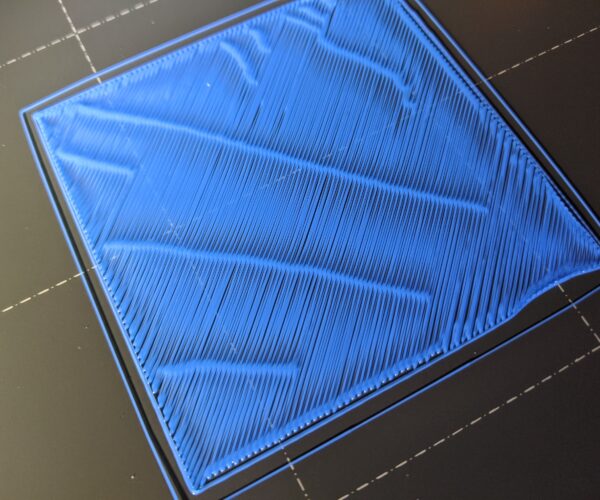Weird first layer issues
I'm not sure what's causing this issue, I've done about 15 first layer calibrations and no matter how close I get it, the lines won't come together. I then tried doing the calibration with the 75x75 first layer test. Usually when I get the nozzle to close to the bed it will start to ball up and stick to the nozzle.
The 75x75 test prints a very weird pattern, any ideas what could be wrong here?
Best Answer by Peter M:
Your first layer is to high. You can see between the lines of filament.
First layer should be pushed down on the bed, and not be nice round laying on top of the bed.
To get first layer good: (So it sticks good, and you do not get a ball of filament sticking to the nozzle).
1. Clean bed, with dish soap every few prints, between the dish soap use alcohol. Always dish soap is also possible.(on pei sheet).
2. First layer should be perfect, to get maximum sticking. Look on youtube for movies on how to do this.
Big flat models and models with small footprint to the bed, use glue stick, and search/test for good glue stick.
For these models also use a big brim, attach to the model.
RE: Weird first layer issues
RE: Weird first layer issues
Your first layer is to high. You can see between the lines of filament.
First layer should be pushed down on the bed, and not be nice round laying on top of the bed.
To get first layer good: (So it sticks good, and you do not get a ball of filament sticking to the nozzle).
1. Clean bed, with dish soap every few prints, between the dish soap use alcohol. Always dish soap is also possible.(on pei sheet).
2. First layer should be perfect, to get maximum sticking. Look on youtube for movies on how to do this.
Big flat models and models with small footprint to the bed, use glue stick, and search/test for good glue stick.
For these models also use a big brim, attach to the model.
RE: Weird first layer issues
Your first layer is to high. You can see between the lines of filament.
First layer should be pushed down on the bed, and not be nice round laying on top of the bed.
To get first layer good: (So it sticks good, and you do not get a ball of filament sticking to the nozzle).
1. Clean bed, with dish soap every few prints, between the dish soap use alcohol. Always dish soap is also possible.(on pei sheet).
2. First layer should be perfect, to get maximum sticking. Look on youtube for movies on how to do this.
Big flat models and models with small footprint to the bed, use glue stick, and search/test for good glue stick.
For these models also use a big brim, attach to the model.
Yeah it being to high was an understatement lol. I went from -0.820 to -1.220 as my final offset... Might play around with it some more but looks like it did before I did the upgrade to the mk3s 🙂 thank you guys!
RE: Weird first layer issues
Do a z calibration, if you change something on your printer.
Do a first layer check.
Check every print the first layer, so you do not damage your bed, and that the layer is perfect so the print will be good(stick good), and you do not get a big ball of filament on the nozzle sticking.
RE: Weird first layer issues
Do a z calibration, if you change something on your printer.
Do a first layer check.
Check every print the first layer, so you do not damage your bed, and that the layer is perfect so the print will be good(stick good), and you do not get a big ball of filament on the nozzle sticking.
Yeah that was the first thing I did, a full recalibration after doing the upgrade. I noticed this new smooth sheet isn't as sticky as my old one.
Currently doing my first print in 2 months and it's looking perfect 😎