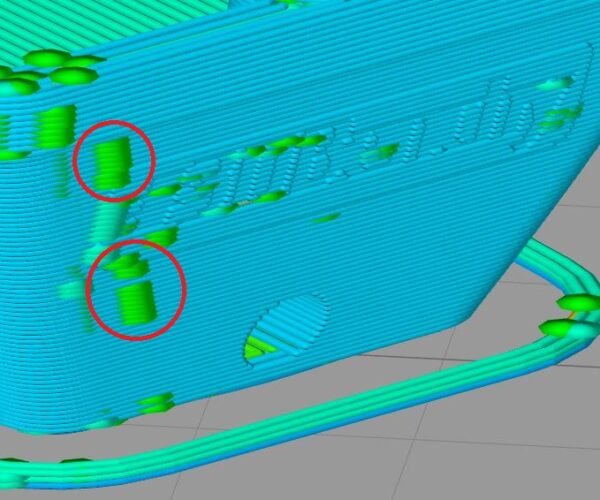RE: UPDATE: Small holes in benchy 3d
Hello everyone,
I got the same issue using the model in the original SD card :
I also made another benchy using the prusa slicer but I missed all this by changing the parameters too much and too badly and i prefer to avoid posting the picture. 😳
I'm still looking for a solution (parameters or anything). If i found something usefull, i'll tell you.
B.R
Gilles
RE: UPDATE: Small holes in benchy 3d
@robin-glave
This is probably related to too high retraction and z-hop values. Just try to print without retraction.
Here a view of the gcode in S3D:
Statt zu klagen, dass wir nicht alles haben, was wir wollen, sollten wir lieber dankbar sein, dass wir nicht alles bekommen, was wir verdienen.
RE: UPDATE: Small holes in benchy 3d
@karl-herbert
Don't you think the gcode from Prusa should have reasonable values for retraction and z-hop? I guess it's a good idea to try and make the files provided by the manufacturer right? Happy to be proven wrong though.
RE: UPDATE: Small holes in benchy 3d
@gilles-monziliard
May Linear Advance be your problem here? If I understand correctly, the K value of LA is dependent on the filament selected when slicing. I don't know what filament the SD card files are sliced for, but you could try to slice your own and select Generic PLA instead of Prusament. Depending on what filament you use, of course. I got rid of _some_ artefacts when I did that (the filament that comes with the printer is not Prusament, it's Basic PLA).
RE: UPDATE: Small holes in benchy 3d
Got the excact same holes, same Place. So i guess the z hop settings in the g code on the SD card is causing the Trouble. Anyways, the benchy is so smooth and nice all the way around, except for that specific Place on the left backend corner.
What to do. Don't know. Ill try to do another slicing og the benchy and see.
Nikolai
RE: UPDATE: Small holes in benchy 3d
@gauthier: I think you are probably right about the bad slicing of the benchy model on the original SD card. About the linear advance, I admit that I have already tried it but I made a mess by changing several other parameters (I know it's bad. I have no excuses for that 😪). I will try tomorrow with PrusaSlicer a Benchy-test.
RE: UPDATE: Small holes in benchy 3d
@msprague
Help! I'm having the exact same problem!
Did anyone find a solution?
RE: UPDATE: Small holes in benchy 3d
Sam exact issue here. Newly assembled MK3 Same spots on left back and seam on the smoke stack. Rest of the print looks amazing.
RE: UPDATE: Small holes in benchy 3d
@marmar
The easiest solution seems to be to not print that gcode at all. I don't know why the guys at Prusa still put it on the USB-stick al lot of people have the same issues with it, it seems to be flawed or outdated.
Try the attached gcode, it's sliced with the current version of PrusaSlicer for the MK3S&MK3S+, Prusa PLA and slightly modified .15 Quality setting.
If at first you don't succeed, skydiving is not for you.
RE: UPDATE: Small holes in benchy 3d
@robin : Totally right.
I forgot to do any feedback as I promised few months ago.
With newly sliced models (not this Benchy provided on the SD card in Gcode but STL files keep on Prusa website), there is no problem anymore. With the standard PrusaSlicer settings, I get very good results.
I just assembled my mk3s+ and getting exact same problem with provided silver PLA
I just assembled my mk3s+ and have exact same problem with provided silver PLA.
Prusa must be doing extensive tests with benchy gcode on the sdcard. It doesn't make much sense that they would make mistakes.
Is the solution as simple as loosening the extruder tension screw?
RE: UPDATE: Small holes in benchy 3d
Check the quality on a benchy that you slice yourself. The problem did not disappear for me, but got a lot better after some basic tuning in the slicer. I suspect that the included benchy gcode may not be the best.
RE: UPDATE: Small holes in benchy 3d
What type of tuning did you have to do? Retraction? Linear advance?
RE: UPDATE: Small holes in benchy 3d
If the result is always the same (holes positioned at the same place), then I think that the problem is indeed in the Gcode.
It then follows instructions that contain an error. If you slice a model and it appears on the slicer as karl-herbert showed (@karl-herbert danke für dein Bild) then it might be interesting to try the same operation with another Slicer.
This allows to eliminate (or not) the Gcode from the guilty list 😉
Note that you have to observe the sliced pattern on the Slicer: if something is wrong or very strange with the model then the problem is probably still there and you have not made any progress in finding the cause.
If the Gcode seems to be fine and the print always has the same defects then the adjustment of the flow or the linear adavance can be solutions.
Personally, I no longer have this problem when I slice my Benchy on Slicer. It stopped when I reinstalled the software and set the default settings for the correct printer model and everything was fine.
Good luck in your investigations, enjoy your impressions and happy Christmas and New Year for those who celebrate 🙂
RE: UPDATE: Small holes in benchy 3d
I forgot to mention that I havn't change seam postion parameter as karl-herbert said. It's a good idea but wasn't necessary in my case to solve the problem (i kept the parameter at "nearest").
I'm slowly beginning to suspect that I must have solved the problem by accident, for example by doing some maintenance on the machine (cleaning the extruder " hobbed pulley" with a modified setting after the operation).
I'll print a benchy with the Gcode provided by Prusa next week and I'll tell you how it goes. If it's right, everything will be fine.