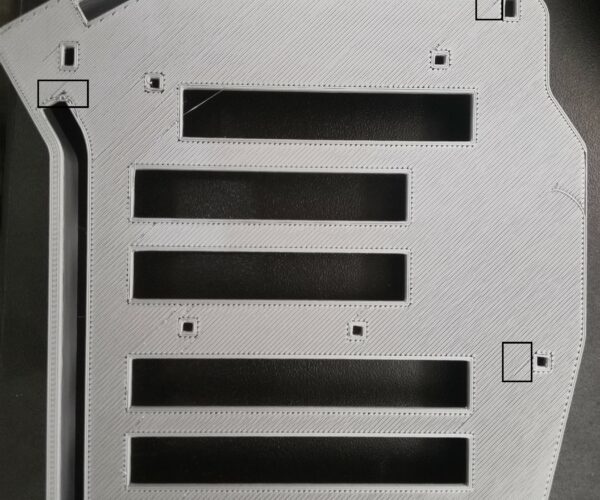Calibration is not the end.
Calibration does not end with a printer that is going to give you a good first layer. Calibration gets the nozzle close enough to perform the final step - live Z setting. Live Z is also not a one time thing. Any change - steel sheet, filament brand, filament material type, filament color even sometimes - can result in a first layer that is too high or too low. Yours is too high from the looks of it.
Dial it down (click the knob while the skirt starts to print, select "adjust live Z"). Turning the knob counter-clockwise lowers the nozzle so it gets closer to the bed (closes the holes, so to speak). Turning the knob clockwise raises the nozzle. The individual measures are a single micron - so you have a lot of leeway in getting the nozzle close enough for a decent print outcome.
Closer. Closer. If it gets wavy, you're too close.