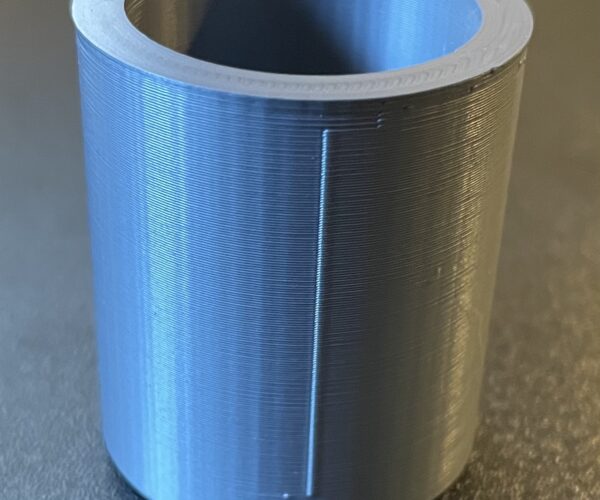Tuning for line on a printed cylinder
I’m a new user and this is my second print. The original model did not have a line.
I’m sure is a printer tuning problem, and I have no idea how to fix it. I own a MK3S+.
Any suggestion on what should I tune?
Thank you in advance.
Best Answer by bobstro:
That's your Z seam. You can move it around under Print Settings.
You can move and tune the z-seam, but you can't eliminate it
You are probably referring to the z-seam created when the filament stops flowing to shift between layers. It's an unfortunate limitation of current consumer-grade FFF printers.
On layers with angles, the seam can be placed in a corner where it's not visible. On a cylinder, there are no corners to tuck it in, so the best you can do is tune it down. You can tweak it, but you can't completely eliminate it. Try to locate it where it won't be visible or where you can easily sand it down or paint over it.
Yes it is
That's your Z seam. You can move it around under Print Settings.